If your localmanager certificate is going to expire soon in nsx-t manager you can use the following guide to replace it. The LocalManager certificate is Principal Identity certificate used to communicate with other sites in Federation.
Do a nsx-t backup beforehand.

Login to nsx-t manager
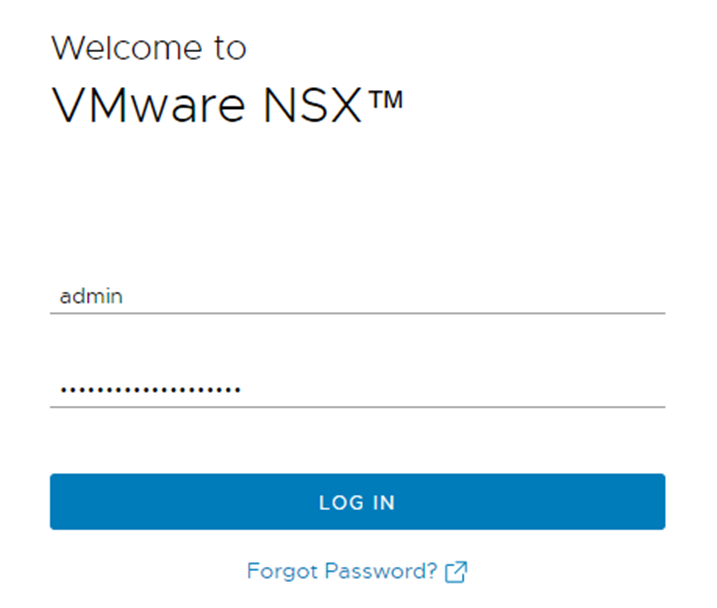
Click system > click certificates > click the certificates tab
You will notice your localmanager certificate and it is in use
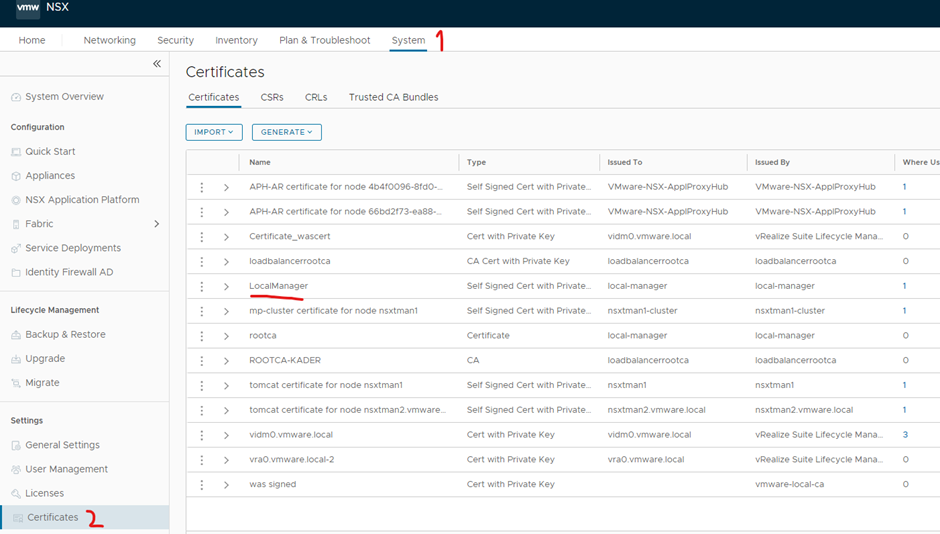
Click the CSRs tab> click generate csr > click generate csr

Put the CN as local-manager
Put the Name as LocalManager
The rest is your own business and location details
Click save

Click your new csr tick box > click generate csr > click self sign certificate for csr

Untick service certificate and click save

Click back to certificates tab
You will notice your new certificate and your details you put in earlier
Copy the id you will need it
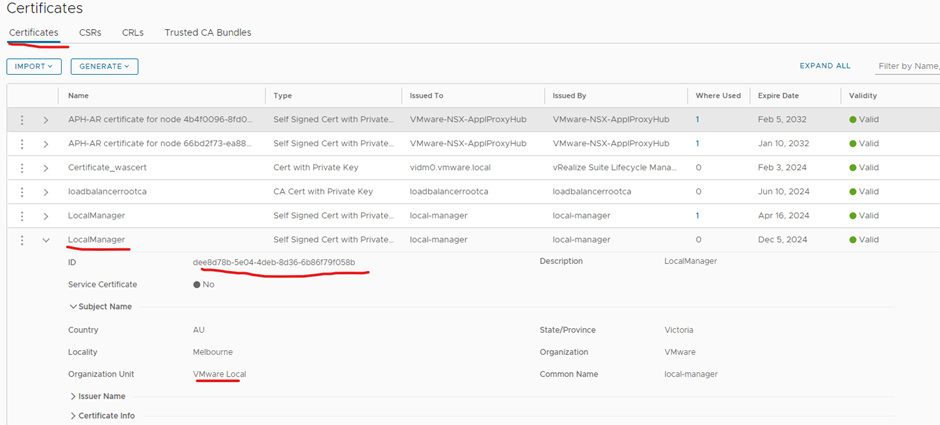
Open postman
Copy the below url to postman using your nsx-t manager server details
Change the API to POST
POST https://<nsx-mgr>/api/v1/trust-management/certificates?action=set_pi_certificate_for_federation

Click the authorization tab
Change to basic auth and put in your login details of nsx-t manager
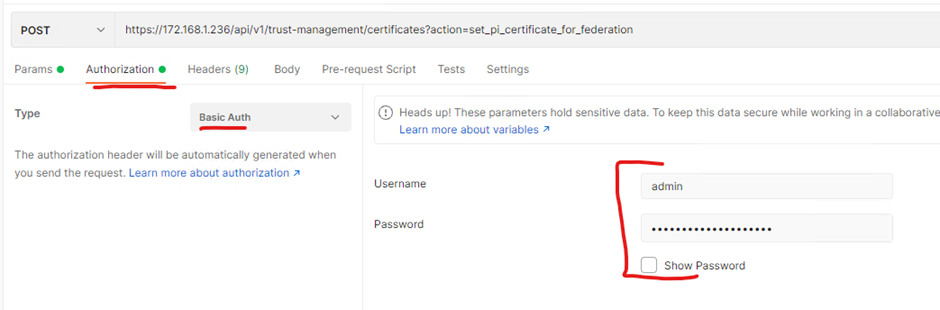
Click the headers tab > Change KEY to Content-Type > Change VALUE application/json

Click the body tab > Change to raw > change to JSON > copy the below to the body > Change the id to your new certificate id.
Click Send
{ “cert_id”: “<id>”,
“service_type”: “LOCAL_MANAGER” }

Go back to nsx-t manager and do a refresh and you will notice the where used has change to your new certificate

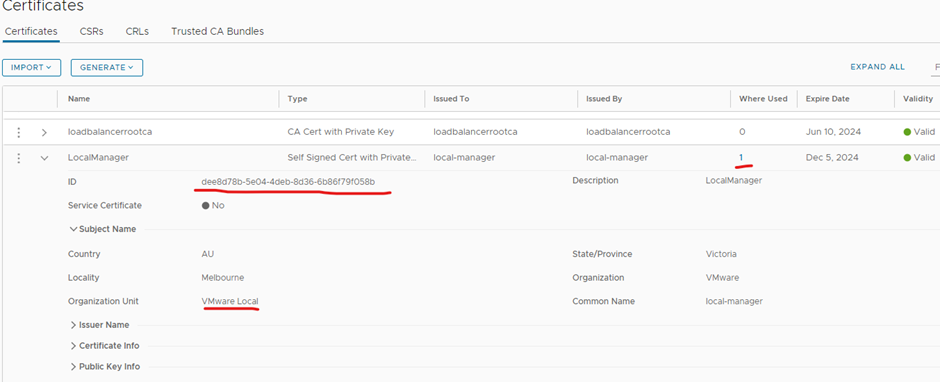
If you are on earlier versions of nsx-t “where used” is not there in the nsx-t manager UI, use the below api to get the used by
If it is not used the used by is blank like below
look for “used_by”: []
Get all certificates if used or not
GET https://172.168.1.236/api/v1/trust-management/certificates
or just the one certificate put the certificate id at the end
GET https://172.168.1.236/api/v1/trust-management/certificates/dee8d78b-5e04-4deb-8d36-6b86f79f058b
Below is an example

Delete the old certificate once confirmed it is not used anymore from nsx-t manager
Official VMware doco to replace the certificate via nsx-t