Prechecks
- Take an NSX-T Manager backup via SFTP – this will backup the edges as well.
- Ensure NSX is healthy. NSX UI, System > Fabric > Nodes > Edge Transport Nodes.
- In vCenter take note of the anti-affinity and affinity rules assigned. Also take note if on stretched cluster
Official Knowledge article
https://knowledge.broadcom.com/external/article?legacyId=87542
Download attachment from KB
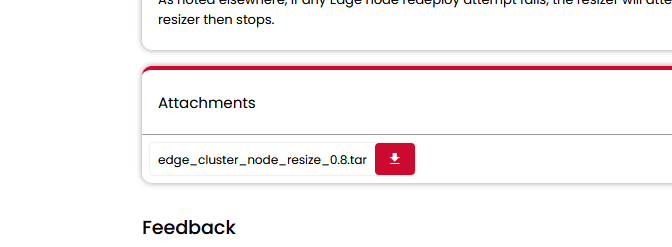
Extract on your computer
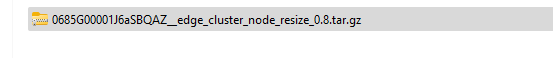

Copy to sddc manager resizer to sddc manager, I used winscp
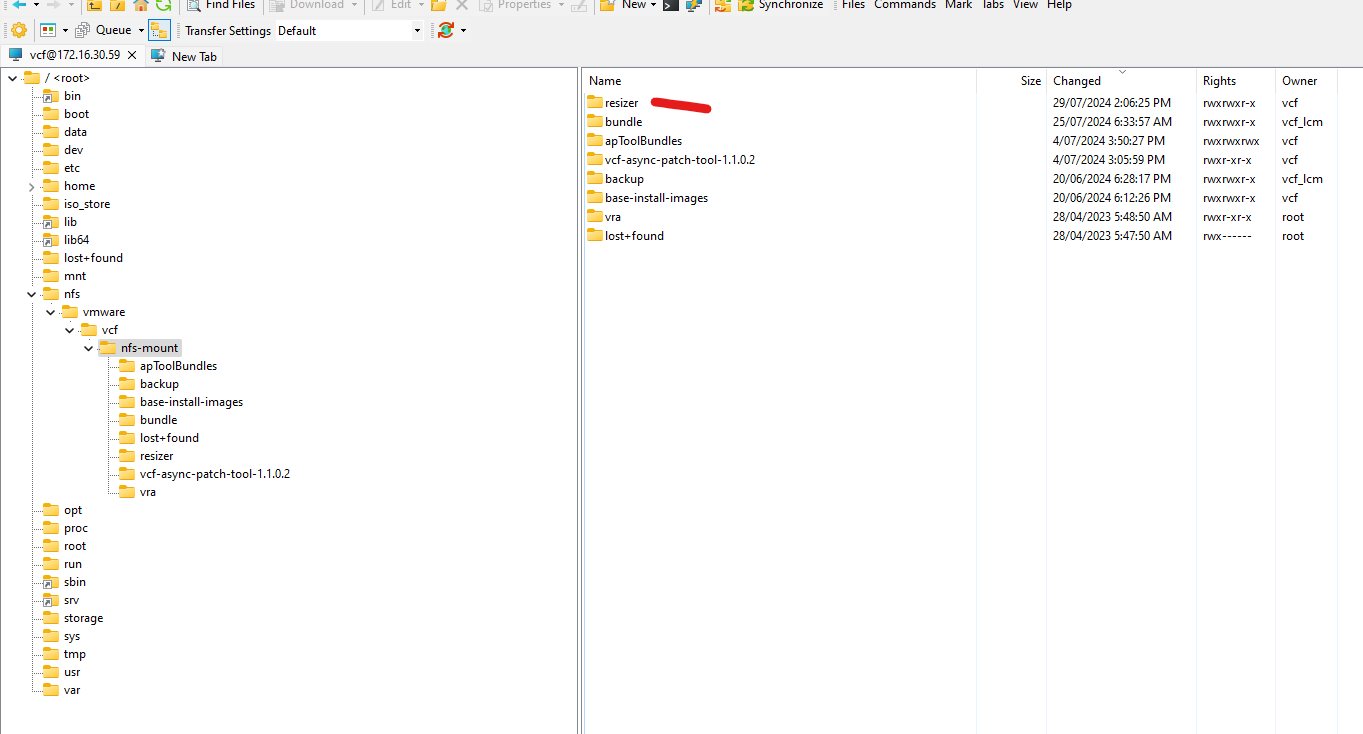
Fix permissions on files
su
root@kad-vcf01 [ /nfs/vmware/vcf/nfs-mount ]# chmod -R 775 resizer/
root@kad-vcf01 [ /nfs/vmware/vcf/nfs-mount ]# chown -R vcf:vcf resizer/
I am changing the size from Large to Small (SMALL,MEDIUM,LARGE,XLARGE)
Take note of the edge cluster you are doing, name is available from NSX-T GUI
Run the below
vcf@kad-vcf01 [ /nfs/vmware/vcf/nfs-mount/resizer ]$ ./resize.sh –edge-cluster EC-01 –user administrator@vsphere.local –password VMware123! –form-factor SMALL
screen shot 1

screen shot 2
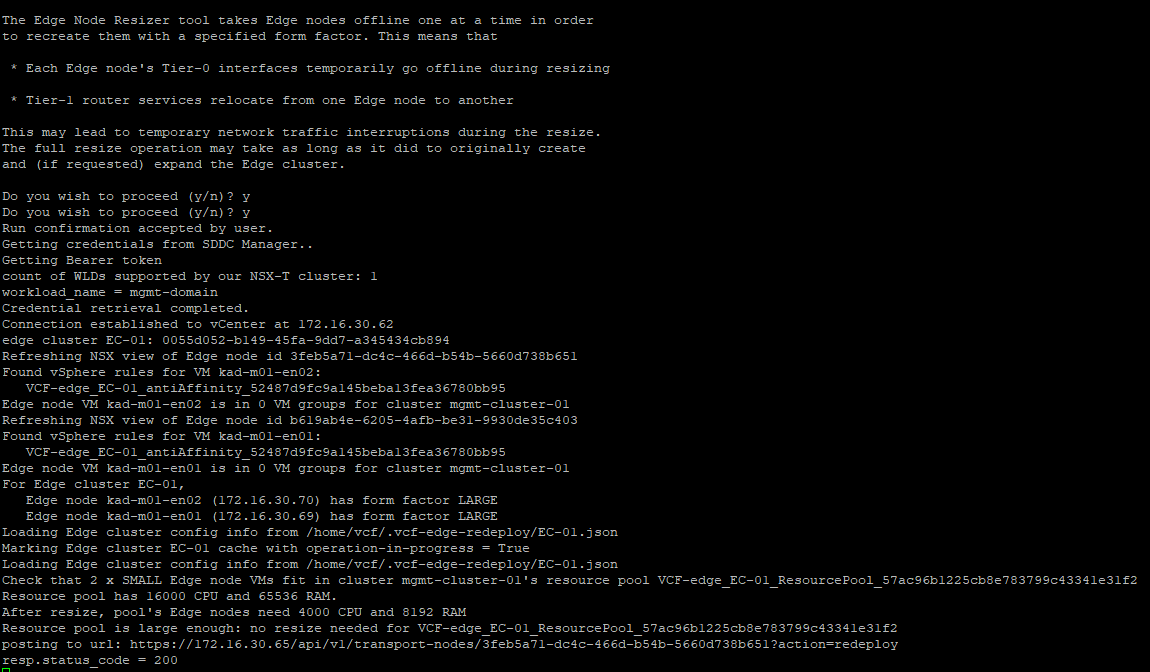
Screen shot 3
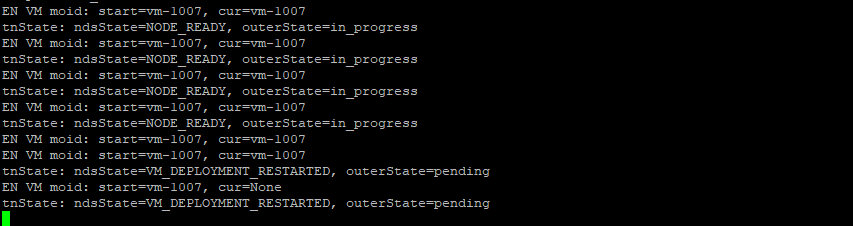
Screen shot 4
New edge is redeploy with the new size and same settings

You should click on the ssh session or putty session from time to time, as it can cause inactive and timout the session – should be faster in a non-nested environment
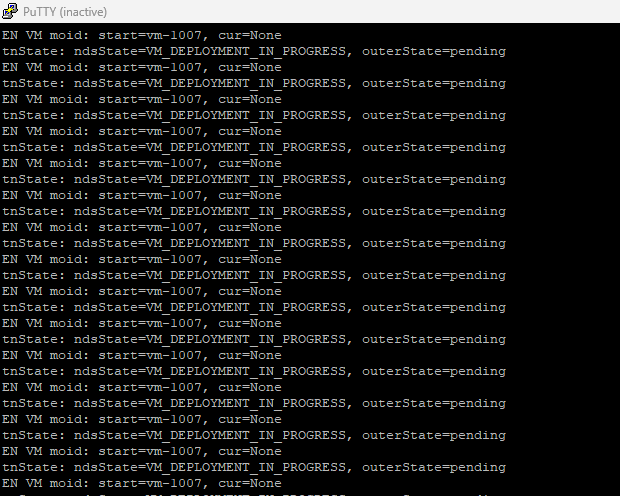
It is still running even if inactive.
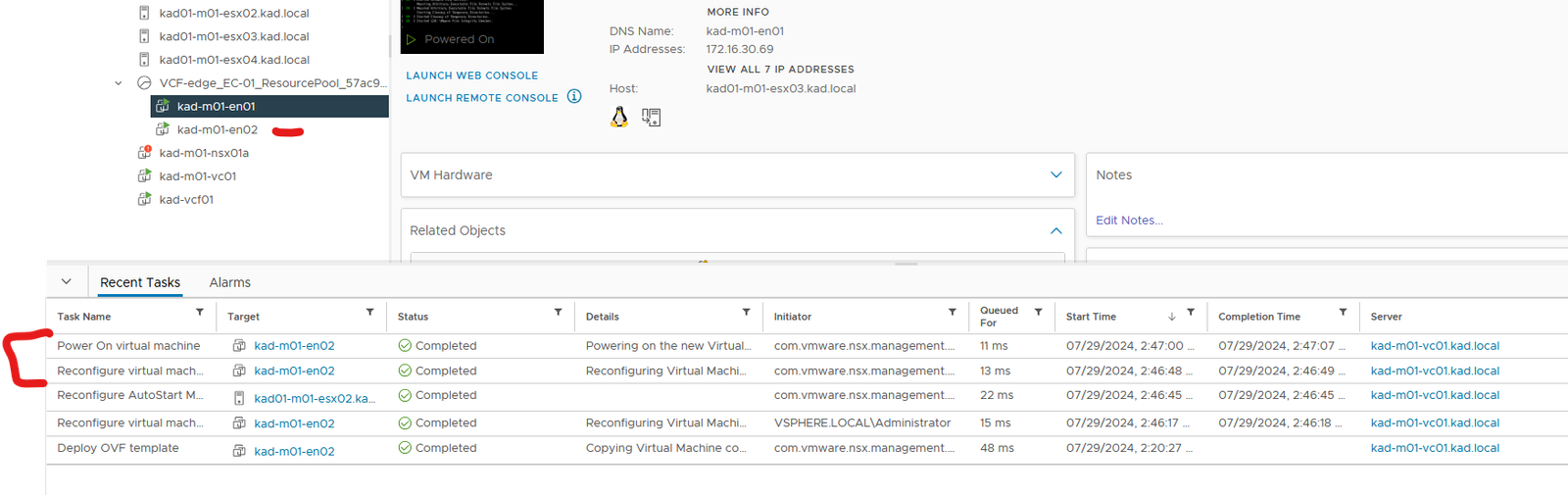
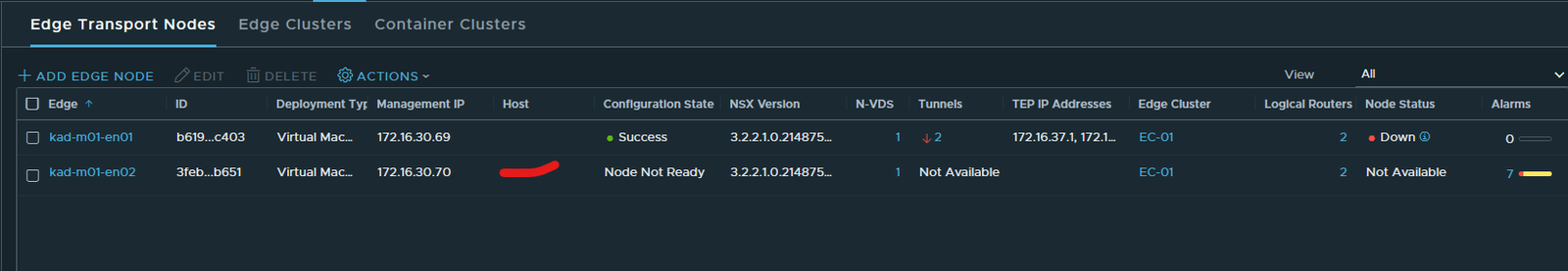

Re-running to complete last edge
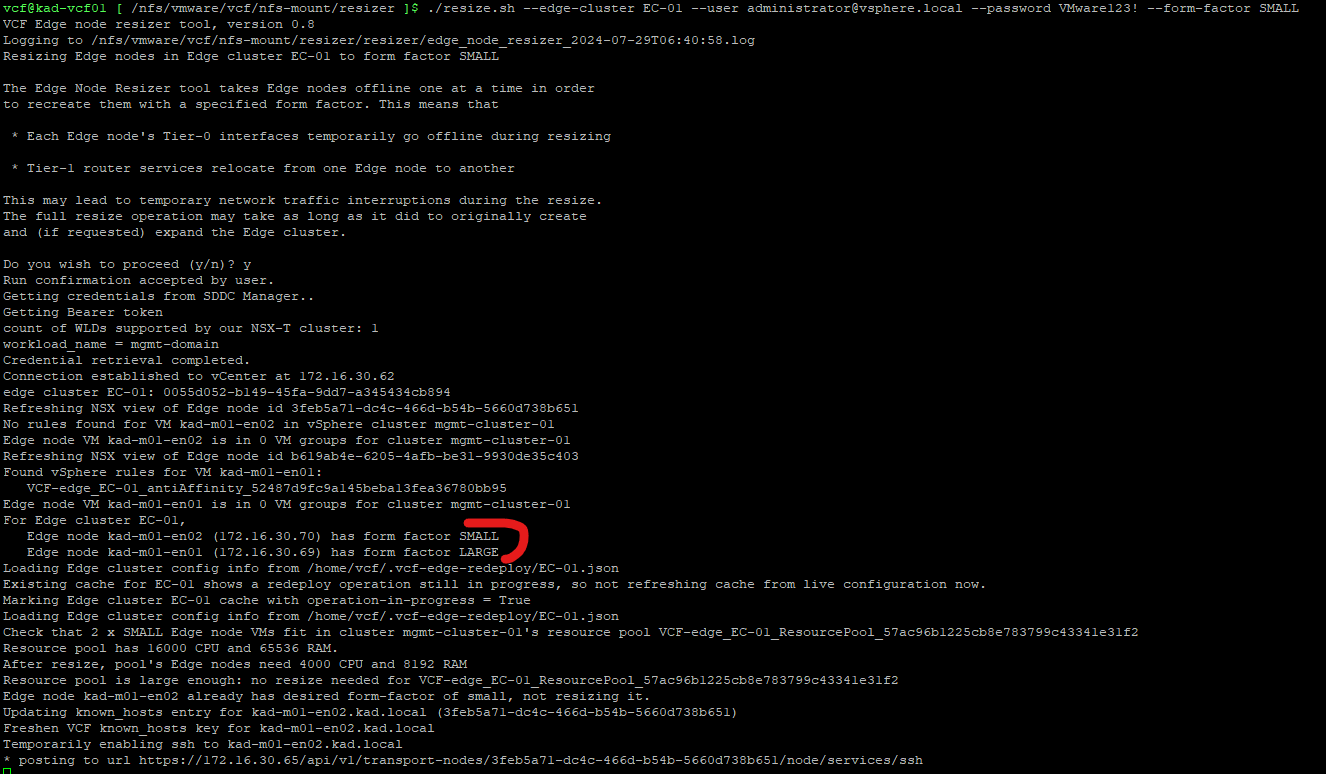
Other commands
Force and an edge resize – must be healthy state
./resize.sh –edge-cluster EC-01 –edge-node kad-m01-en01 –user administrator@vsphere.local –password VMware123! –form-factor SMALL –force
Rollback to the previous sizes
./resize.sh –edge-cluster EC-01 –edge-node kad-m01-en01 –user administrator@vsphere.local –password VMware123! –rollback
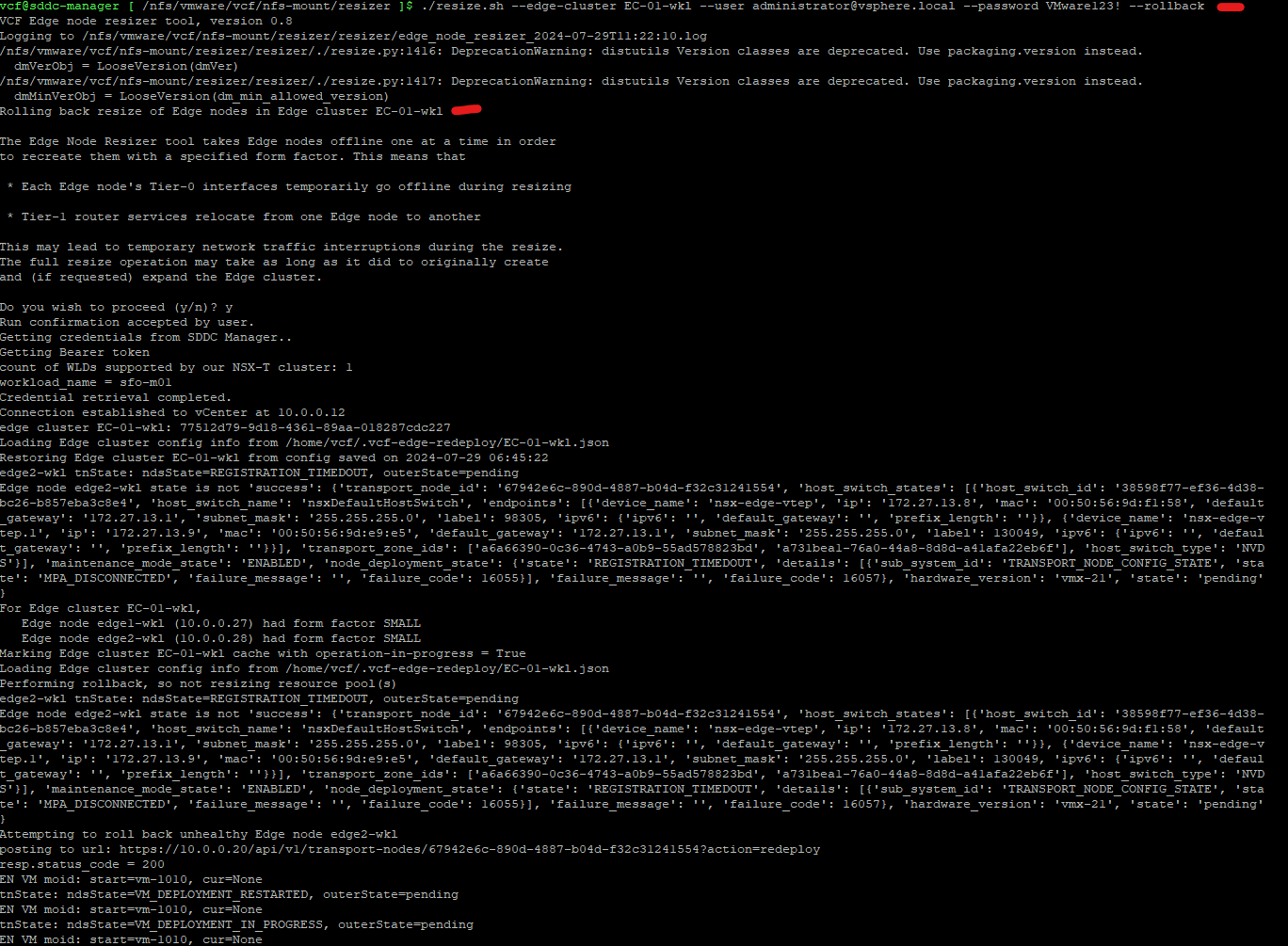
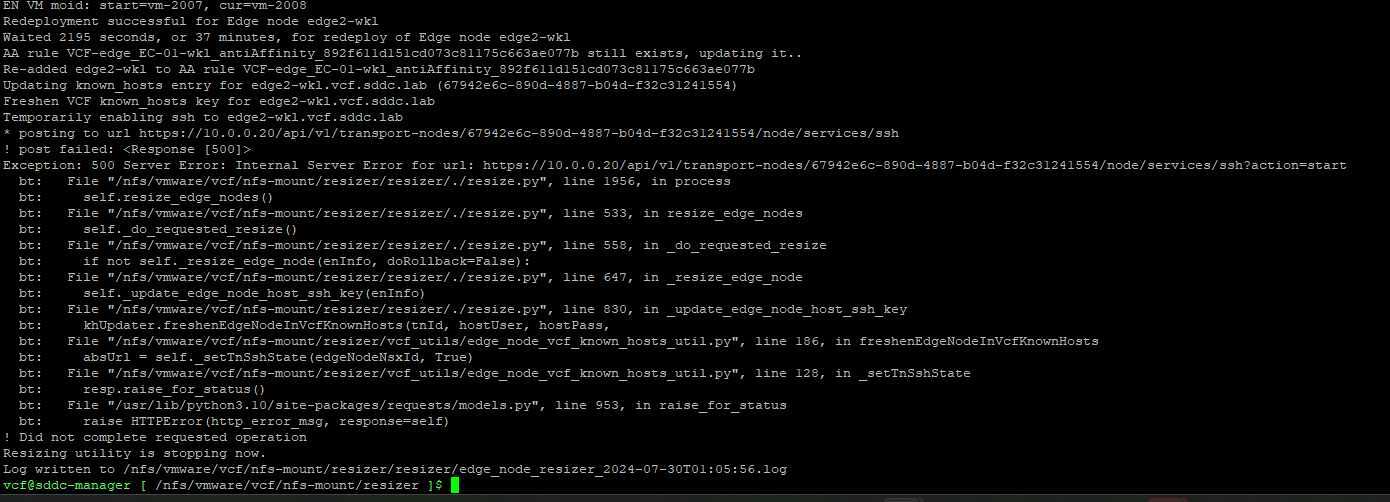
Rerun at the end to make sure all is ok