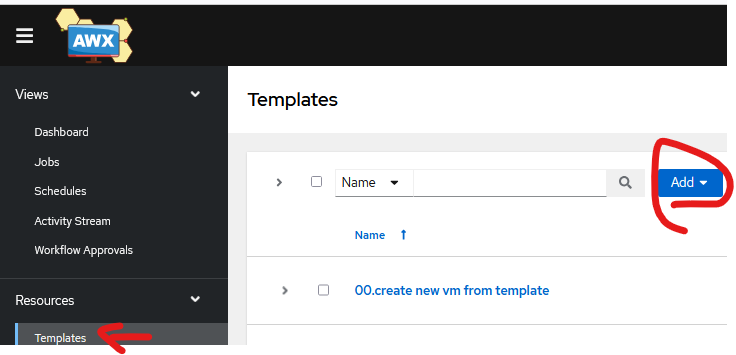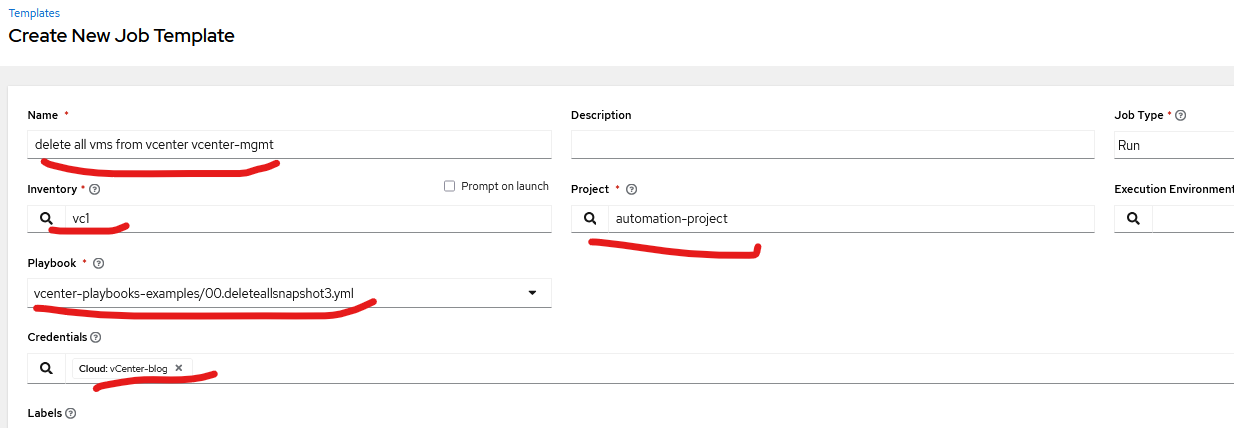AWX provides a web user interface to run playbooks and api’s and built on top ansible.
Below guide is the initial setup after been deployed and connecting to vcenter, please follow the pictures in the blog.
- Create Organization first
- Create team associate with Organization
- Create user associate with Organization and team
- Add Credentials under resource, Credentials type VMware vcenter and associate to organization
- Add inventory and vcenter associate to organization
- Associate inventory with sources vcenter, cred AND Sync
- Create project, add Organization, add public github
- Create a new template and select playbook
- Create Organization first
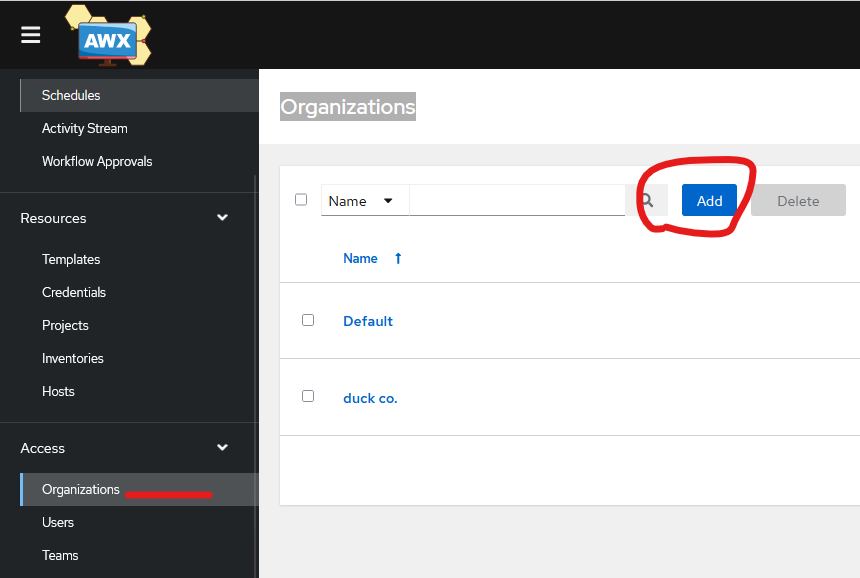
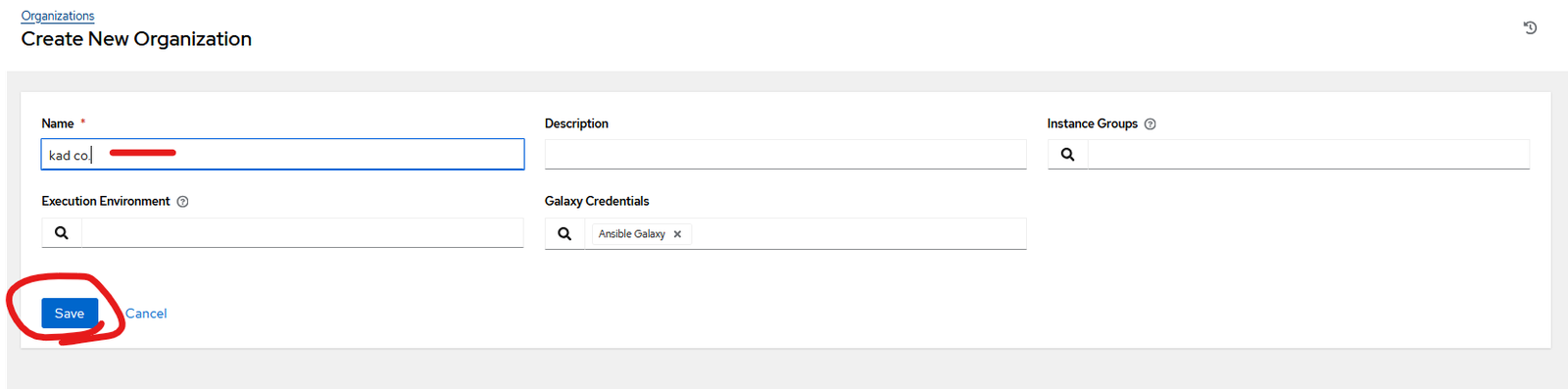
2.Create team associate with Organization
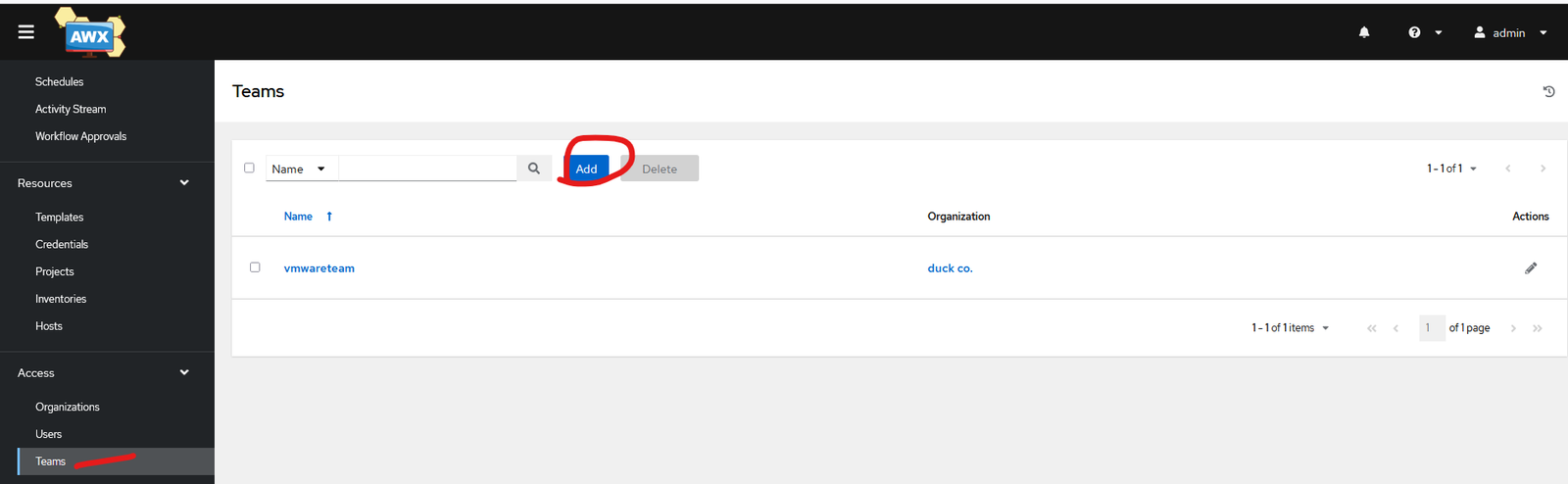
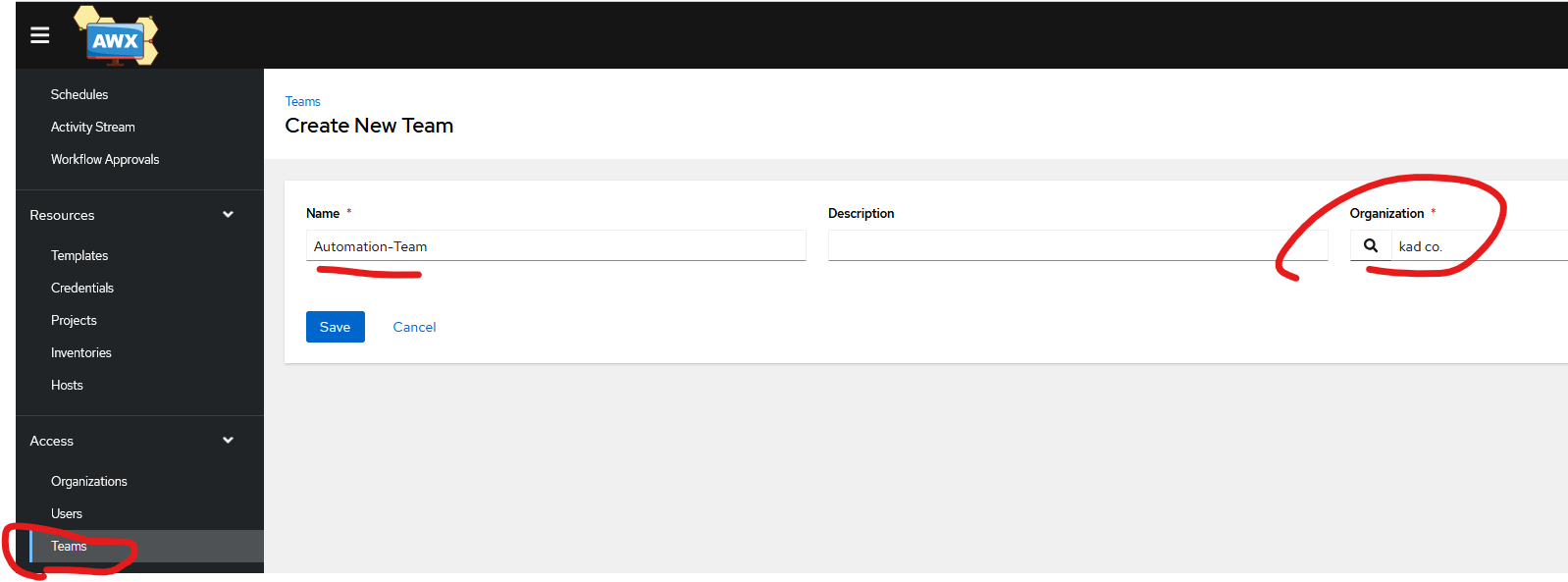
3.Create user associate with Organization and team
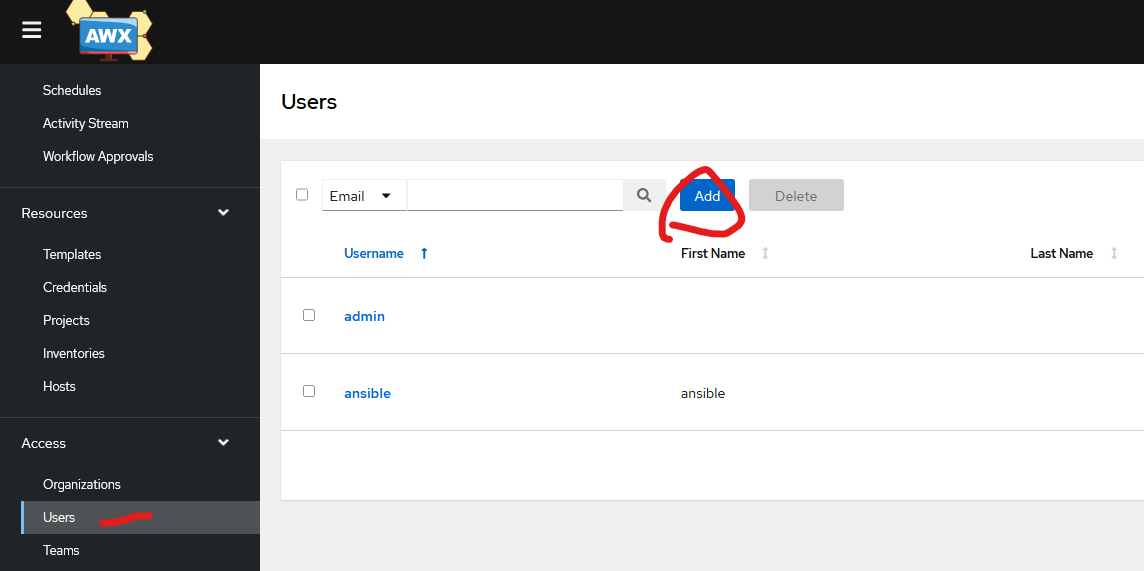
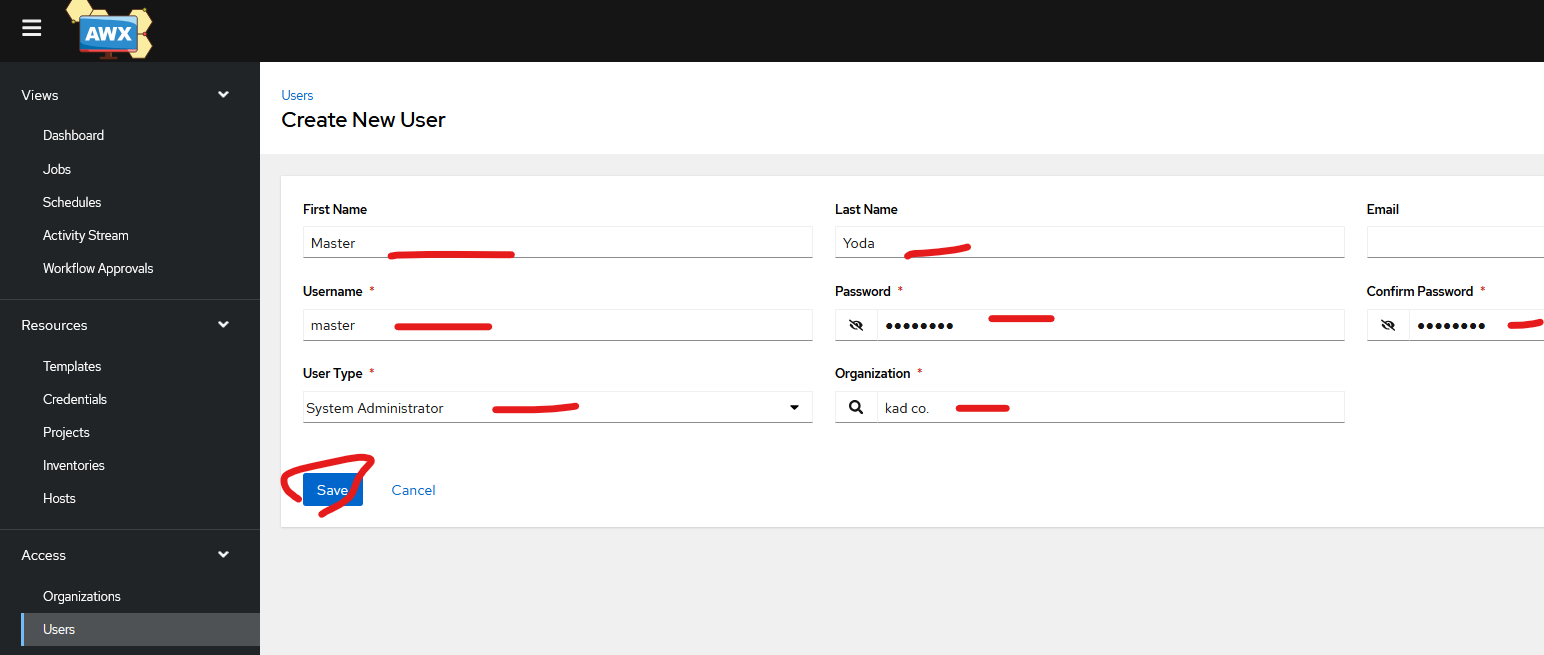
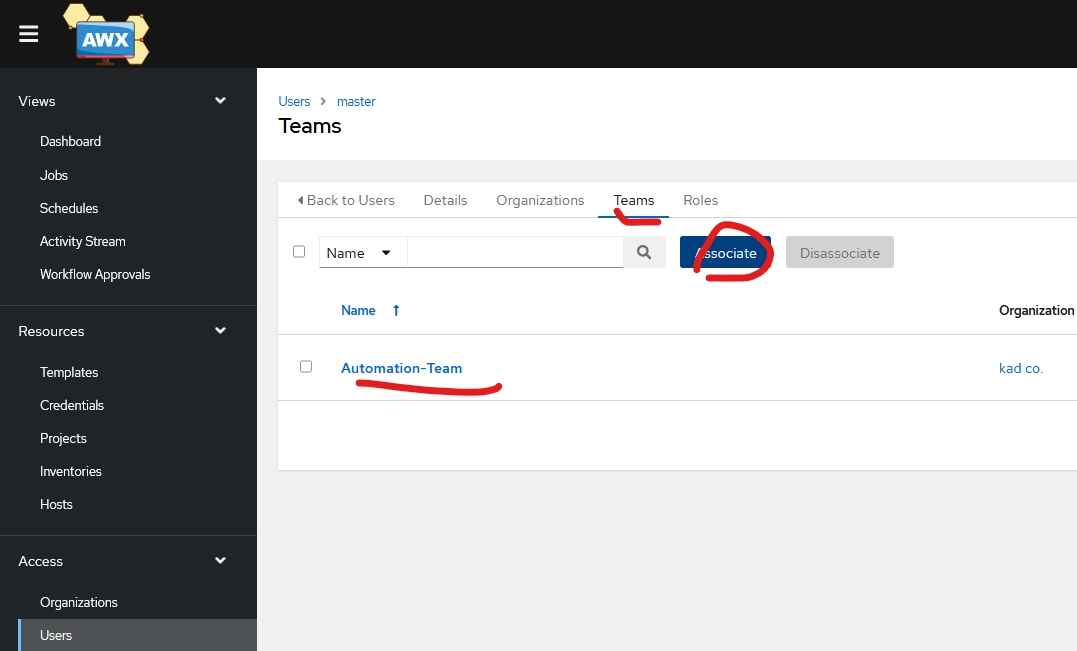
4.Add Credentials under resource, Credentials type VMware vcenter and associate to organization
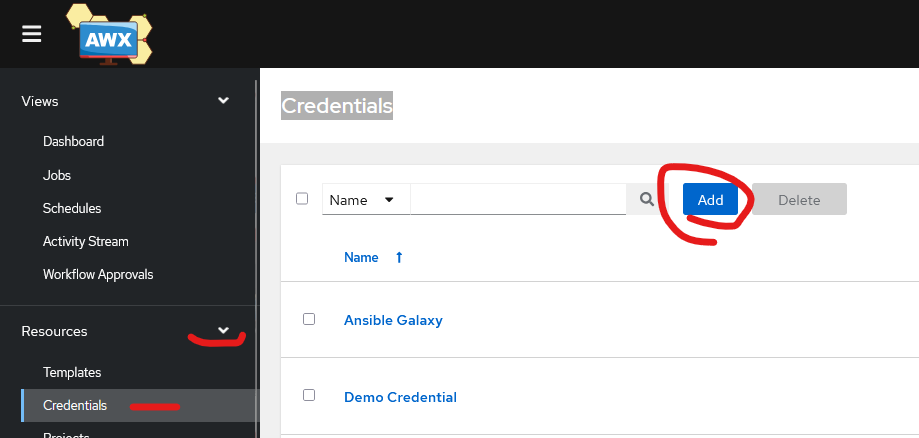
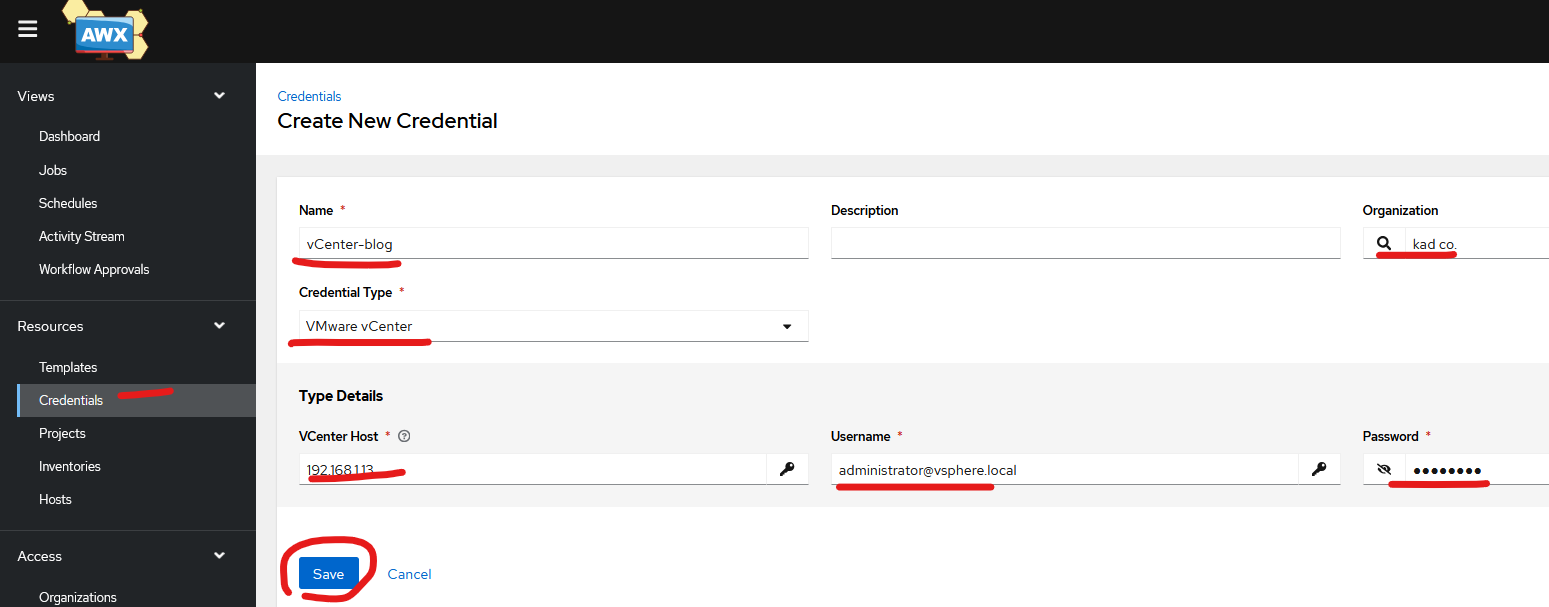
5.Add inventory and vcenter associate to organization
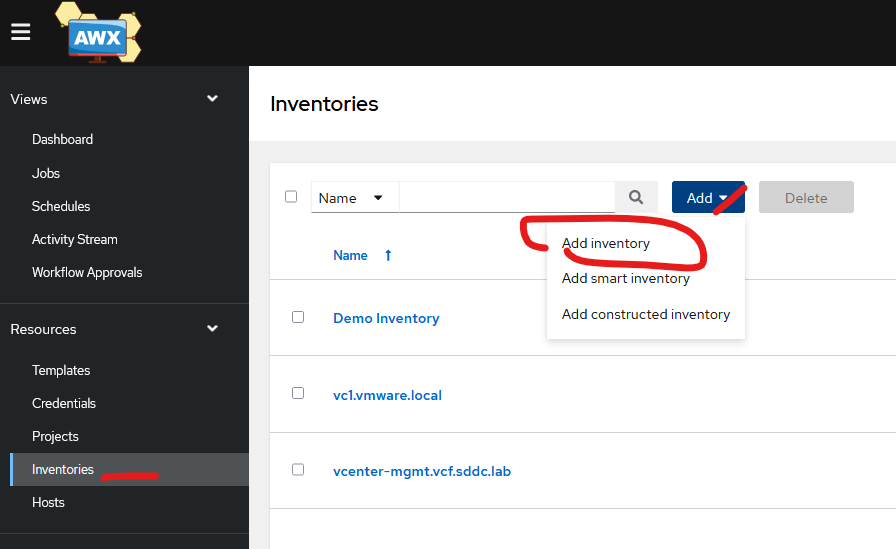
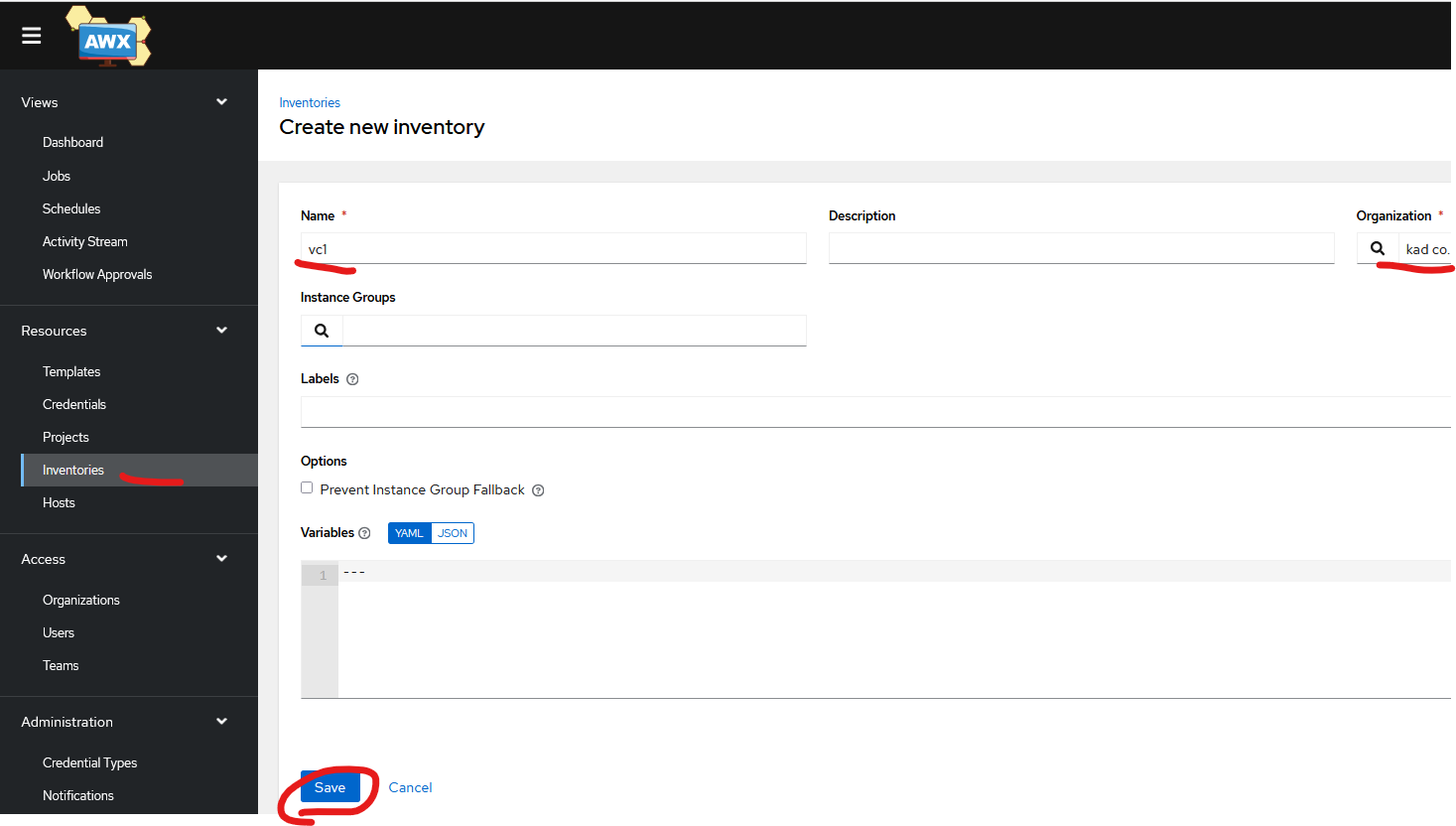
6.Associate inventory with sources vcenter, cred AND Sync.
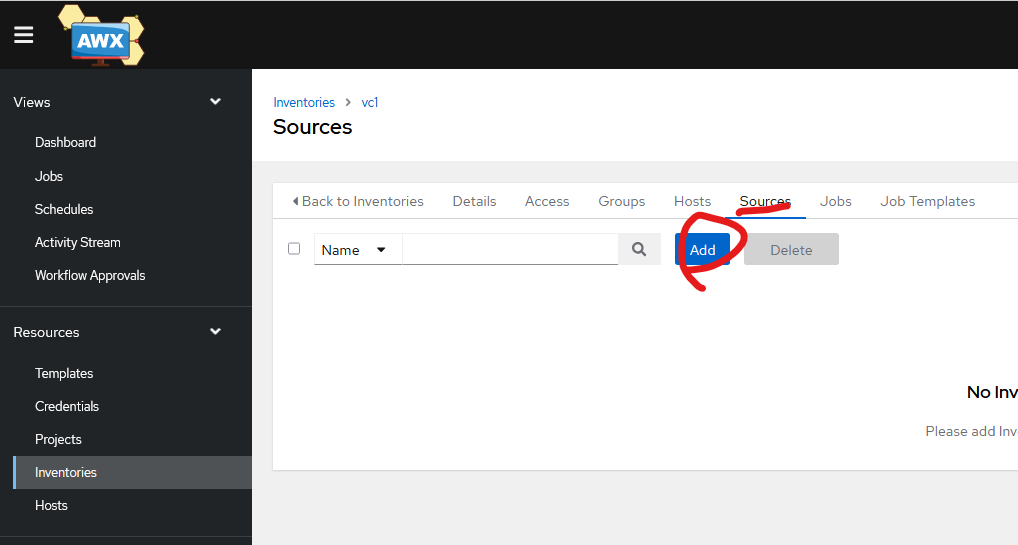
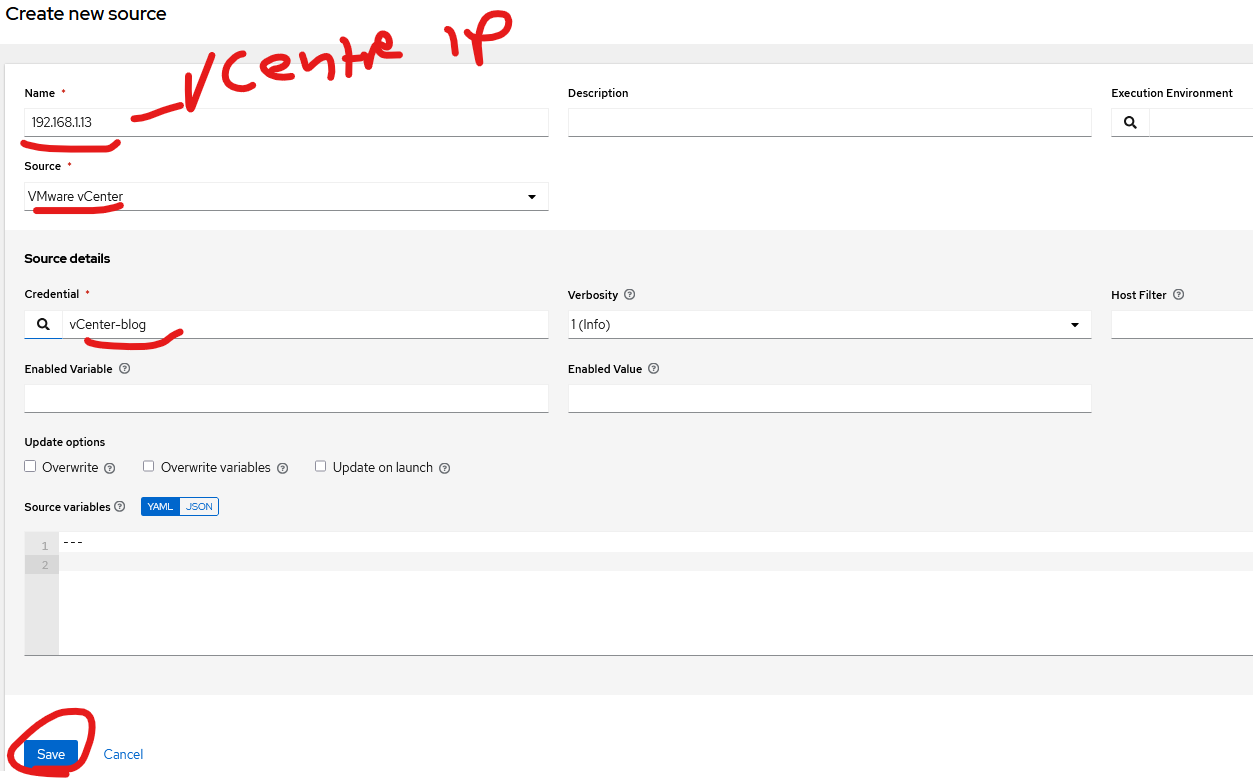
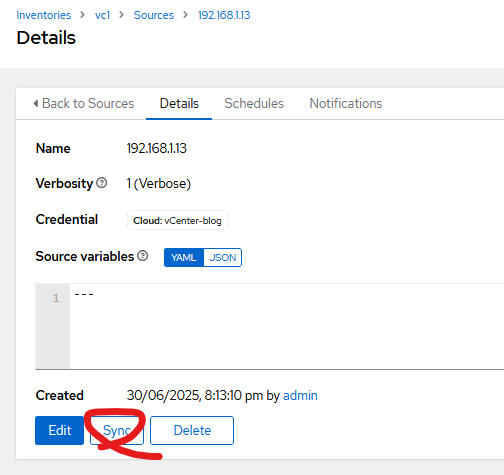
7.Create project, add Organization, add public github
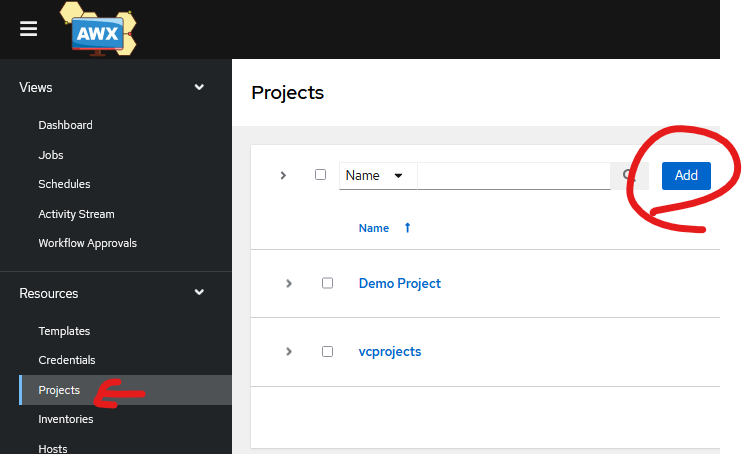
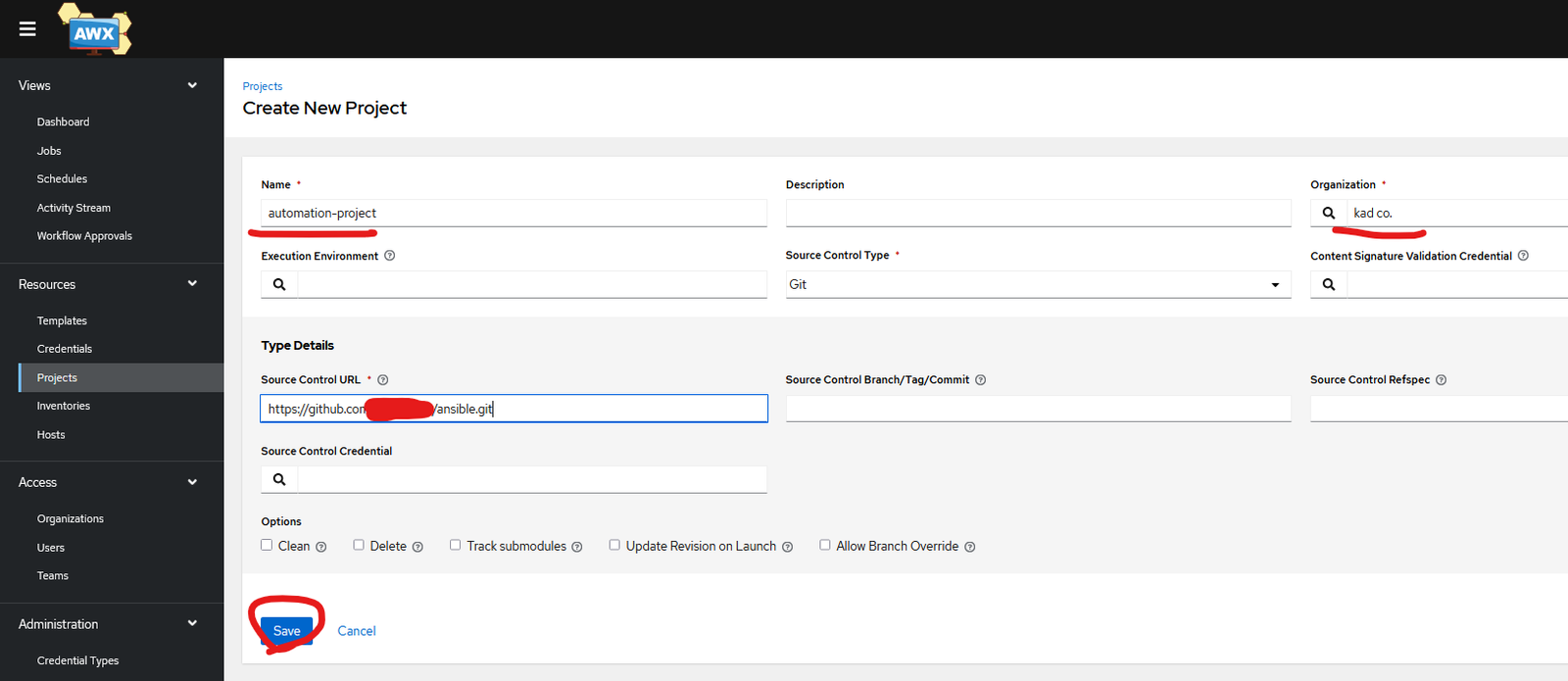
8.Create a new template and select playbook