In this blog I will be prepping to install private AI in my lab environment, I will using it for development, troubleshooting and use case for businesses. I will be using the pass-through option in esxi.
The card I bought is the MSI GeForce RTX 3060 VENTUS 2X OC 12G LHR GDDR6 Graphics Card and the server I am using is my old PowerEdge R730. I needed a powercable for the fan as well 8pin to 8pin from the video card to the pci card.
I stripped anything that I didn’t need from the R730 including network cards, pci cards, harddrives this was for noise and heat purposes.
The card cost me 415$ and cable was about 15$.
Here is some pictures


After installation, I found it on my esxi hosts running vsphere 8 and clicked toggle passthrough.
under manage > hardware > pci devices > search for it

Then on my vm I added a new device PCI device
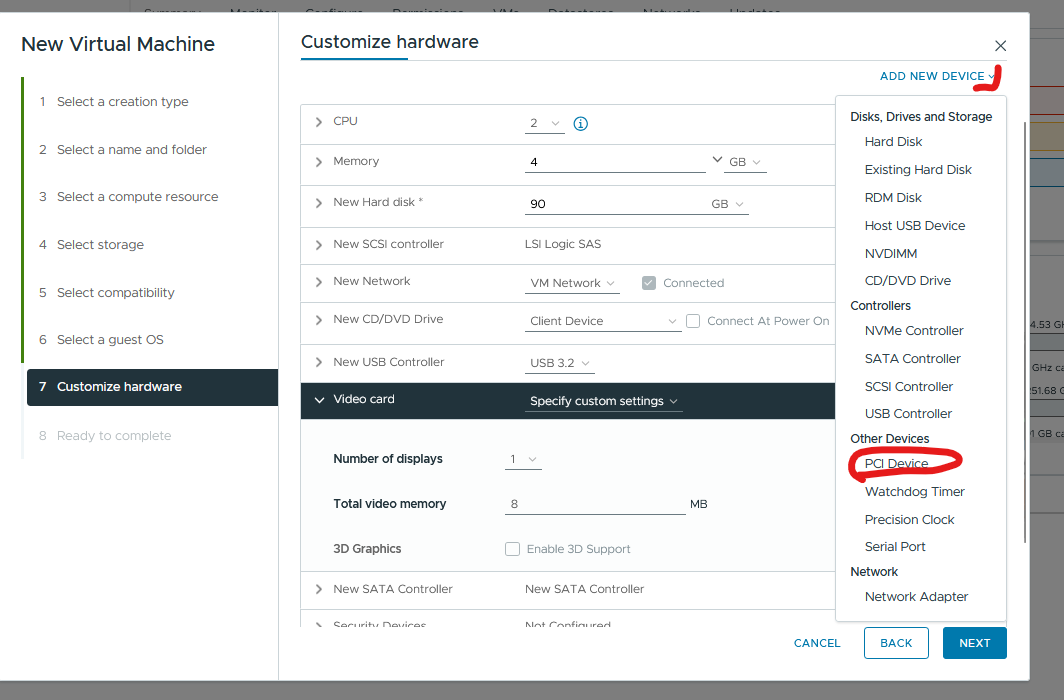
Selected the card

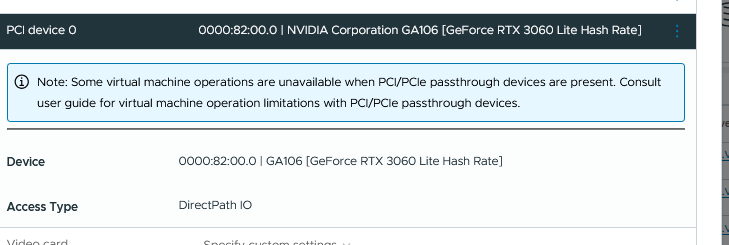
downloaded and installed the drivers (just did a google search on the card)
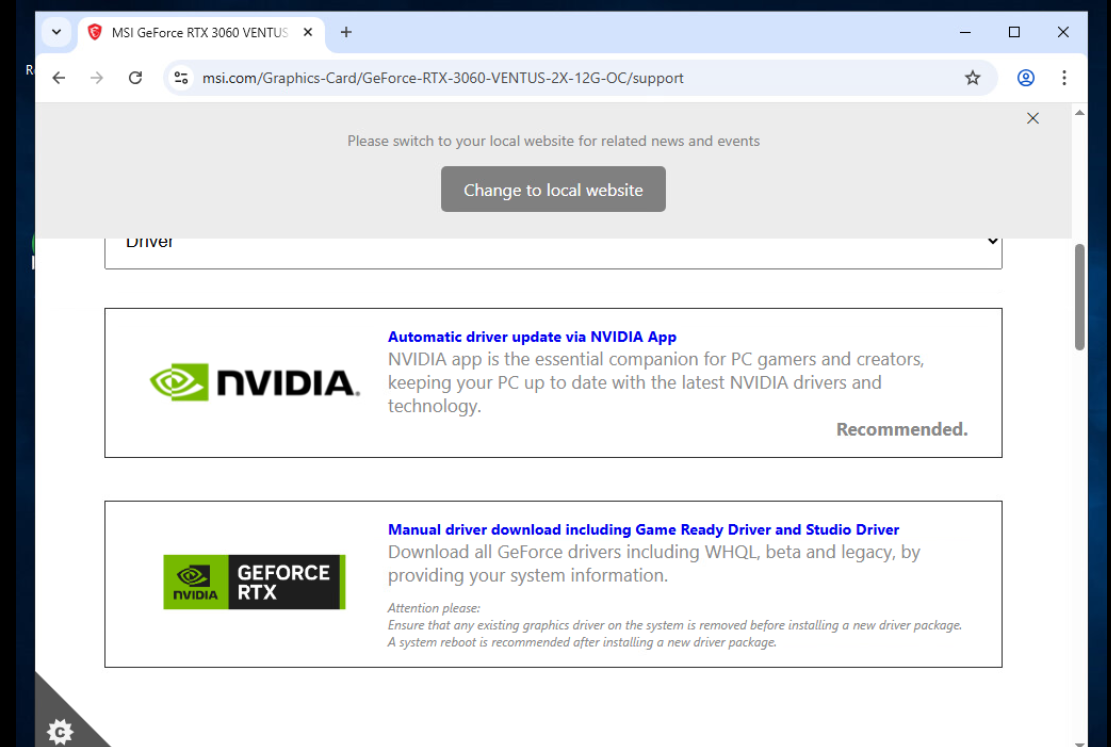
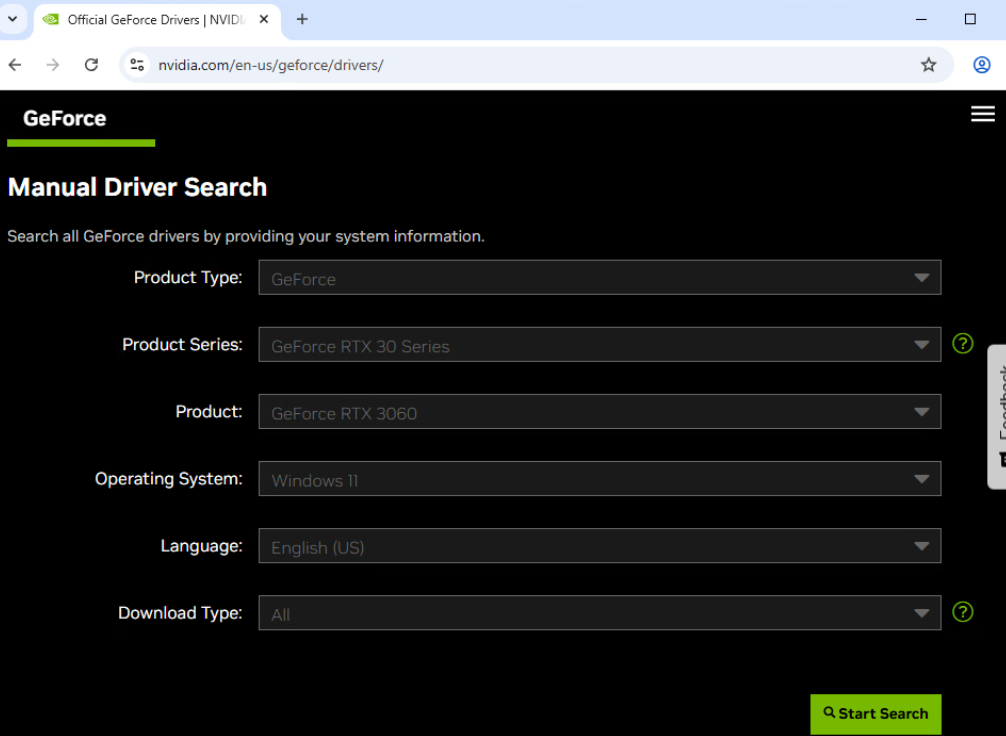



Then went to task manager and saw my card was there

Next blog I will setup the software for private ai