In this blog I am going through skipping hosts during a VCF upgrade so you can control the order of the host upgrade.
There are some items in this blog that are optional as I included a SPP upgrade (firmware upgrade) I will put optional against these.
What they don’t tell you is that you can control which host gets upgraded in your cluster and that the esxi update button in sddc manager will come up multiple times until you finish all your hosts in your cluster. This is a great when you have certain hosts you can’t upgrade because of maintenance, sensitive workloads/vms, or vms that have troubles with vmotion because it can’t handle a drop of a packet.
This is also great for testing, to see if one host in your cluster works with the new firmware and drivers. Because if you do have a problem you only have to rebuild one host rather than a whole cluster & vms.
The upgrade I did was from VCF 4.1 to 4.4.1 in the below example. I have already upgraded sddc manager, nsx-t and vcenter so esxi hosts are left (esxi 7u1 to 7u3).
Official VMware article below.
PART1
0. Before you upgrade you should silence the below alerts from vsan but remember to turn these back on after the upgrade. As the upgrade might fail due to firmware and driver mismatch from the sddc manager.
SCSI controller is VMware certified
Controller driver is VMware certified
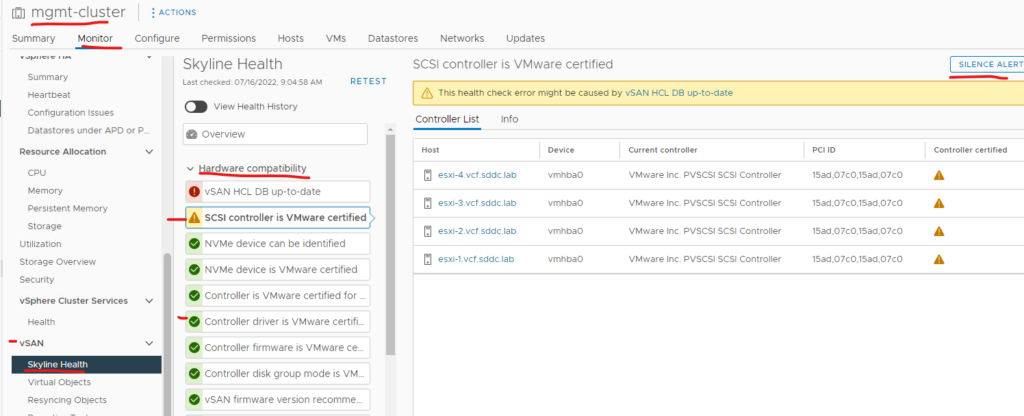
1. Optional – create affinity rules to keep all vms on the skipped hosts with a should rule. As I don’t want vms running on the host we are upgrading as I am testing if the esxi image and spp are good together.
affinity rules
vm group – all vms
host group – esx1,esx2,esx4
vmhost group – virtual machine to hosts, should run



2. Optional – Enter host in main mode on the host you want to upgrade. Do a full data migration (esx 3 host) as I don’t want any vsan data on it as I am doing a spp update on it before hand (firmware upgrade)
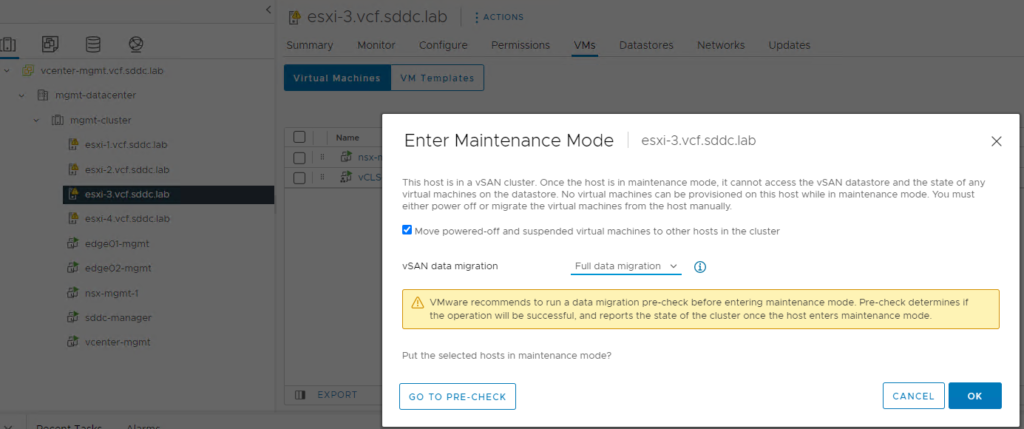
3. Optional – Do spp update (firmware upgrade)
4. Optional – then exit main mode
5. Snapshot sddc manager as we are going to make changes.
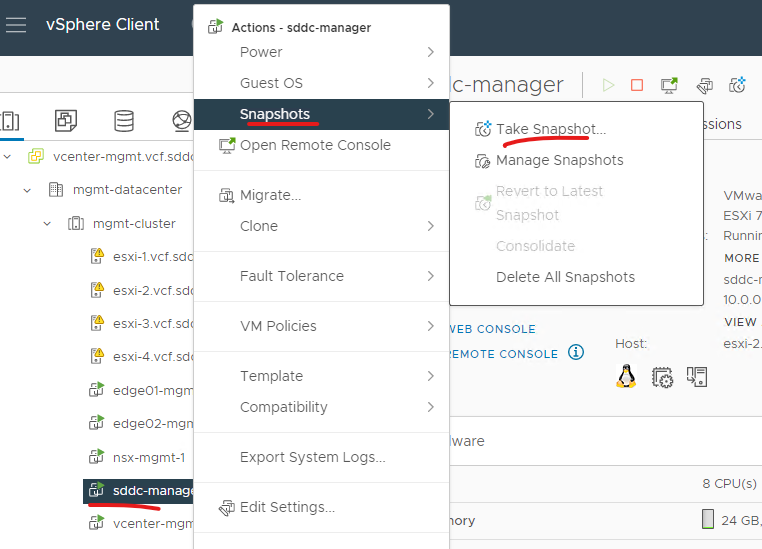
6. get host names and host id’s from developer center in sddc manager
APIs for managing Hosts
/v1/hosts and execute
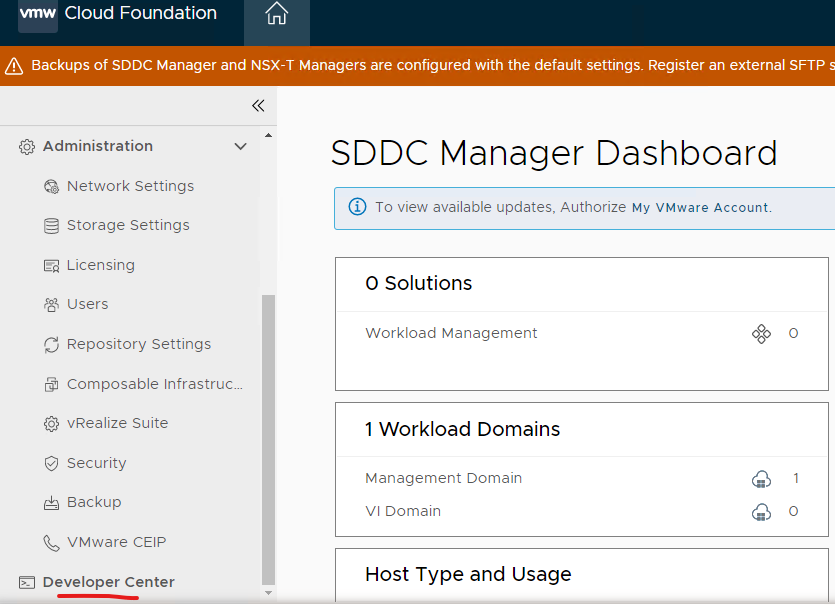

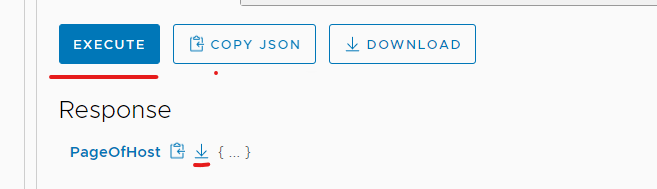
I am skipping these hosts
“id”: “ff094866-929f-449e-b675-f16916658d97”,
“fqdn”: “esxi-1.vcf.sddc.lab”,
“ipAddress”: “10.0.0.101”,
“id”: “076e27e7-1677-4cbd-b440-ac865d2df618”,
“fqdn”: “esxi-4.vcf.sddc.lab”,
“ipAddress”: “10.0.0.104”,
“id”: “7413612c-69f9-4015-87ea-5dbed56250ce”,
“fqdn”: “esxi-2.vcf.sddc.lab”,
“ipAddress”: “10.0.0.102”,
I am upgrading this one
“id”: “15eb4fc4-eaae-4780-8453-e93bb7a618e2”,
“fqdn”: “esxi-3.vcf.sddc.lab”,
“ipAddress”: “10.0.0.103”,
7. ssh into sddc manager and change to su
vi /opt/vmware/vcf/lcm/lcm-app/conf/application-prod.properties
At the end of the file add the following line – Adding the host id’s of the host that I want to skip coma separated.
esx.upgrade.skip.host.ids=ff094866-929f-449e-b675-f16916658d97,076e27e7-1677-4cbd-b440-ac865d2df618,7413612c-69f9-4015-87ea-5dbed56250ce
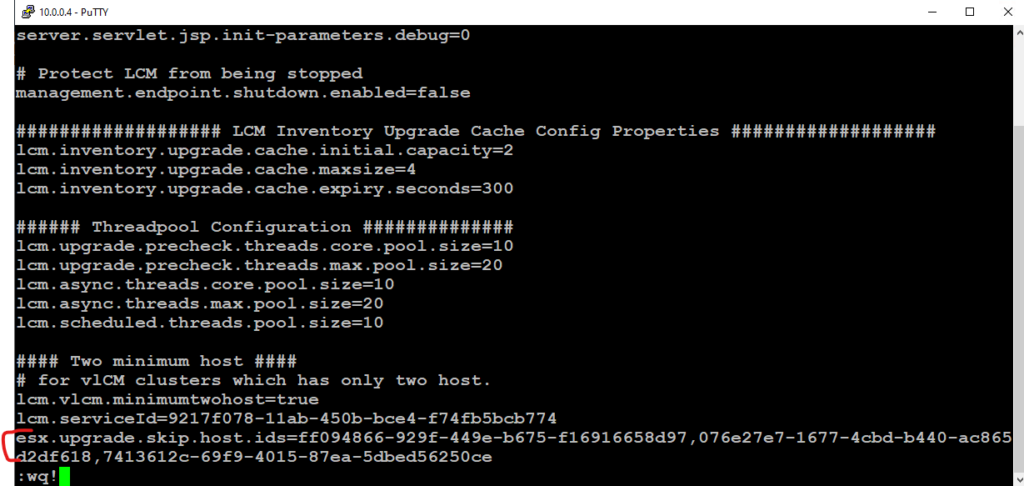
8. reboot sddc manager / or you can use “systemctl restart lcm” and wait about 5-10minutes
9. Do the upgrade for esxi from sddc manager and you will notice all the hosts in the cluster are skipped expect host esx3

10. Optional – Check host hardware compatibly from vsan
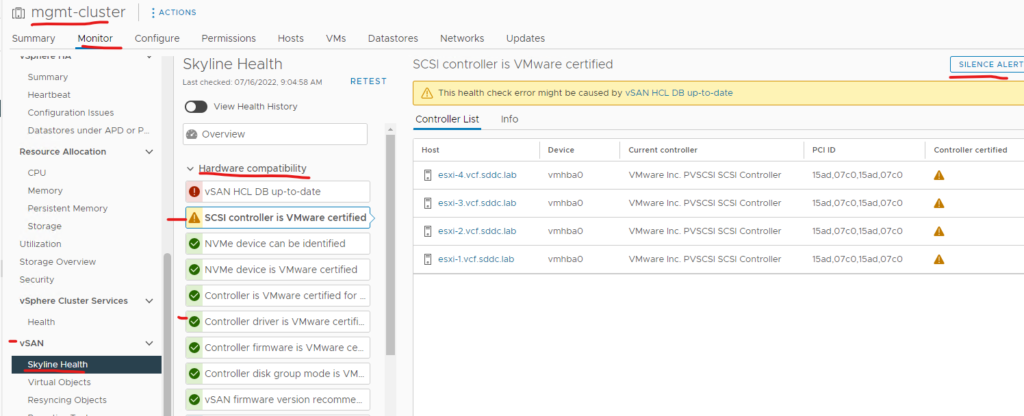
PART2
The below is the same as above but we will choose another host to target “esx1”
1. Optional – Change the affinity rules to do the next host – esx1.
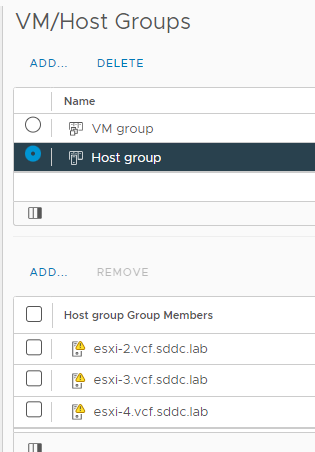
2. Optional – Enter host into main mode the one you want to upgrade next, do full migration data migration -esx1
3. Optional – Do spp update (firmware) -esx1
4. Optional – exit main mode -esx1
5. snapshot sddc
6. ssh to sddc manager and su
vi /opt/vmware/vcf/lcm/lcm-app/conf/application-prod.properties
7. Update the last line to Exclude esx1 using the host ids from the json file you download from sddc manager developer API
esx.upgrade.skip.host.ids=15eb4fc4-eaae-4780-8453-e93bb7a618e2,076e27e7-1677-4cbd-b440-ac865d2df618,7413612c-69f9-4015-87ea-5dbed56250ce

8. reboot sddc manager from vcenter
9. upgrade esx host through the sddc manager
As you can see below esx3 is not on the list because it is completed from the previous activities. Esx2 and esx4 are skipped & it’s starting to upgrade esx1

10. Optional – Check host hardware compatibility
11. Optional – Move a test vm onto the upgraded esx host
12. Optional – Ping test and check storage latency on vm to ensure no issue
PART3
Complete the upgrade on all the other hosts without targeting an esxi host
1. Optional – Complete the spp updates on the remaining hosts
2.snapshot sddc manager
3.remove skip host config from sddc manager
esx.upgrade.skip.host.ids
5.reboot sddc manager
6.continue upgrade from sddc manager for remaining hosts
