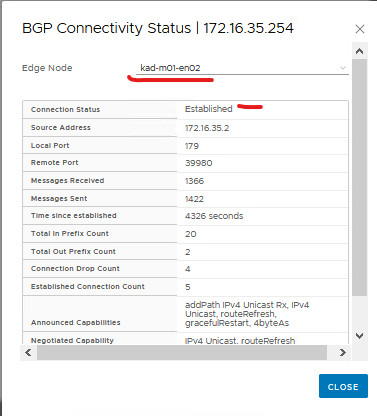Edges provide north-south routing and network services in the management domain and VI workload domains.
In my lab I have only one physical cisco 3750g switch, so in this walk through my edge networks are going through that. In a production environment you would have two TOR switches (top of rack switches). You need to do your switch configuration first and create your dns entries for the edges. Your switch needs to support bgp but a lot of people use vyos as a virtual router because some versions are free. The below was performed on VCF 4.4.1.0
VMware official link
The below is a configuration map on the setup. Each of the vlans are trunked to each of my esxi hosts ports.

Network diagram – This is what it should look like if I had two TOR switches

Login to sddc manager

Expand inventory > click workload domains > click you domain
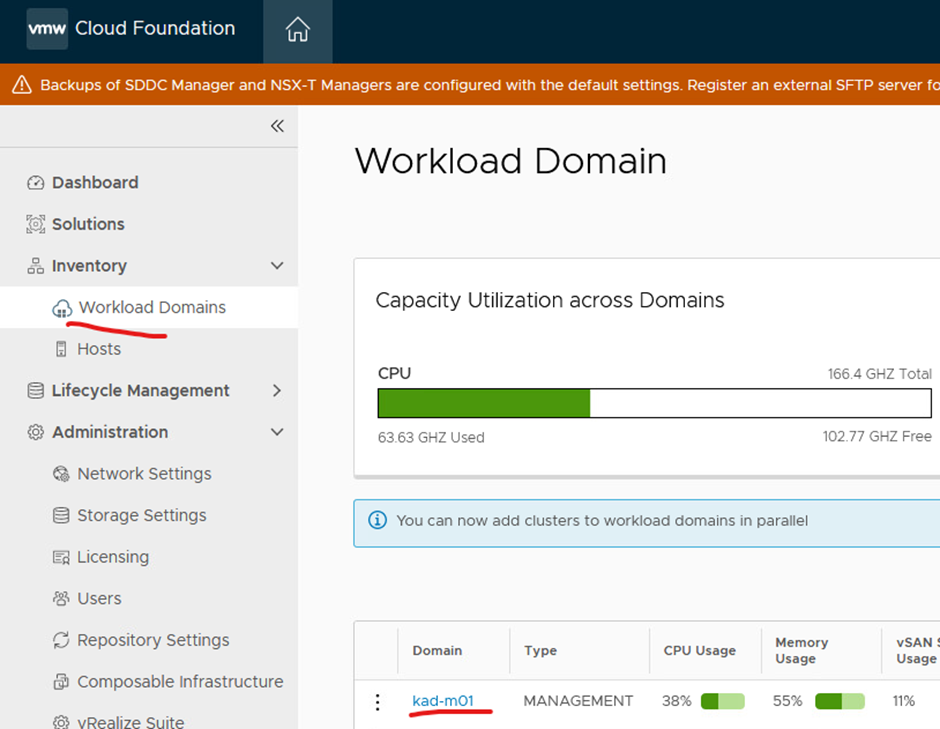
Click actions > click add edge cluster

Click the select all tick box > click begin

Type in your edge cluster name this can be anything
MTU to 9000 (9000 MTU needs to be setup all the way through can be from 1600 though)
Tier-0 router name can be anything
Tier-1 router name can be anything
Edge profile is default
The passwords need to be complex and long
Click next
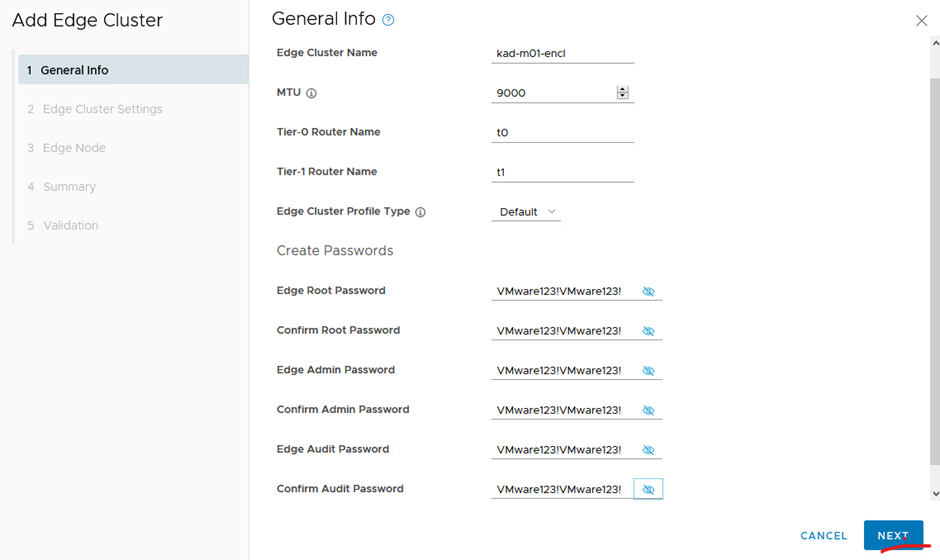
Select custom
Edge form factor in my lab is small (but in prod I would do medium or large for tanzu)
Tier 0 high availability I have selected active-standby as it supports the most services (nat, load balancing etc..)
Select ebgp and your local ASN mine is 65001
Click next

Below configuration match the diagram above
Edge 1 fqdn
edge 1 mgmt ip
edge 1 gw
edge 1 tep address 1
edge 1 tep address 2
edge1 tep gw (gw=gateway)
edge 1 tep vlan
Select your cluster in the drop down list
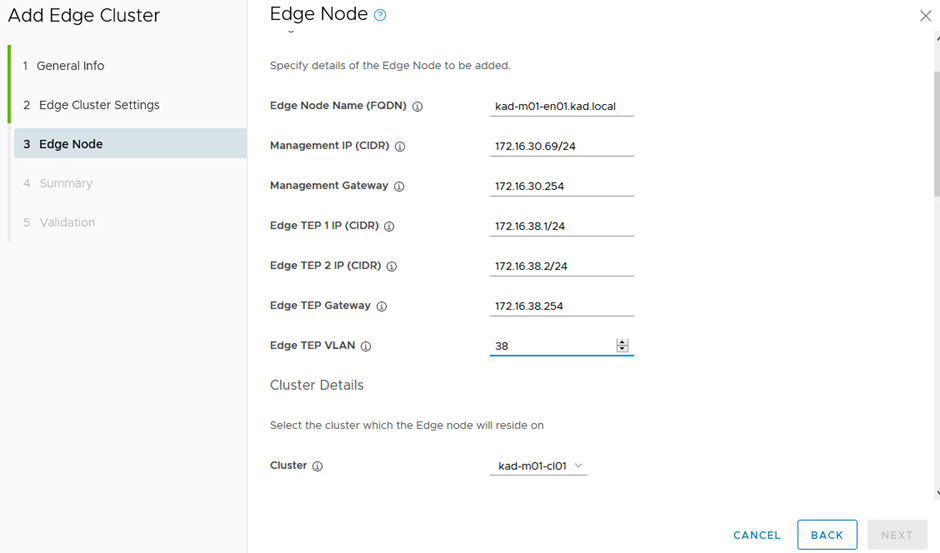
Select L2 uniform (As VCF doesn’t support L2 non-uniform and L3)
Now put in your T0 configuration for your first uplink (T0 = Tier 0)
t0 vlan
t0 ip
bgp peer ip
bgp peer ans (your physical switch bgp)
In production I would try to have a password in my lab I have left it blank
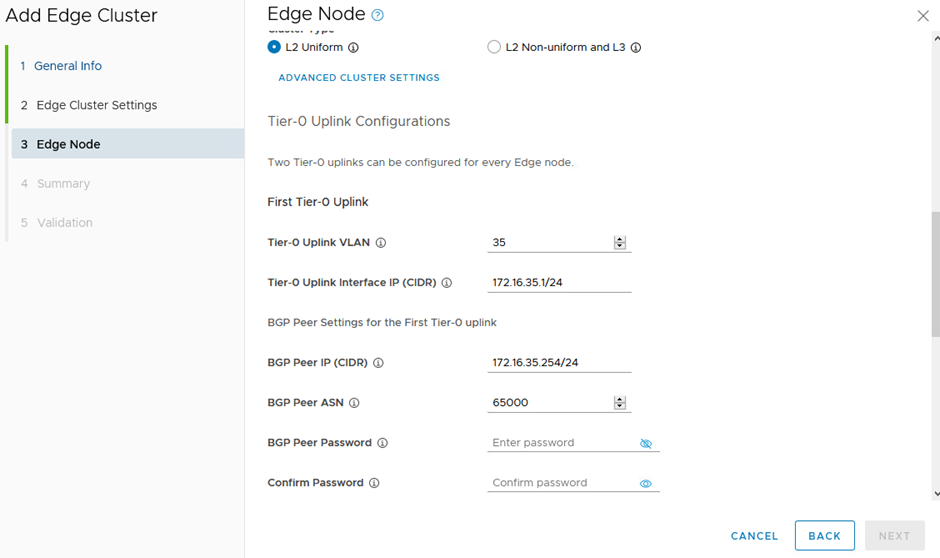
t0 vlan
t0 ip
bgp peer ip
bgp peer ans (your physical switch bgp)
In production I would try to have a password in my lab I have left it blank
Then click add edge node at the bottom.

Now configure you Second edge
Edge 2 fqdn
edge 2 mgmt ip
edge 2 gw
edge 2 tep address 1
edge 2 tep address 2
edge2 tep gw (gw=gateway)
edge 2 tep vlan
Select your cluster in the drop-down list

Select L2 uniform (As VCF doesn’t support L2 non-uniform and L3)
Now put in your T0 configuration for your first uplink on your second edge (T0 = Tier 0)
t0 vlan
t0 ip
bgp peer ip
bgp peer ans (your physical switch bgp)
In production I would try to have a password in my lab I have left it blank
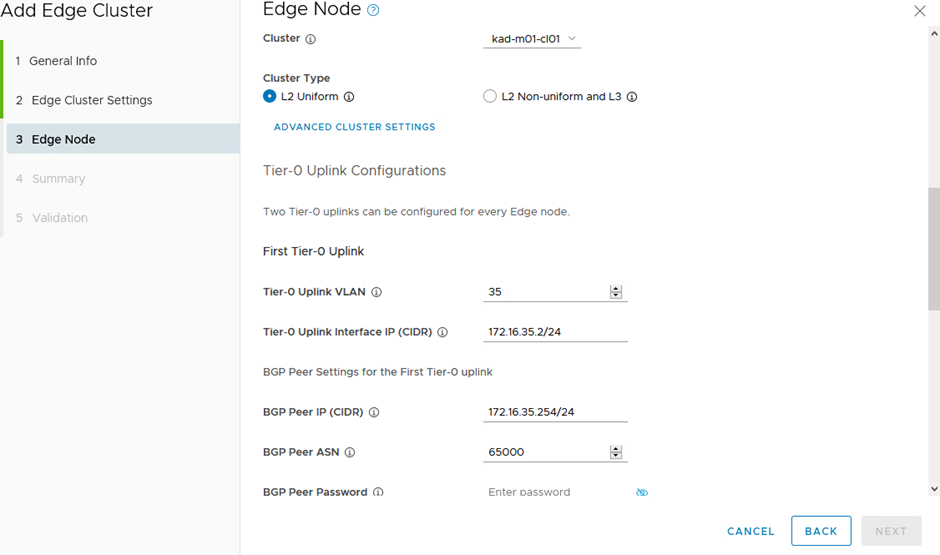
Now put in your T0 configuration for your second uplink for edge 2 (T0 = Tier 0)
t0 vlan
t0 ip
bgp peer ip
bgp peer ans
In production I would try to have a password in my lab I have left it blank
Then click add edge node at the bottom.

Then click next

Then click next on summary page

Confirm validation is good and click finish

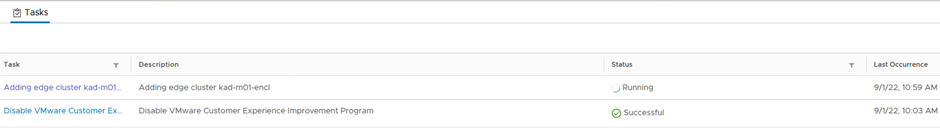

Done

You can now check your configuration in nsx-t manager
I confirmed my bgp is good from my T0 configuration in nsx-t manager > login to nsx-t > click networking tab > click Tier 0 Gateways > Expand T0 > Expand BGP > Click BGP neighbors