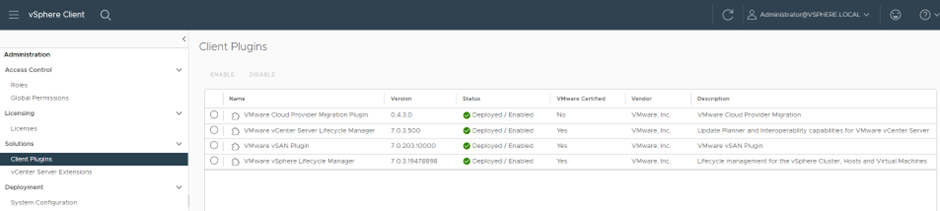The below blog is a walk through of removing an unwanted plugin from vCenter this may because the application or virtual machine has been deleted and has left the plugin in vCenter.
Take a backup of vCenter first (offline snapshot or sftp backup)
First find the unwanted plugin in your vCenter plugin area. Click the three line > Click Administration > Under solutions click client plugins
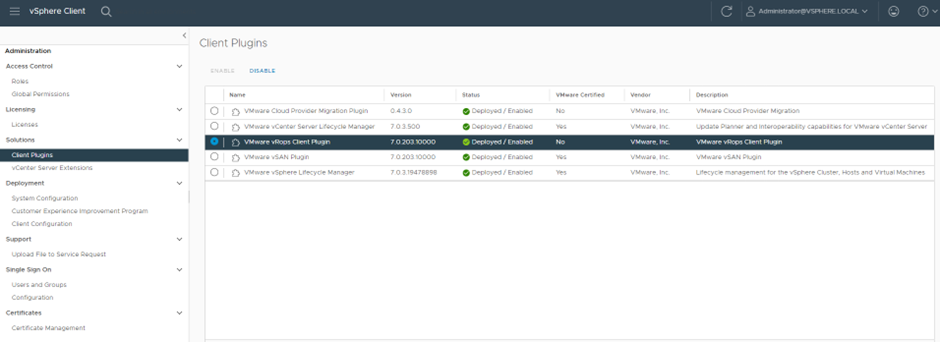
Sign into your vcenter via the browser

Use your sso administrator@vsphere.local account and sign in
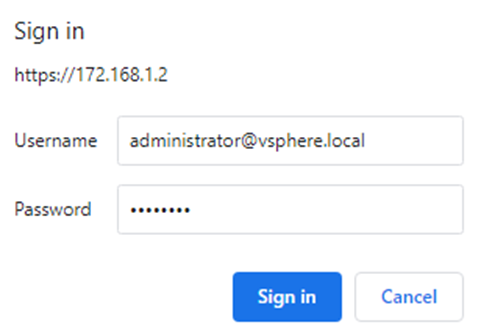
Click content
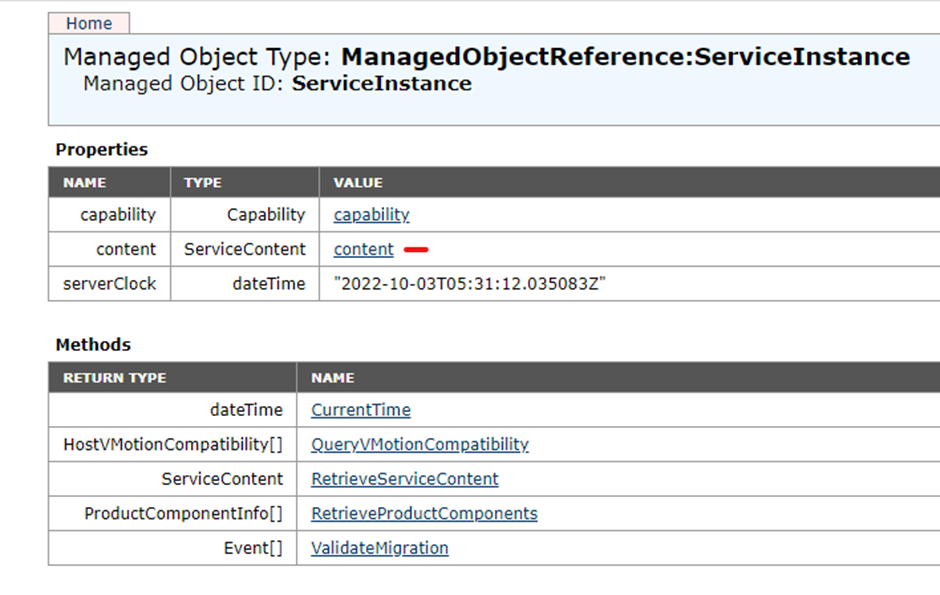
Click ExtensionManager
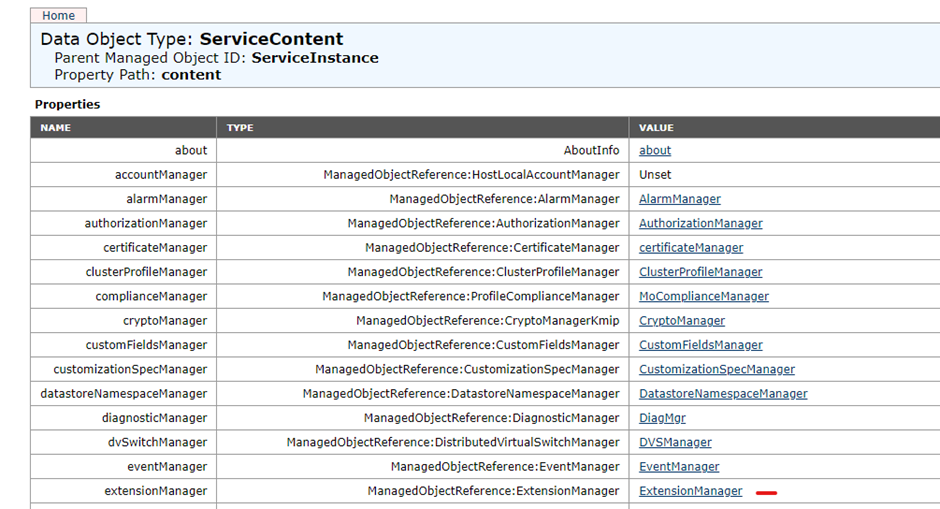
Click more > find your plugin in the list
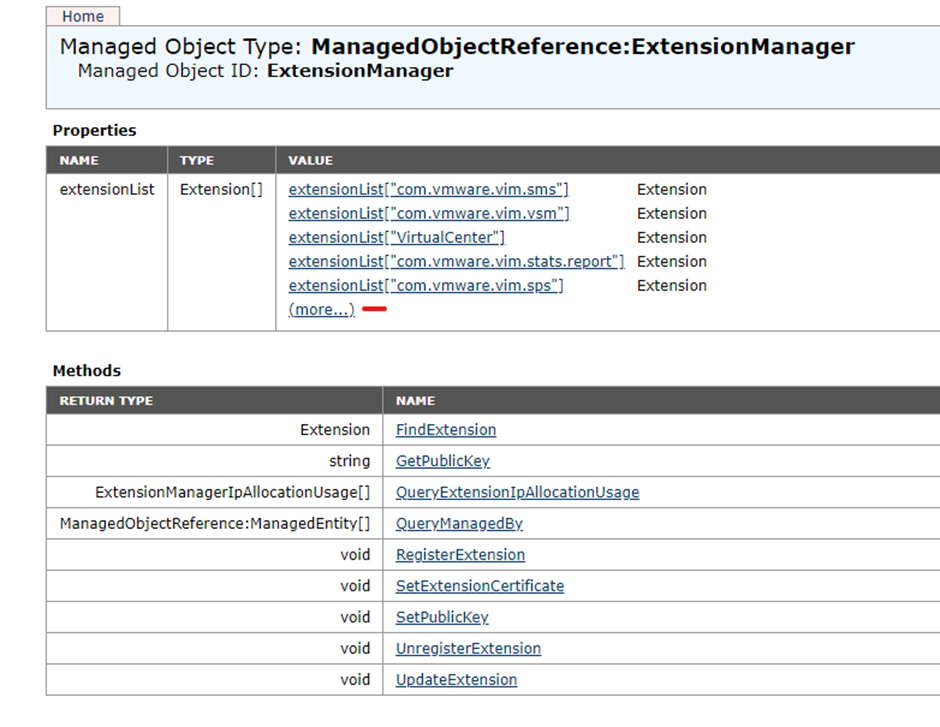
Copy the key > highlighted below
Click UnregisterExtension
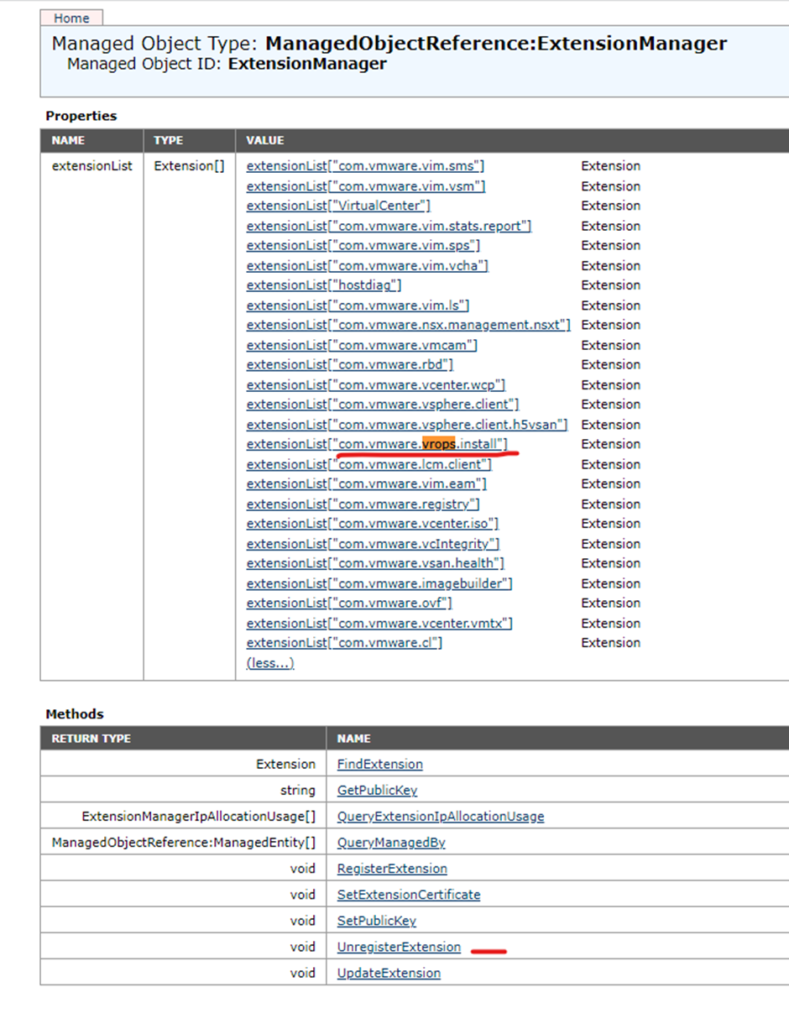
Paste the key and click Invoke Method
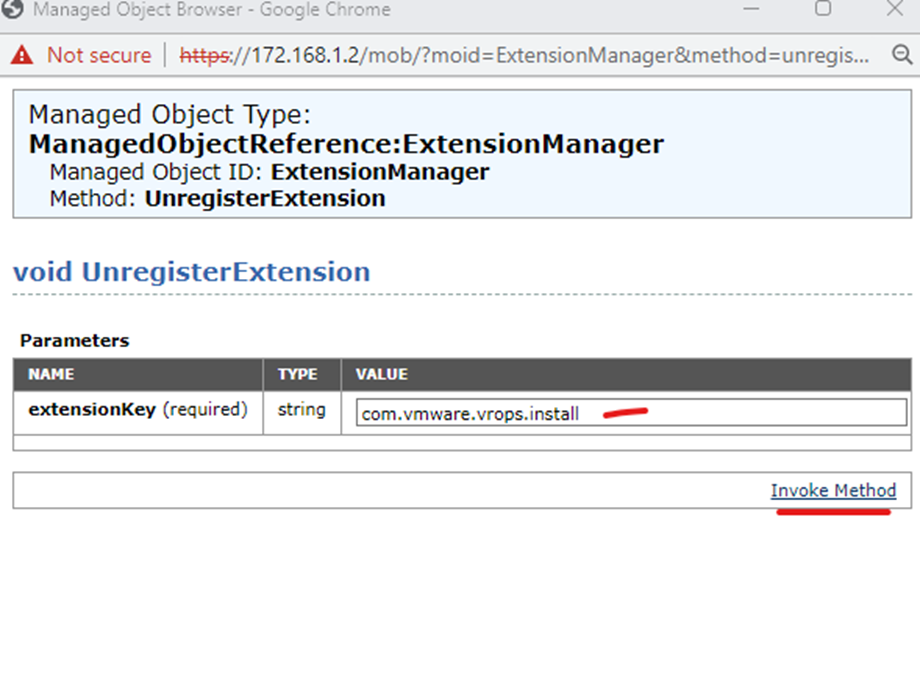
Confirm it has been removed from the list
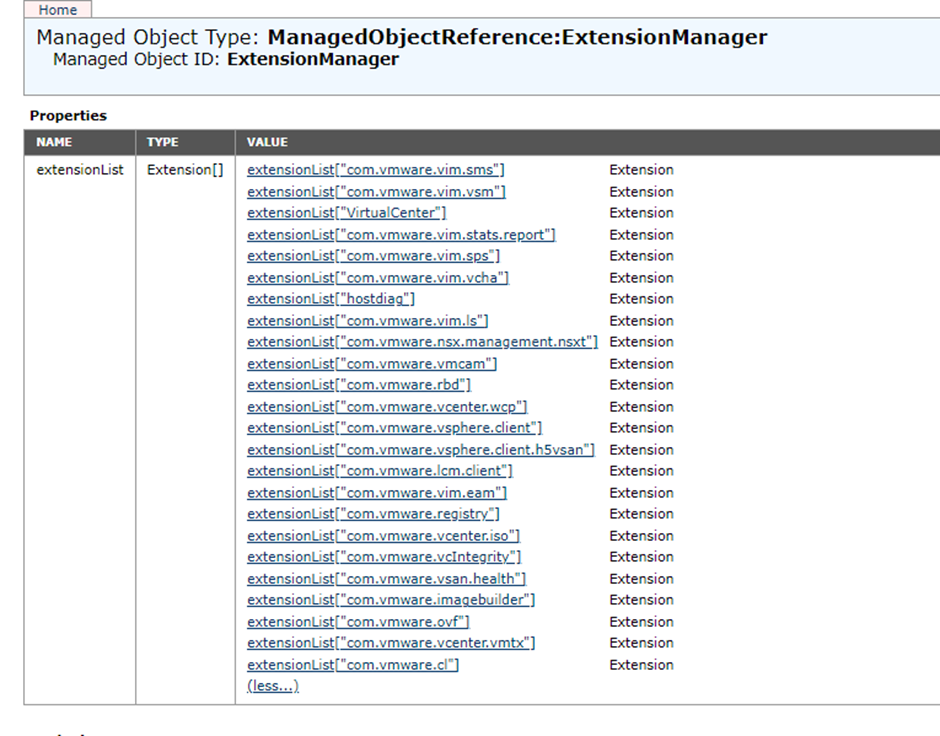
You will need to restart the vCenter UI for the changes to reflect in vCenter plugin area
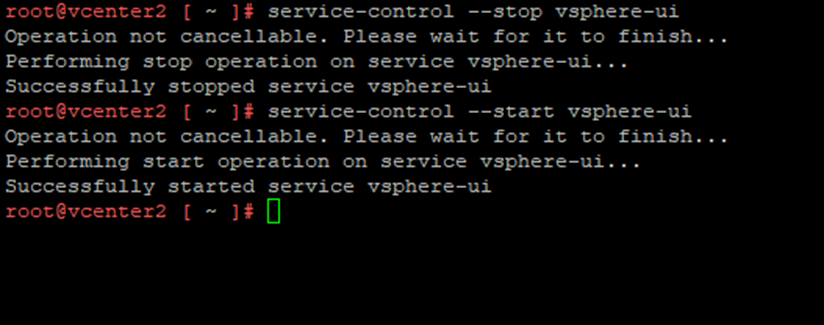
If the changes don’t reflect still, reboot the vCenter from cli or UI

Repeat the process for the other vCenters that have this plugin
Plugin is now gone