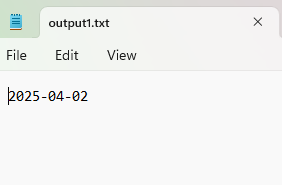Hi, The following Java code is an example were I get the date and output that into a text file. Tested and working on a Windows directory. The ,true value is append the text file. Enjoy
package kad;
import java.io.*;
import java.util.*;
import java.time.LocalDate;
public class localdate {
public static void main(String[] args) throws IOException {
{
LocalDate date = LocalDate.now();
PrintWriter out = new PrintWriter(new FileOutputStream(new File("c:/temp/output1.txt"),true));
out.println(date);
out.close();
}
}
}