The following blog goes through the process of cleaning up your edges in your VCF environment this has been tested on VCF 4.5
The following items will be removed
- Tier-1 gateway.
- Tier-0 router.
- Edge cluster.
- Edge node VMs.
- Edge uplink segments.
- VLAN-backed transport zones created for the edge deployment.
- vCenter portgroups created for the edge deployment.
- Resource pool, if one was created as part of edge deployment.
- VMware SDDC Manager inventory records of the edge deployment.
Download cleanup tool from the VMware site
https://kb.vmware.com/s/article/78635

copy cleanup tool to the sddc manager. I am using winscp and copying it to the tmp folder.

SSH to the sddc manager and login as SU
Run the following commands
cd /tmp
chmod -R 777 edge_cluster_cleaner_0.24.tar.gz
gzip -d ./edge_cluster_cleaner_0.24.tar.gz
tar xvf ./edge_cluster_cleaner_0.24.tar
cd cleanup/
./remove_edge_cluster.sh –cluster EC-01 –workload mgmt-domain –user [email protected]
Type in the SSO password
Push Y and enter to continue
Screenshots below from my lab
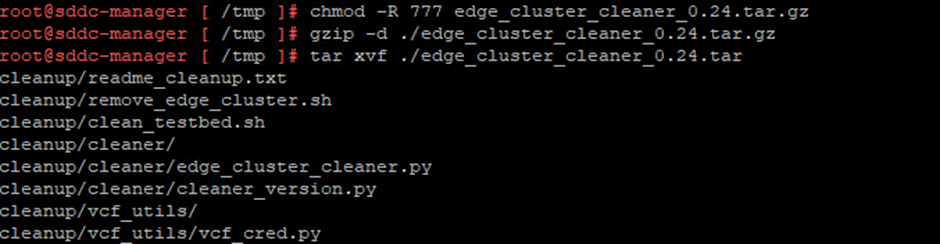

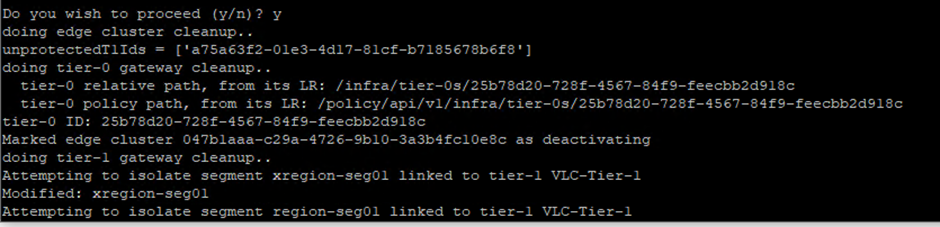
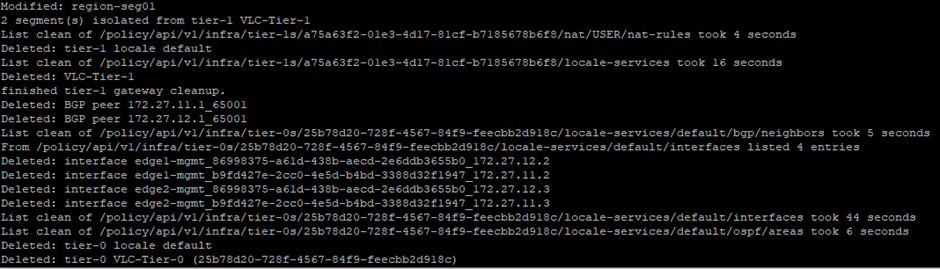



Done