This may seem very basic but I thought ill go through it as I don’t see many peoples or companies using the option to include in memory when taking a snapshot. This is great if you don’t want any outage to your virtual machine when reverting the snapshot back, if virtual machine is powered-on.
When you take a regular snapshot that doesn’t include memory this takes a snapshot of your disks “the point in time”. So when you revert a snapshot the virtual machine with be switched off if powered on.

Now taking a snapshot with memory, takes a snapshot of what’s currently in the memory as well as the disk. So if the virtual machine is powered on and you revert the snapshot back, the virtual machine wont get powered off. Takes slightly longer for the snapshot to complete AND the revert.

Those are the two snapshots the vmdk disk and vmem the memory. When reverting the snapshot while the virtual machine was power on, I only lost one ping (icmp) on my test vm.
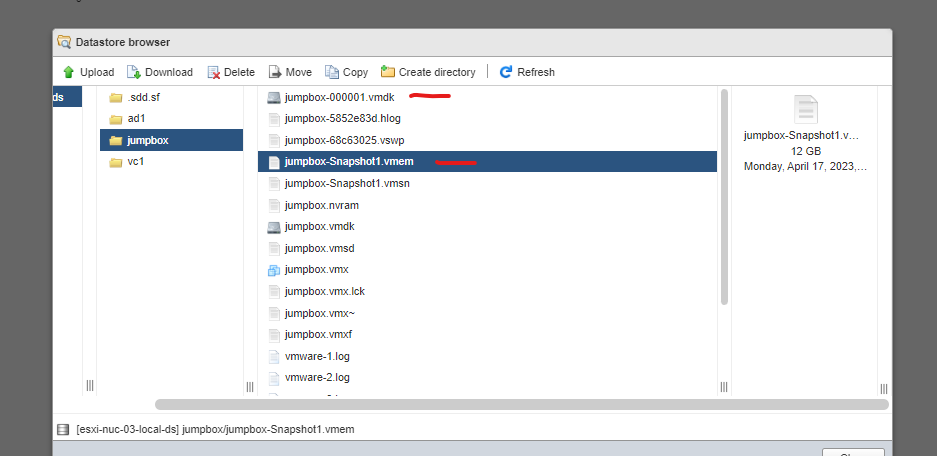
Now I would avoid doing this option if the virtual machine has a lot activity and if the virtual machine has a lot of disk activity I would recommend doing a offline snapshot, so the virtual machine is powered off when doing a snapshot.