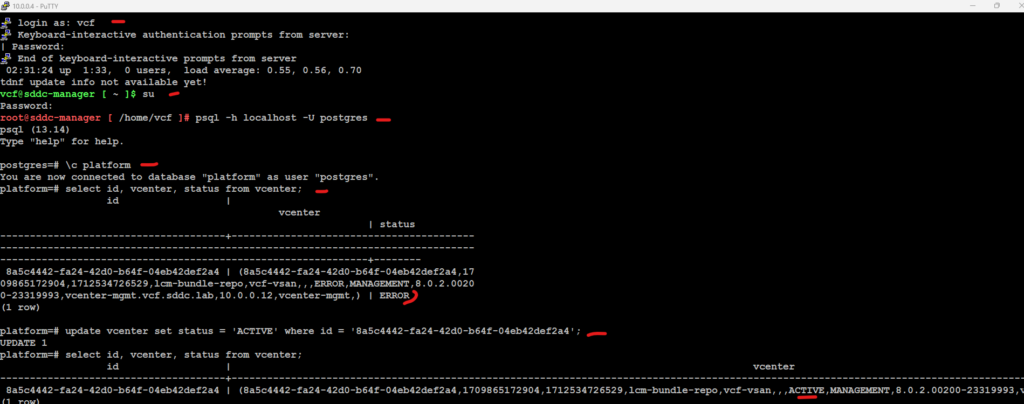When I tried to upgrade within sddc manager I have the following message “SDDC Manager error – Update not possible while vcenter is in failed state.” I confirmed nothing is wrong in my vCenter so I will update the postgres database on sddc manager from error to active. This was done on VCF 5.1
ssh to the sddc manager
login in vcf user
su
psql -h localhost -U postgres
\c platform
select id, vcenter, status from vcenter;
id |
vcenter
| status
--------------------------------------+-----------------------------------------
--------------------------------------------------------------------------------
--------------------------------------------------------------+--------
8a5c4442-fa24-42d0-b64f-04eb42def2a4 | (8a5c4442-fa24-42d0-b64f-04eb42def2a4,17
09865172904,1712534726529,lcm-bundle-repo,vcf-vsan,,,ERROR,MANAGEMENT,8.0.2.0020
0-23319993,vcenter-mgmt.vcf.sddc.lab,10.0.0.12,vcenter-mgmt,) | ERROR
update vcenter set status = 'ACTIVE' where id = '8a5c4442-fa24-42d0-b64f-04eb42def2a4';
select id, vcenter, status from vcenter;
id | vcenter | status
--------------------------------------+----------------------------------------------------------------------------------------------------------------------------------------------------------------------------------------+--------
8a5c4442-fa24-42d0-b64f-04eb42def2a4 | (8a5c4442-fa24-42d0-b64f-04eb42def2a4,1709865172904,1712534726529,lcm-bundle-repo,vcf-vsan,,,ACTIVE,MANAGEMENT,8.0.2.00200-23319993,vcenter-mgmt.vcf.sddc.lab,10.0.0.12,vcenter-mgmt,) | ACTIVE
(1 row)
\q
Example