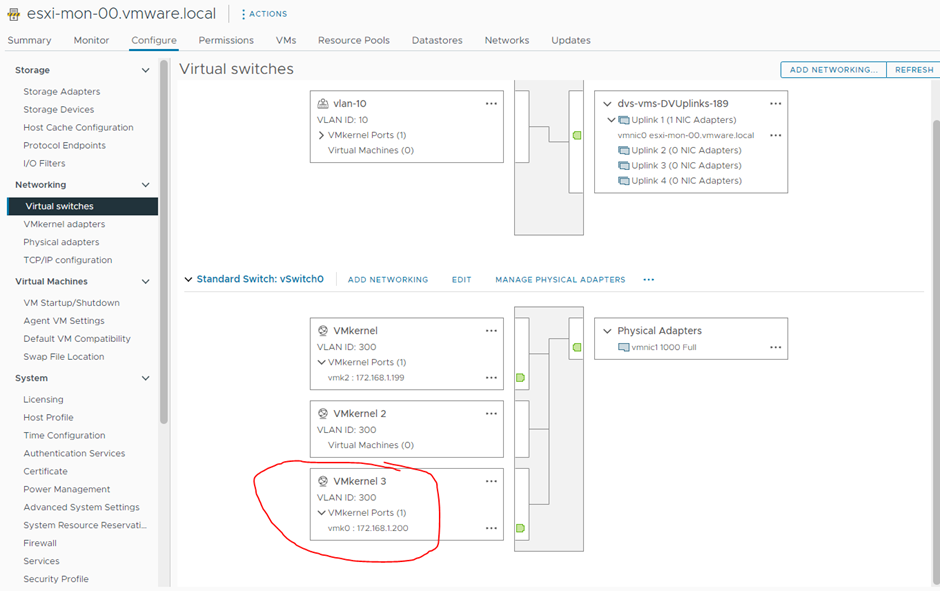You might have a reason to migrate your vmkernal adapter such as the one for management from a distributed switch to a standard switch. Example You might be having trouble removing your host from inventory because it is attached to the management dvs.
If you are moving your management vmkernal adapter to a standard switch you need to make sure it has a nic attached to that vss and vlan that can access the management network otherwise you might have an outage on that host.
Click your esxi host in vCenter inventory, click configure, under networking click virtual switches.
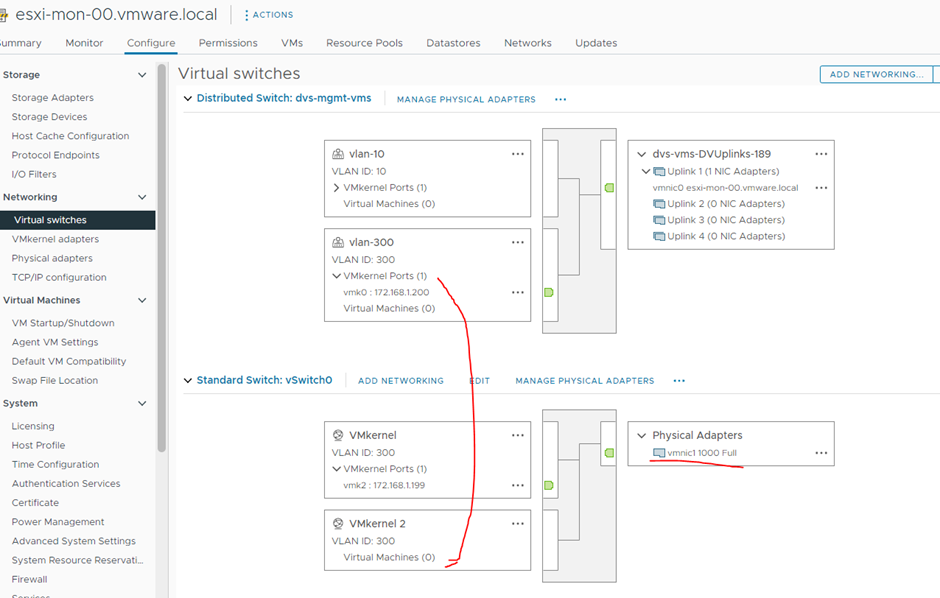
On your standard switch, click the three dots and click migrate vmkernal adapter
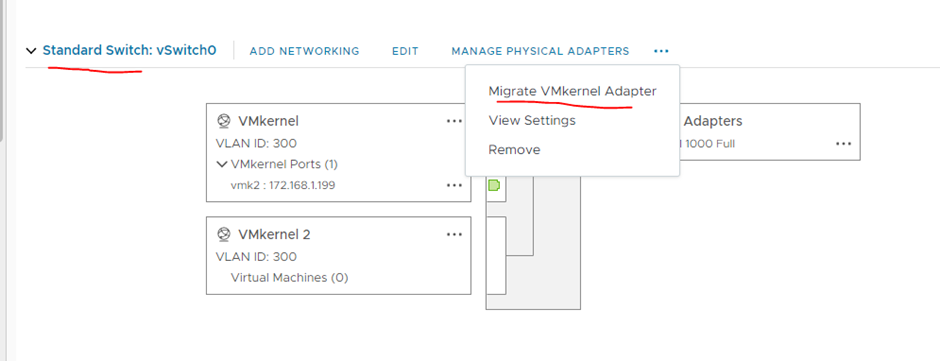
Select your vmkernal adapter you want to move and click next
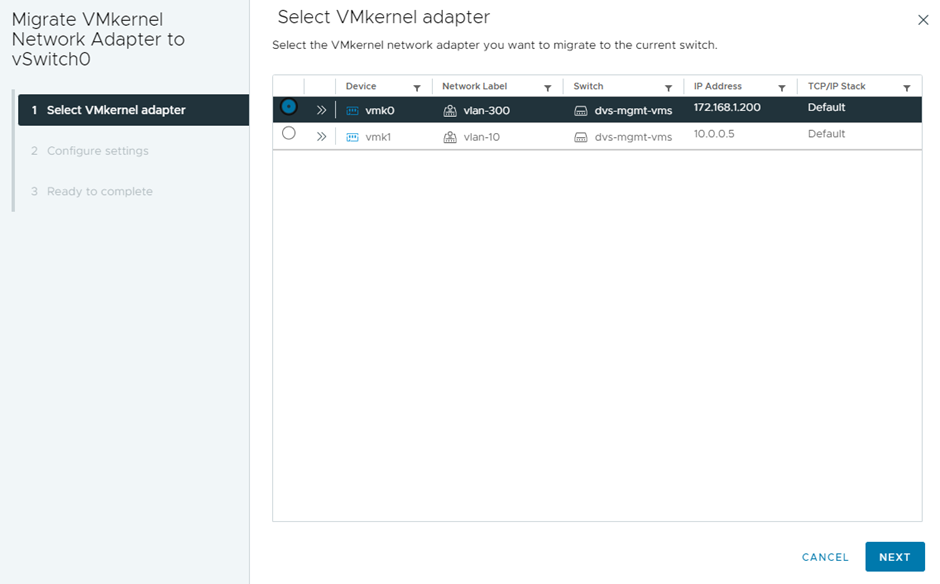
Select a name for your vmkernal and put a vlan and click next
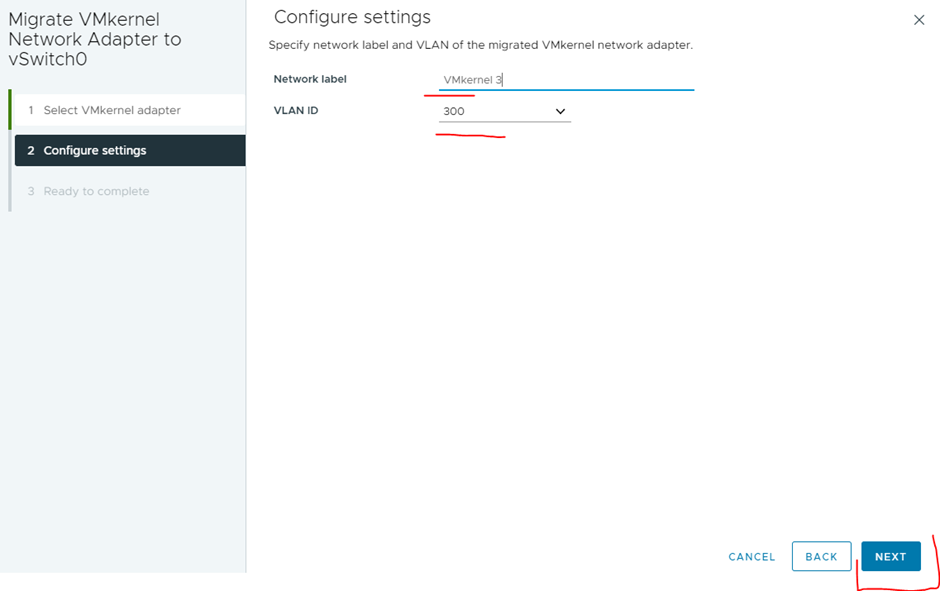
Click finish
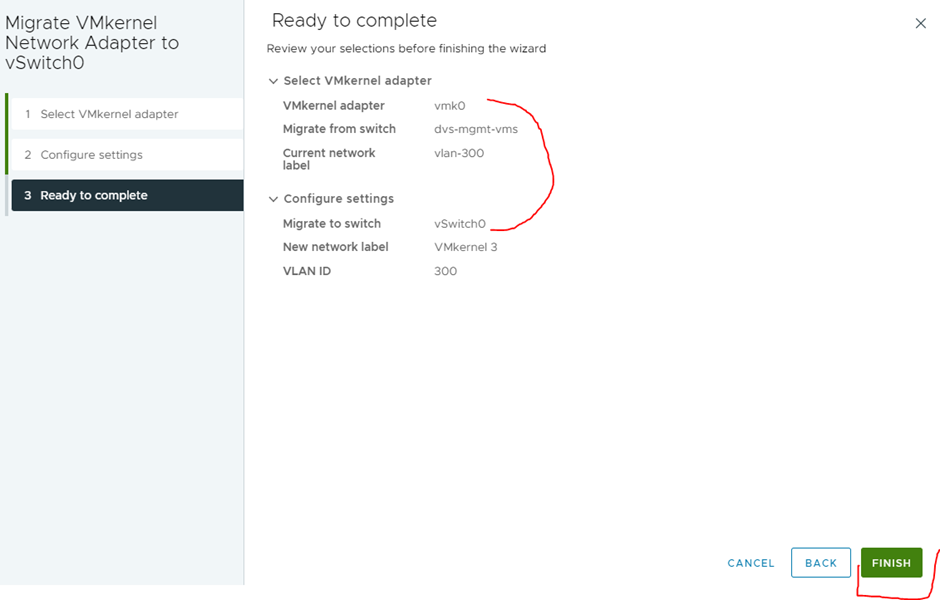
Done (And no outage)