High-level activities – Part 2
- Activate HCX on destination site
- Activate HCX on source site
- Configure HCX on destination site
- Configure HCX on source site
ACTIVATE HCX ON DESTINATION
Login to HCX manager on the destination site
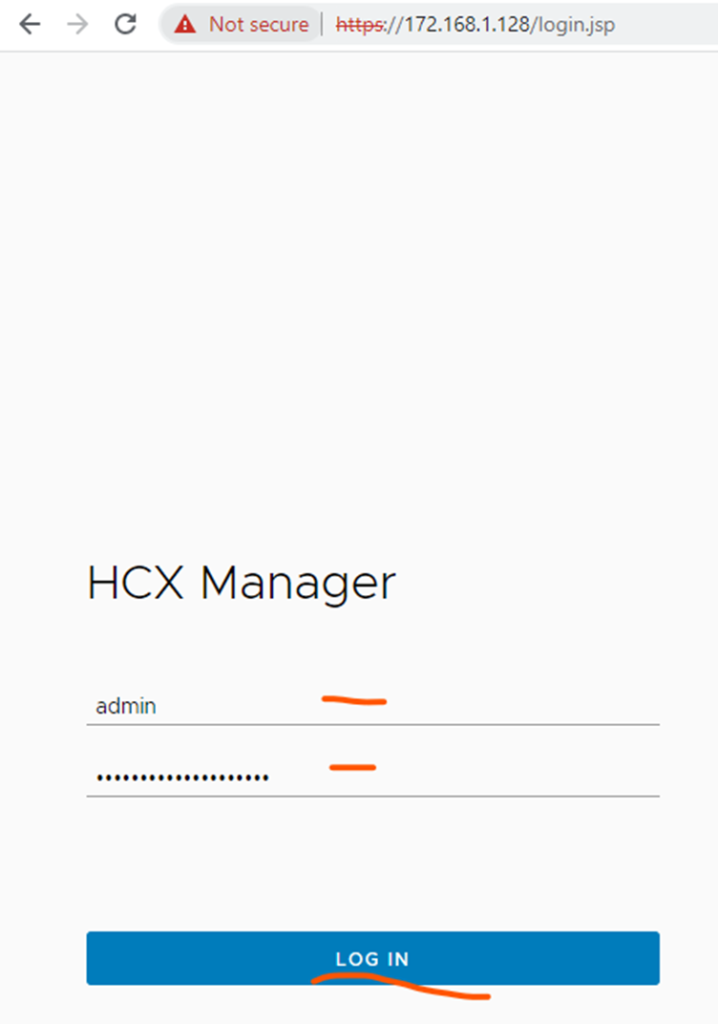
Click continue
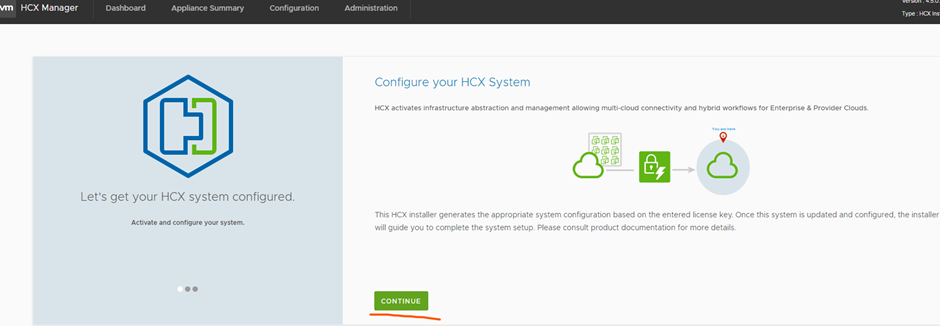
Type license key for the NSX-T enterprise and click activate

Click ok

Click next, once active
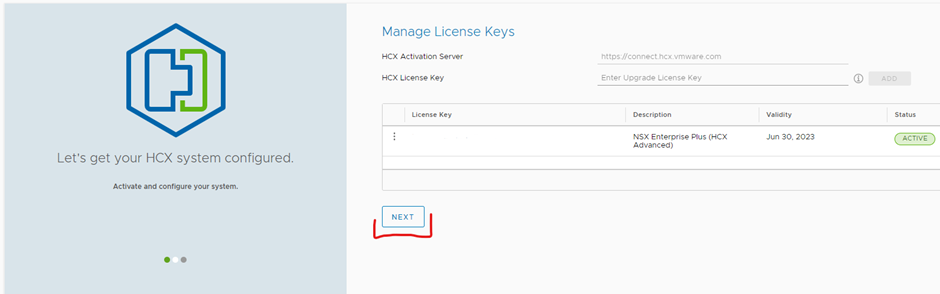
It will download and update hcx may take a while

ACTIVATE HCX ON SOURCE
Login to hcx on the source site
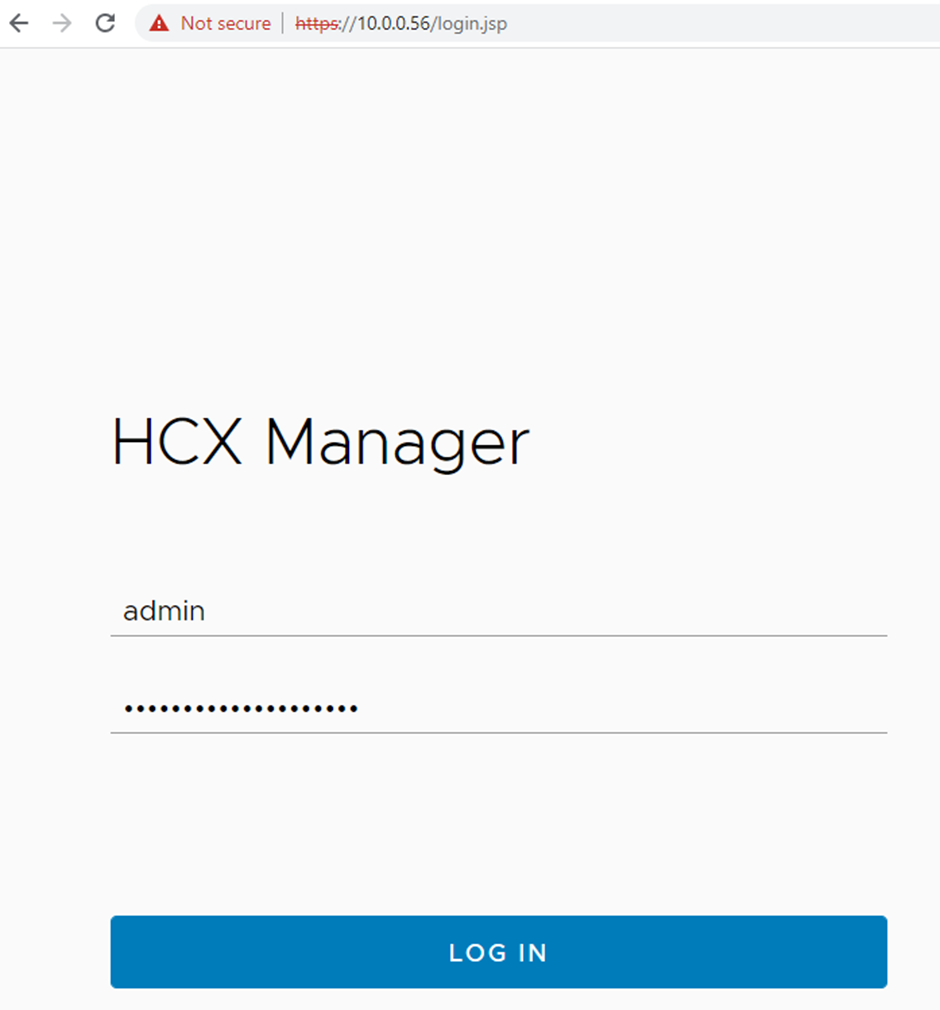
Click continue

Type in NSX-T enterprise key and click activate

Click ok
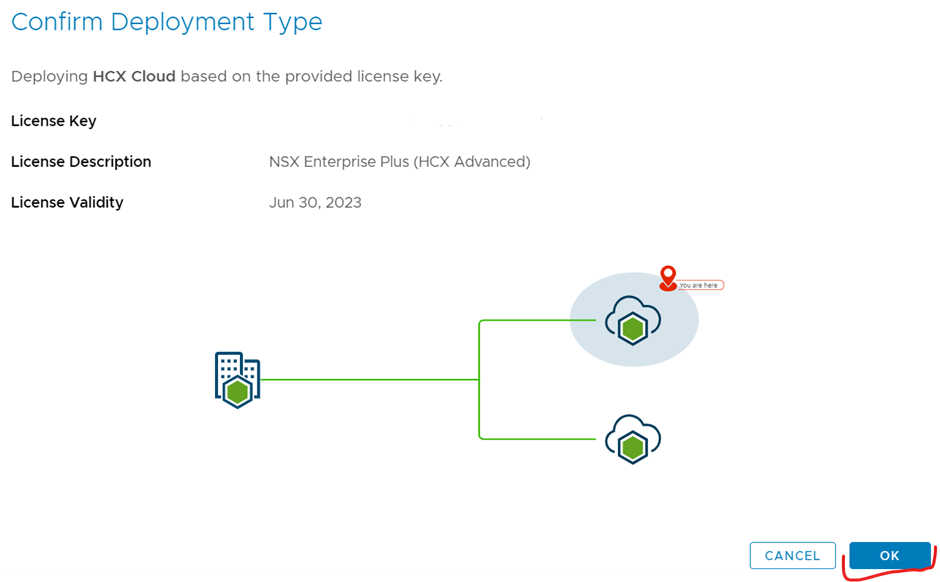
Click next, once active
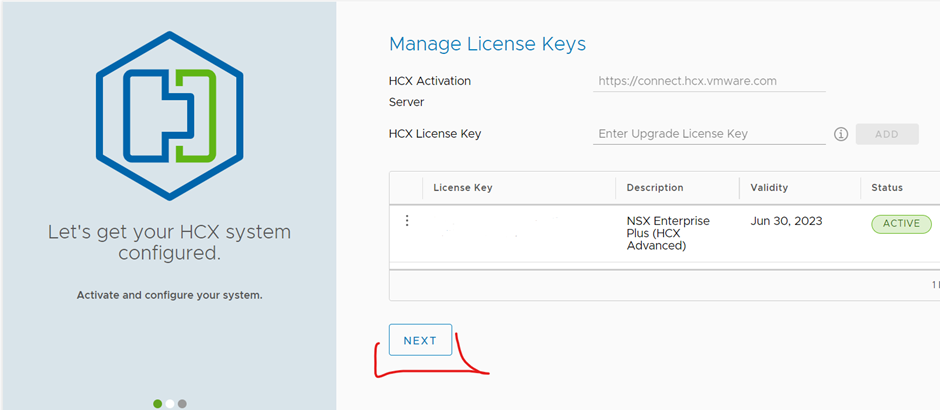
It will download and update hcx may take a while

CONFIGURE HCX ON DESTINATION SITE
Login to HCX on destination site
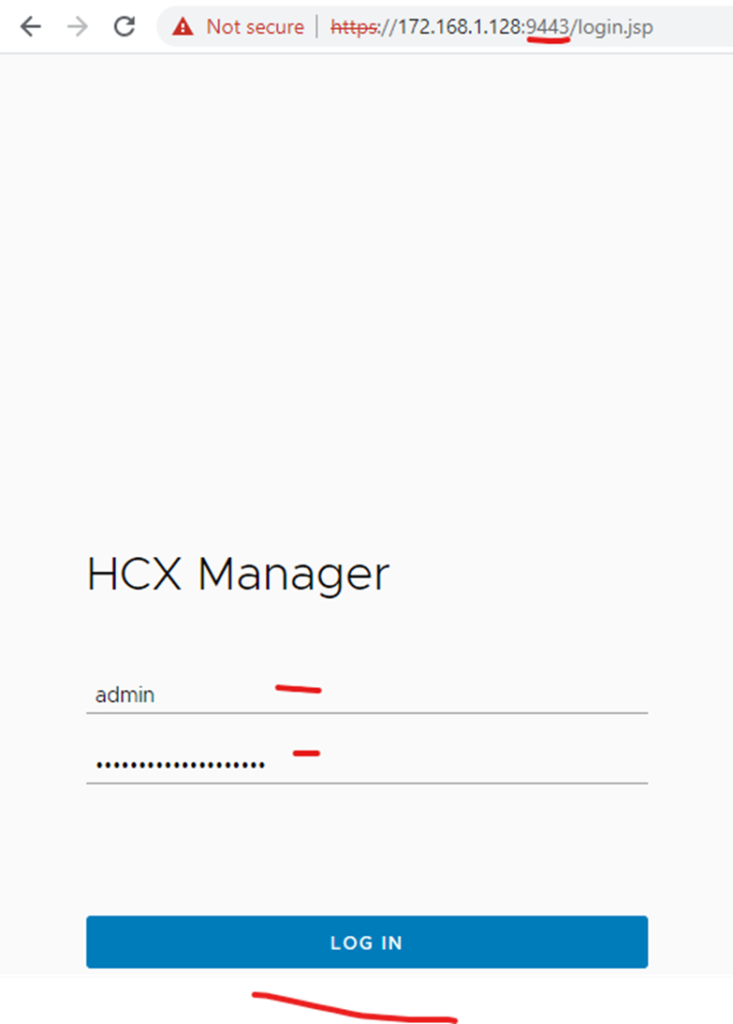
Click next

Select the location of your HCX server and click continue

Click continue

Select vSphere and click continue
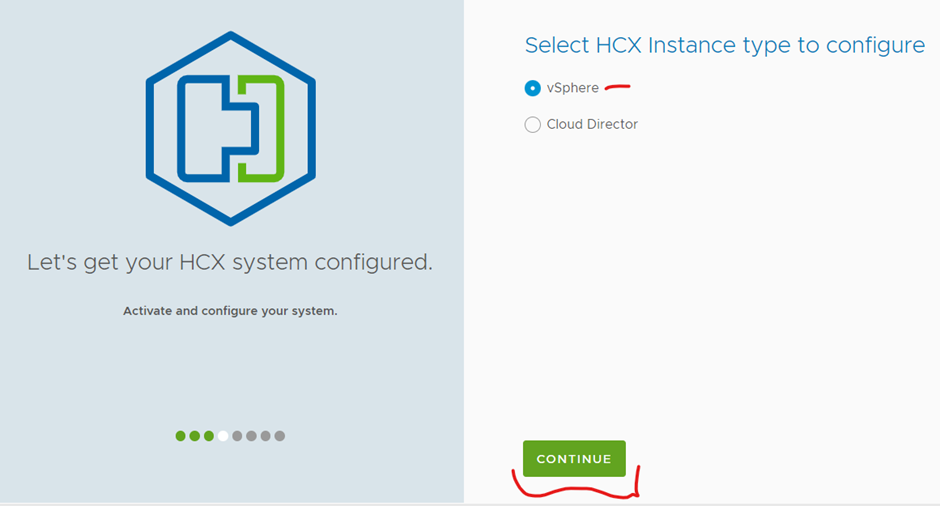
Type in the details of your vCenter and NSX-T manager for your destination site and click continue
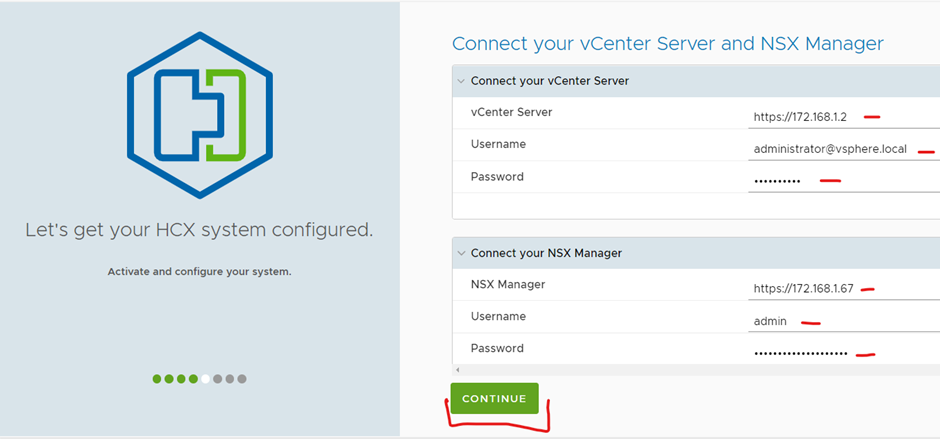
Click import certificate

Type in your sso details most likely your vCenter and click continue

Type in your hcx appliance url and click continue

Click restart
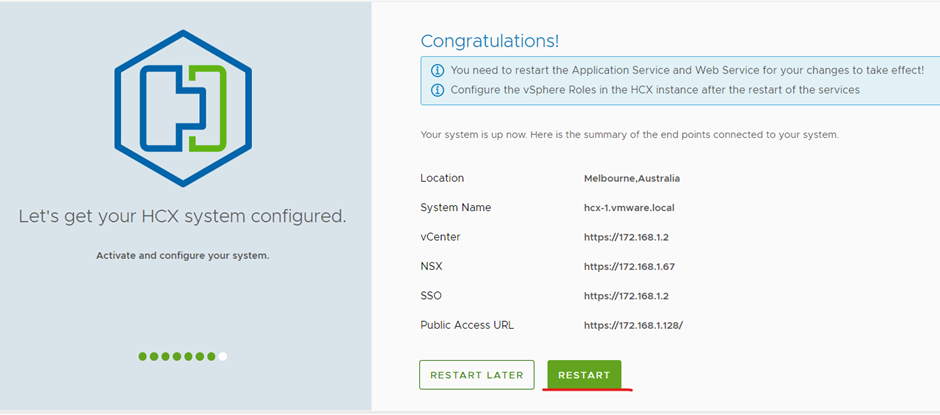
CONFIGURE HCX ON SOURCE SITE
Login to hcx on the source site

Click next
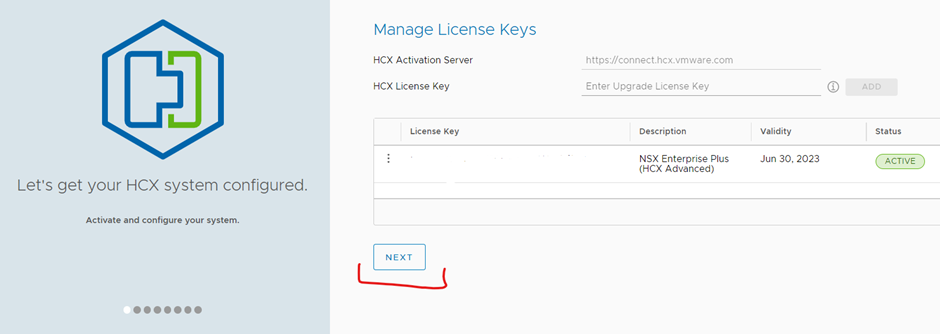
Type in the hcx location and click continue

Click continue

Click vSphere and click continue

Type in the details of your vCenter and NSX-T manager for your source site and click continue

Click import certificate

Type in your sso details most likely your vCenter and click continue

Type in your hcx appliance url and click continue

Click restart

continue to next post