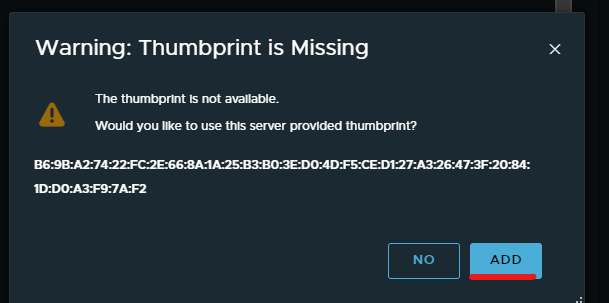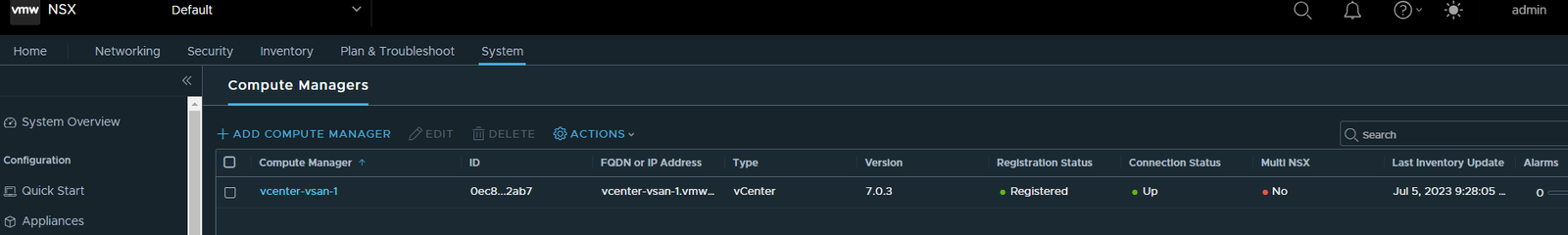Add license
Login to NSX-T Manager > Click system > Click licenses under settings > Click Add license > Enter key > Click Add
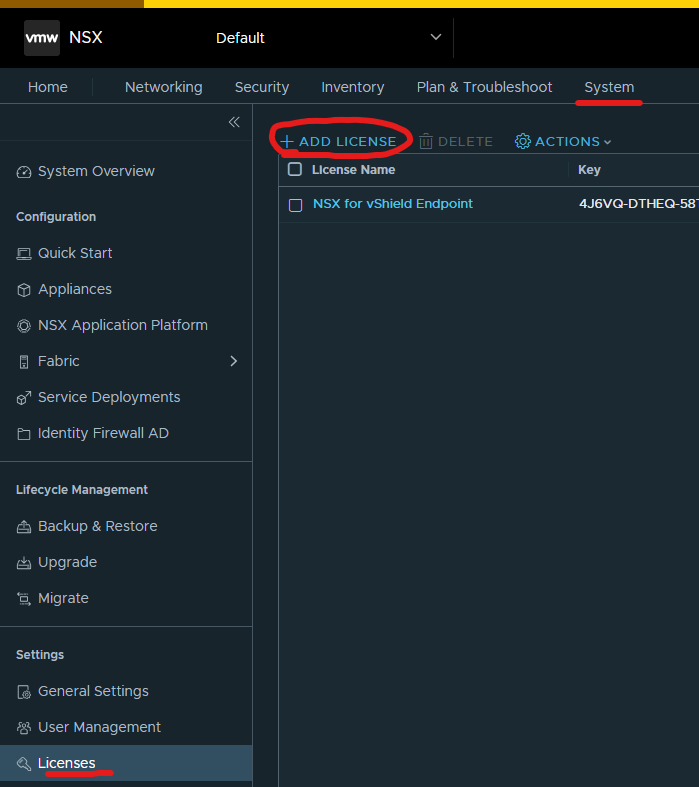
Add vCenter
Login to NSX-T Manager > Click system > Expand Fabric > Click compute managers > Click Add compute manager
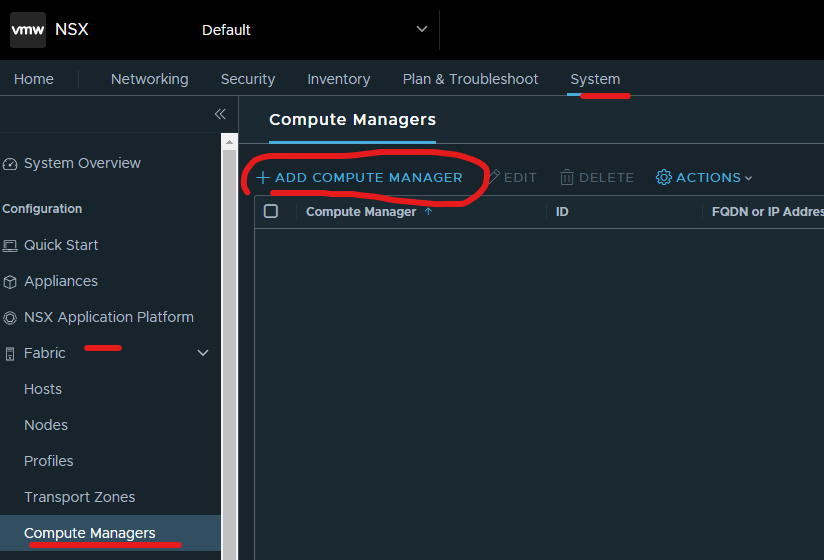
Type in a Name for the compute manager – vcenter-vsan-1
FQDN or IP Address – vCenter fqdn or ip – vcenter-vsan-1.vmware.local
Username and Password – credentials to access the vCenter
Click Add
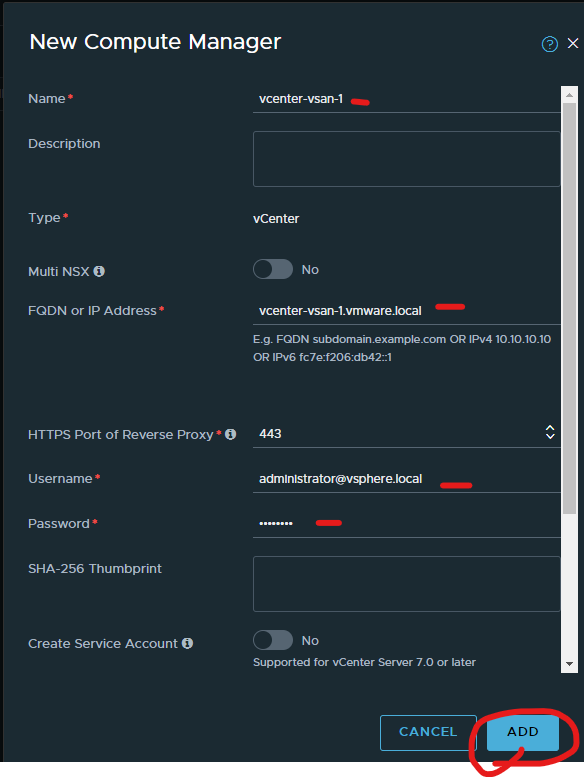
Accept thumbprint
click Add