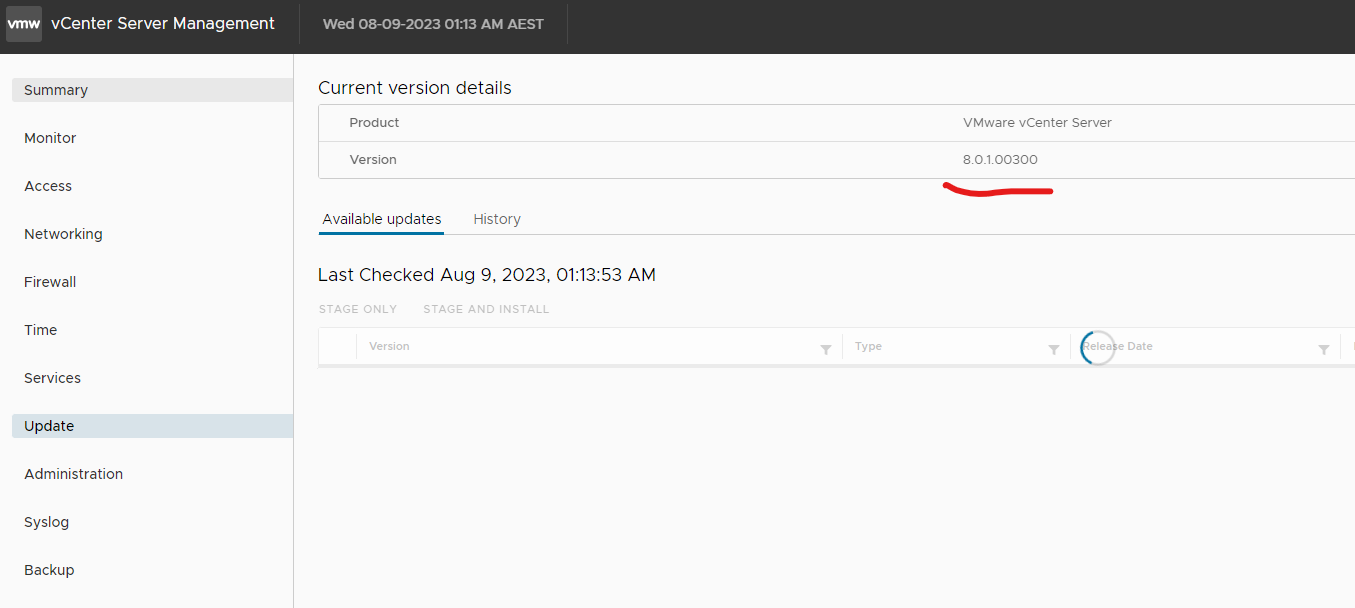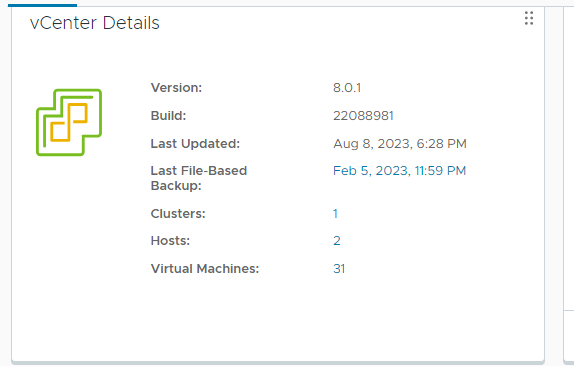I am upgrading from vCenter 8.0.0.10200 to 8.0.1.00300 ‘8.0u1c’ so going to update 1 version of vCenter 8. Remember to backup your vCenter and have a window as it will have an outage.
My current version
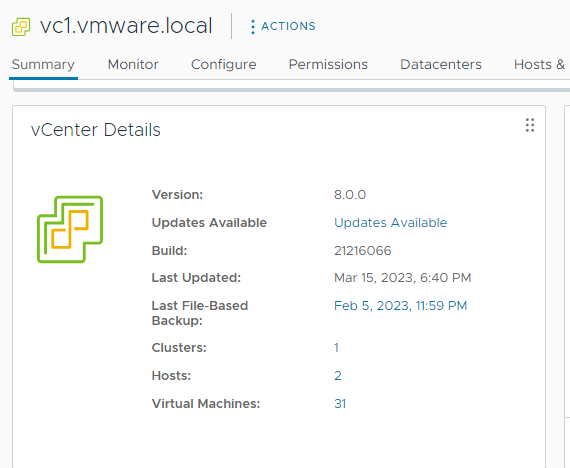
Download the patch from the VMware site. You will need to login with your vmware account.
https://www.vmware.com/go/downloadpatches
Select vc and version 8
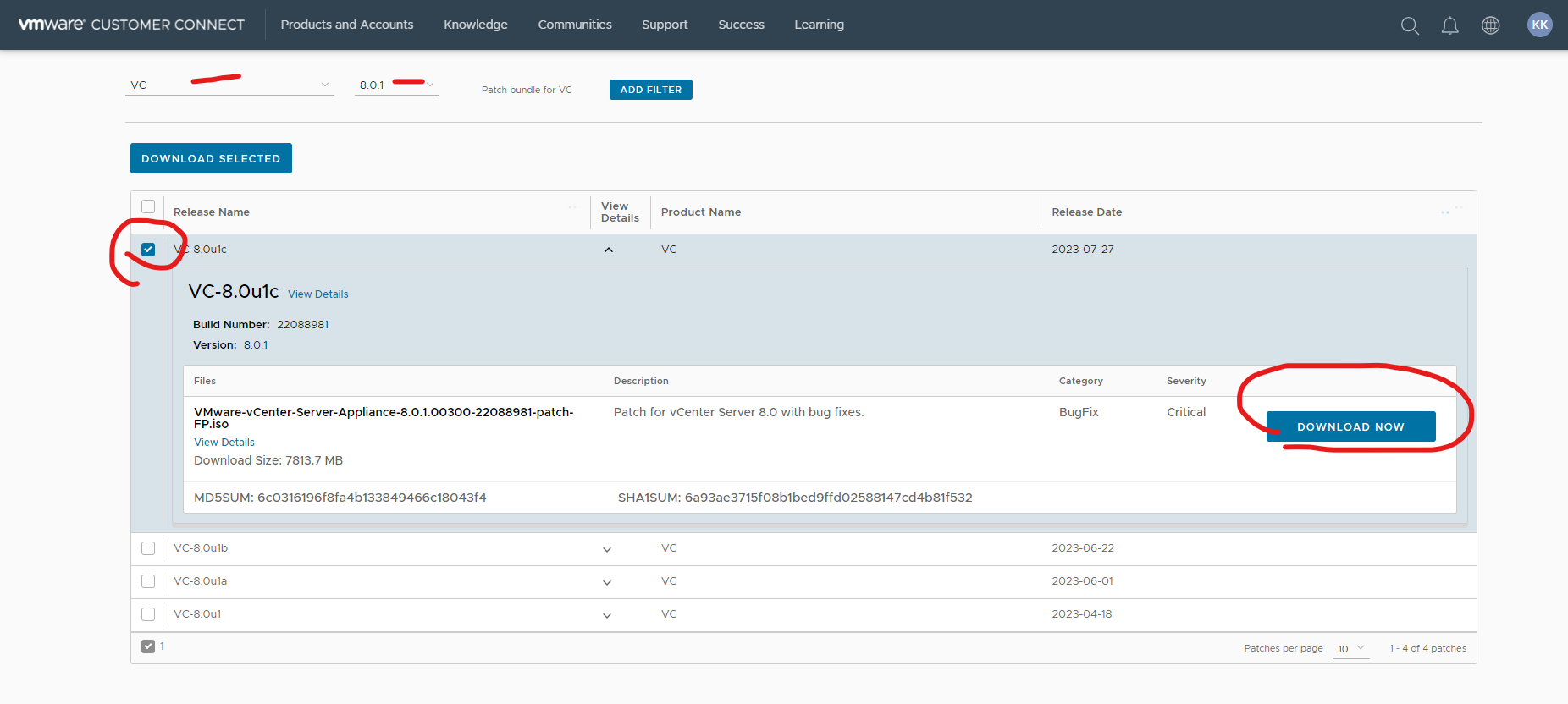
Once downloaded, upload to a datastore or content library
‘VMware-vCenter-Server-Appliance-8.0.1.00300-22088981-patch-FP.iso’

Attach the iso to the vCenter server, I did this through my ESXi host
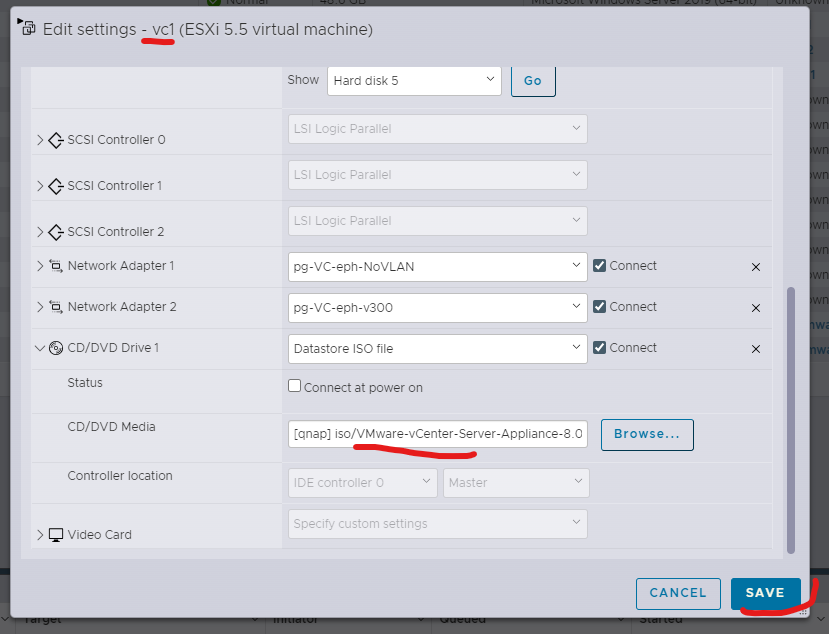
Login to the management page of vCenter
Click the update tab, click check updates, select check CD-ROM
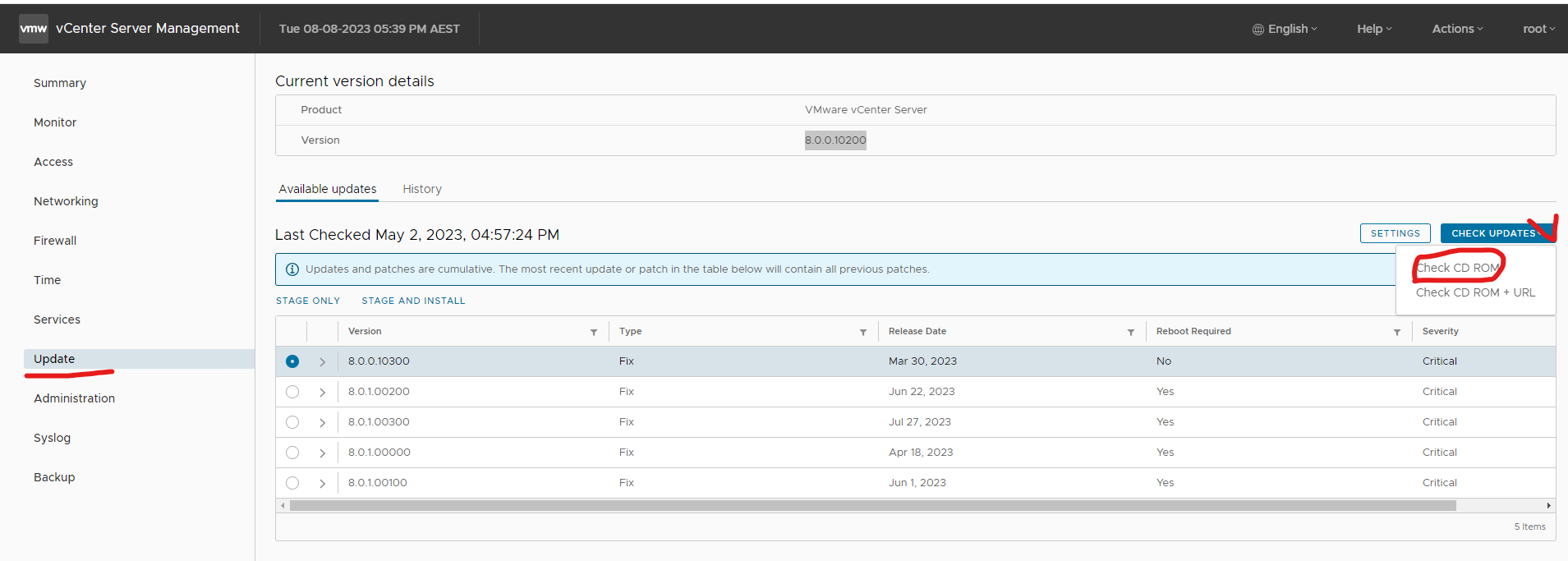
Click stage and install.
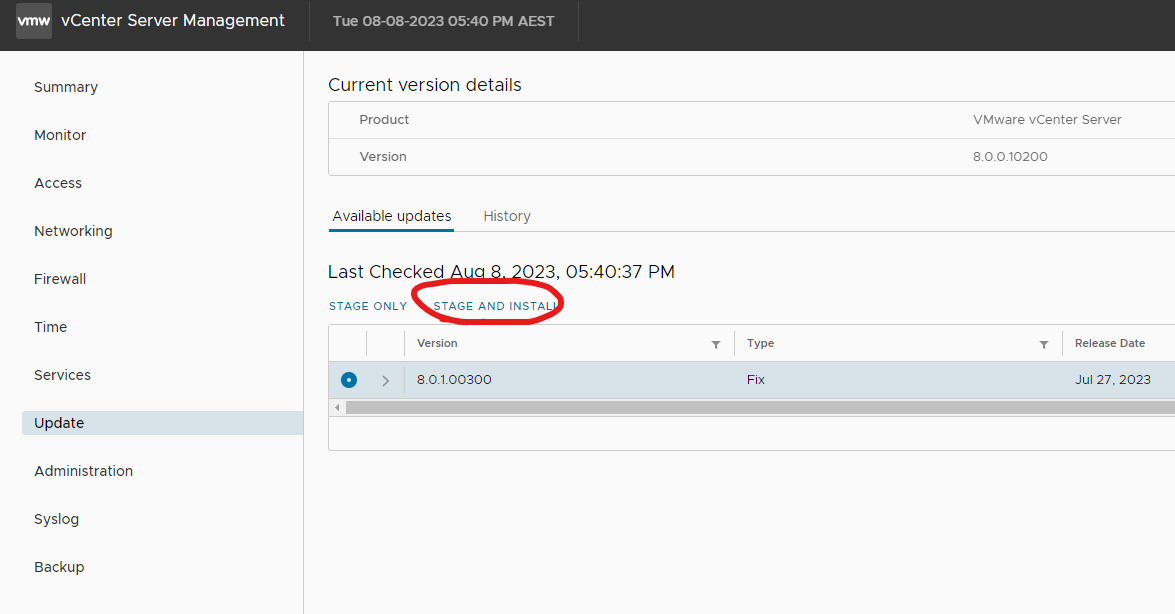
Accept agreement and click next.
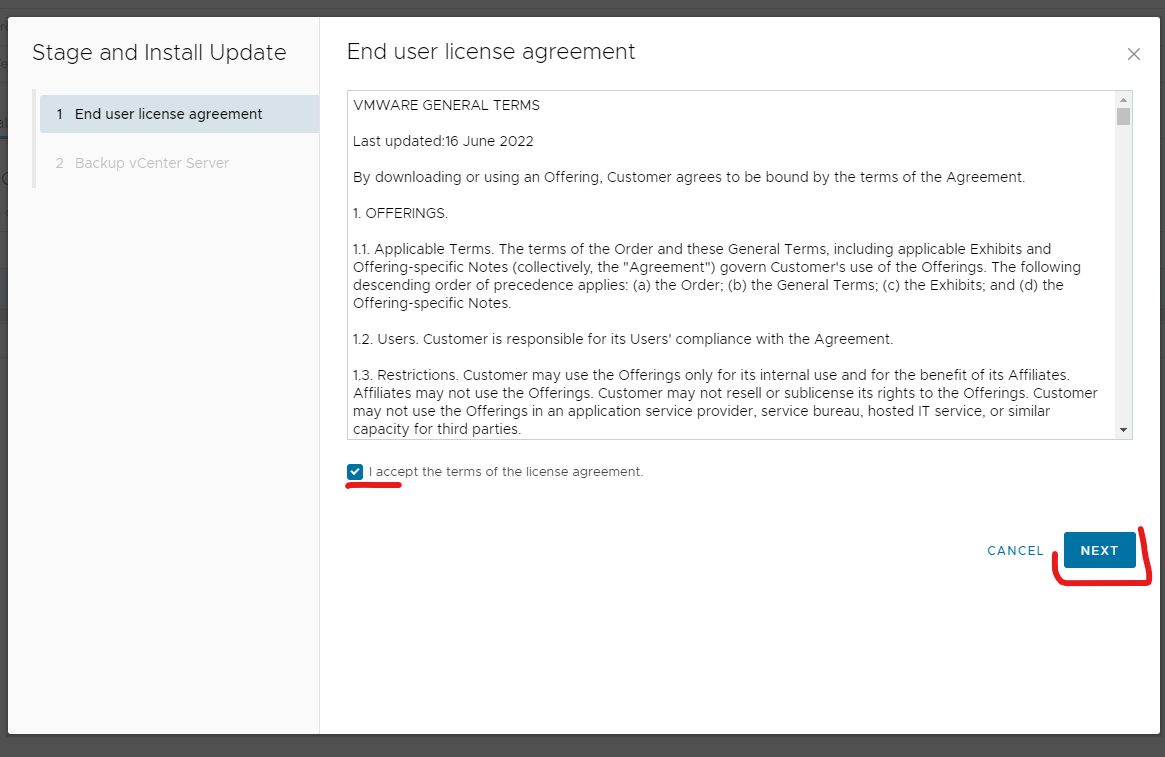
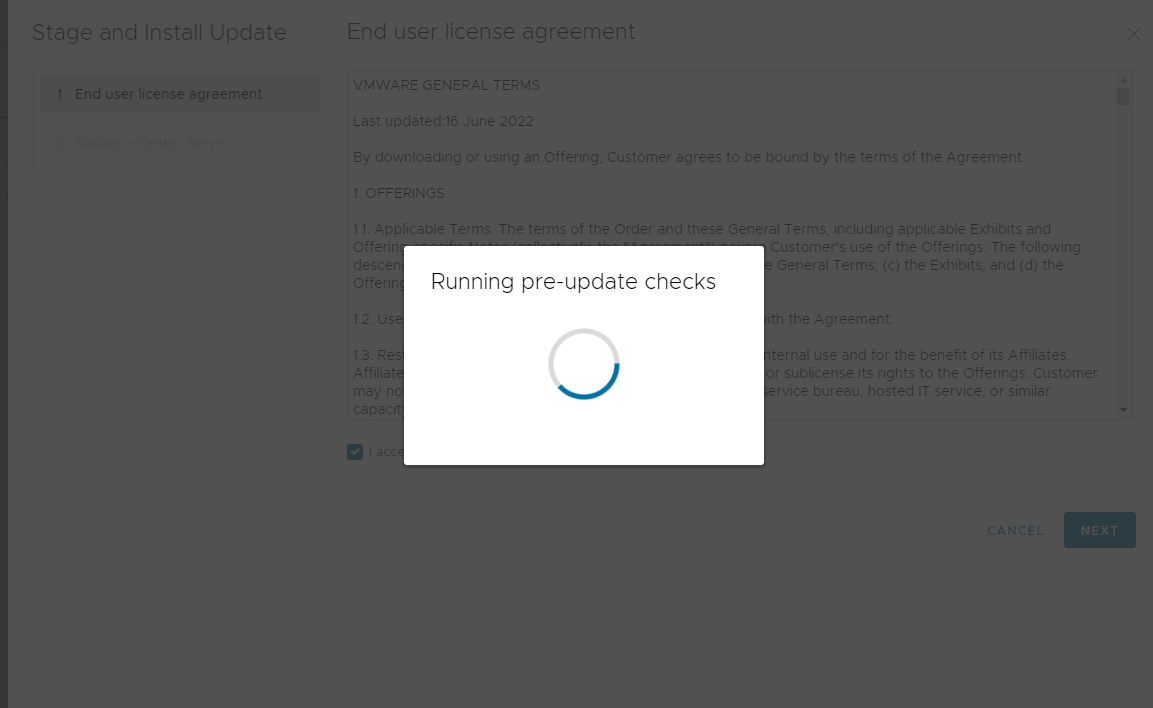
I will need to fix or reinstall this plugin after the upgrade.
Click ignore and continue.
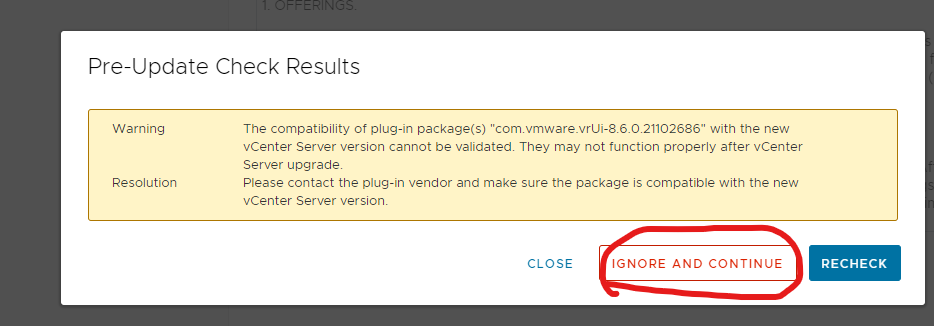
Ensure you have backup; click I have backed up vCenter and click finish.
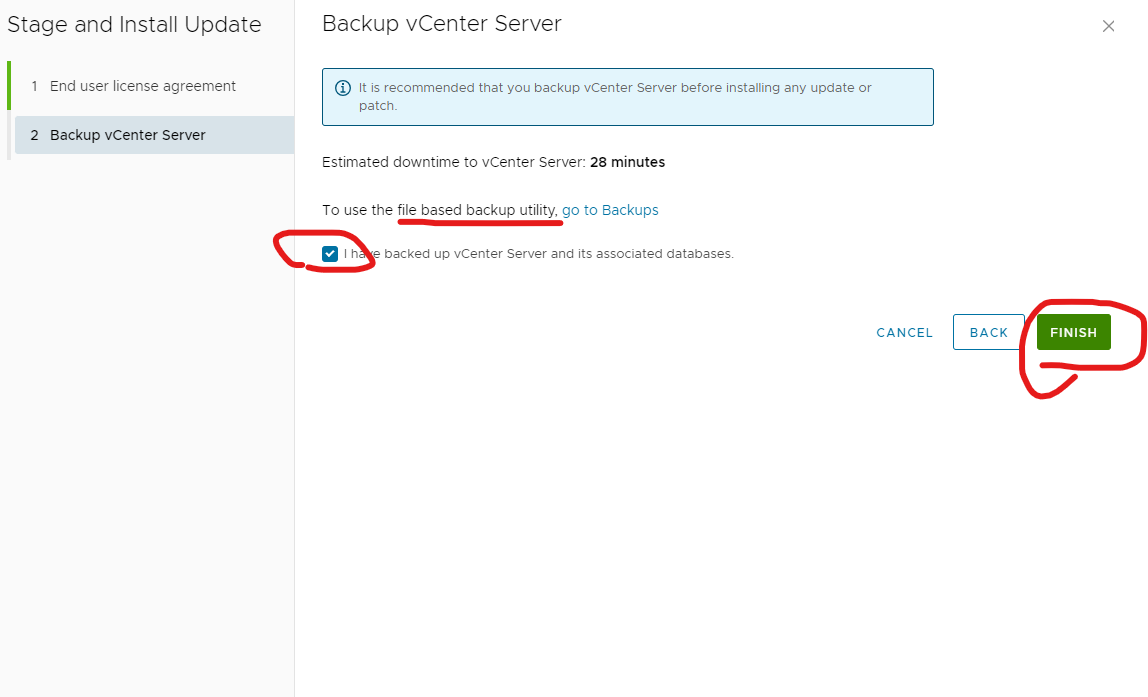
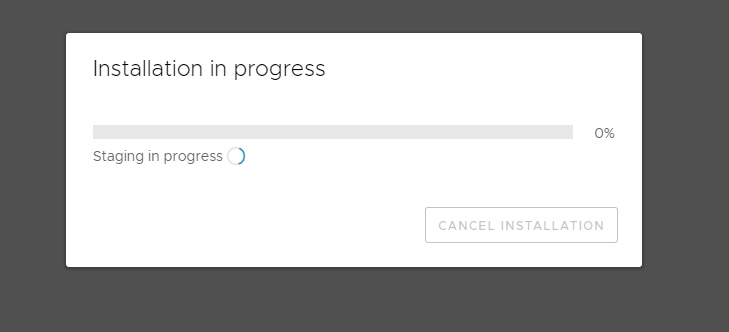
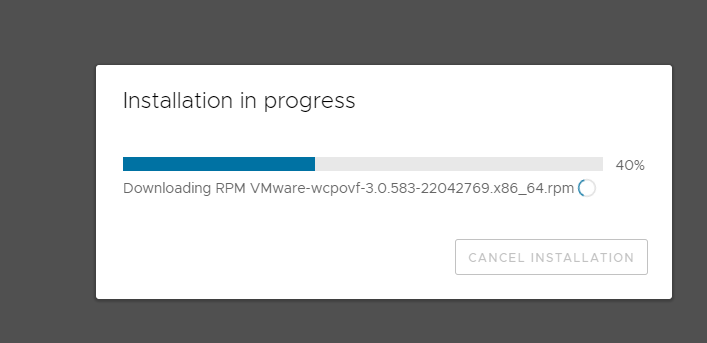
done