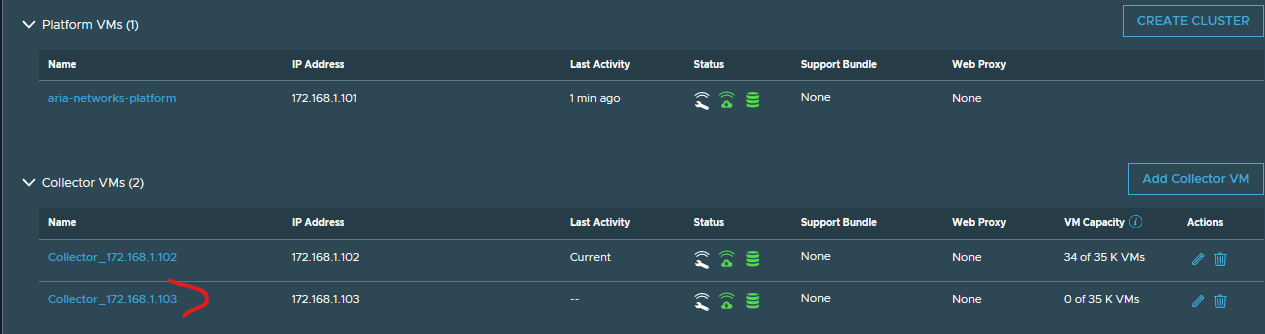Deploy a new ovf file in vcenter
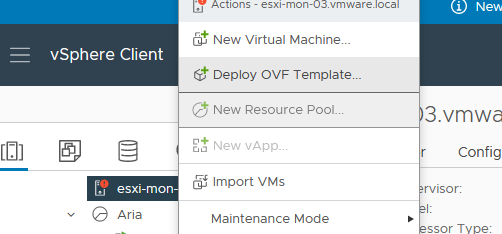
Select the collector ova file and click next
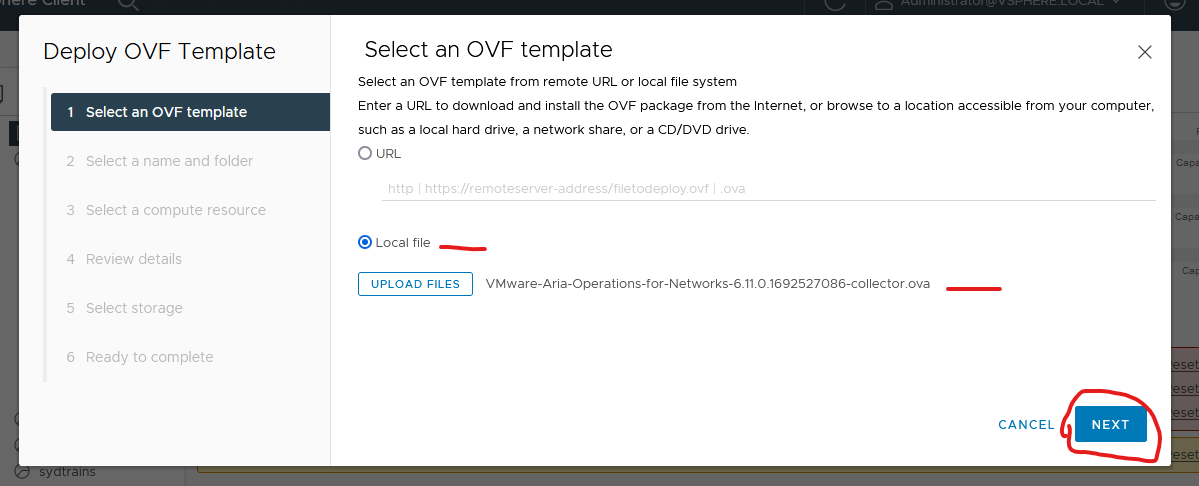
Type in a virtual machine name and click next
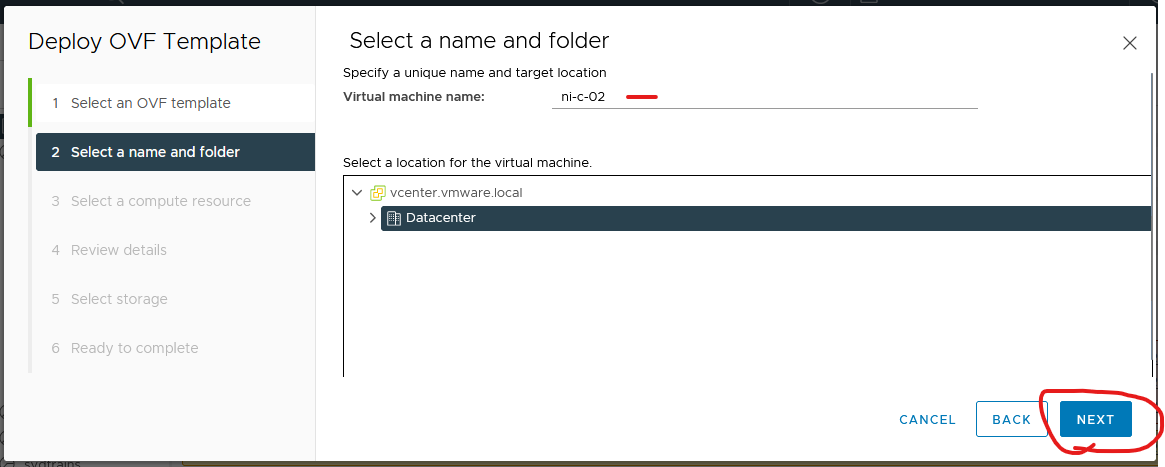
Select a host or cluster and click next
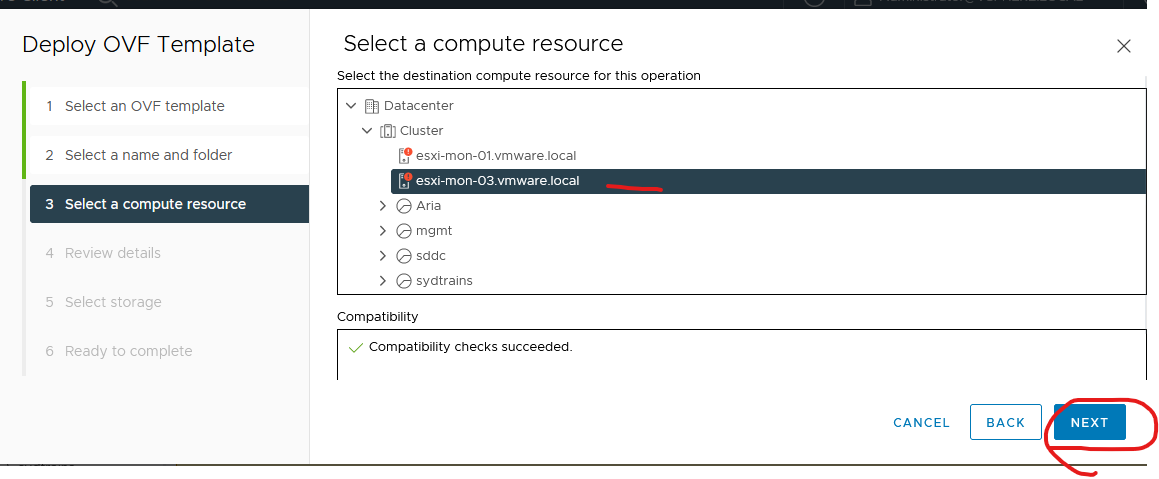
Click next
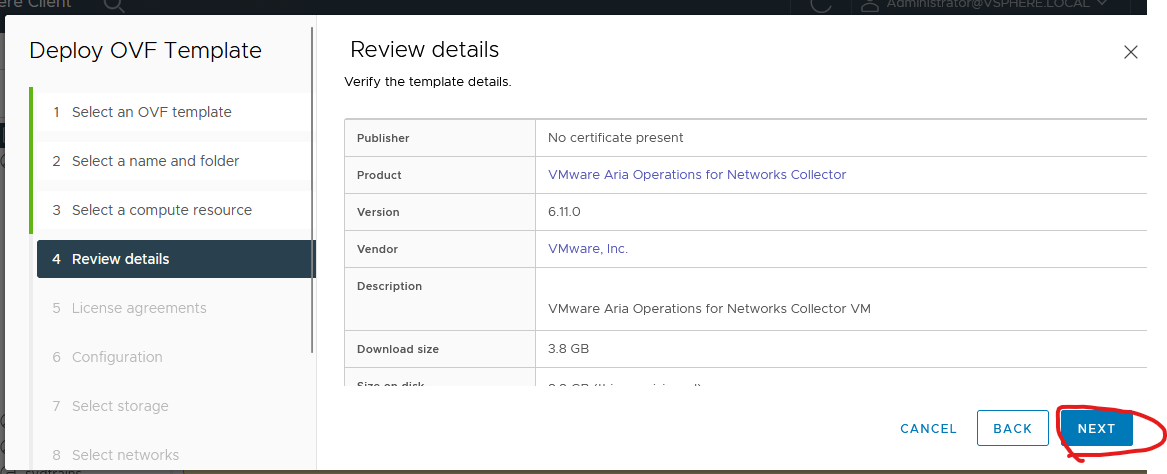
Accept agreement and click next.
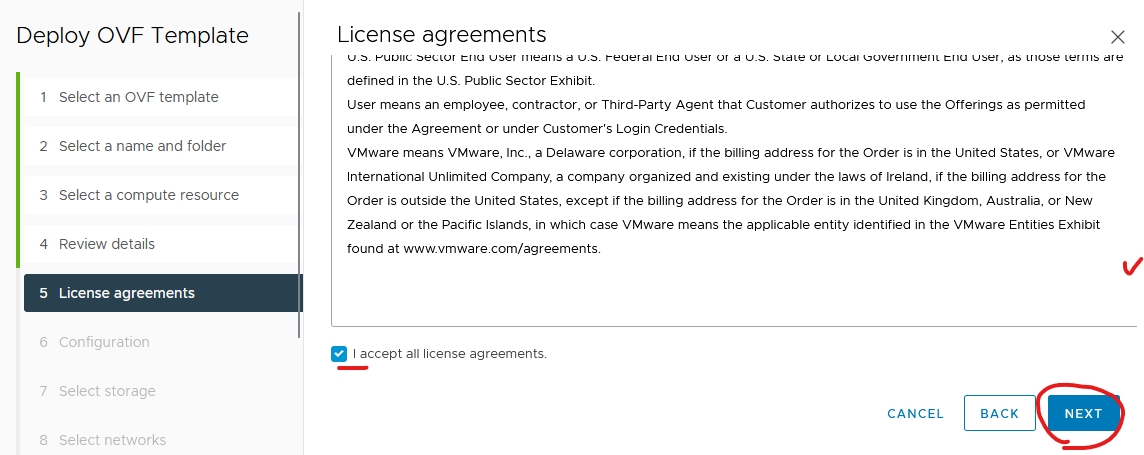
Select X Large and click next
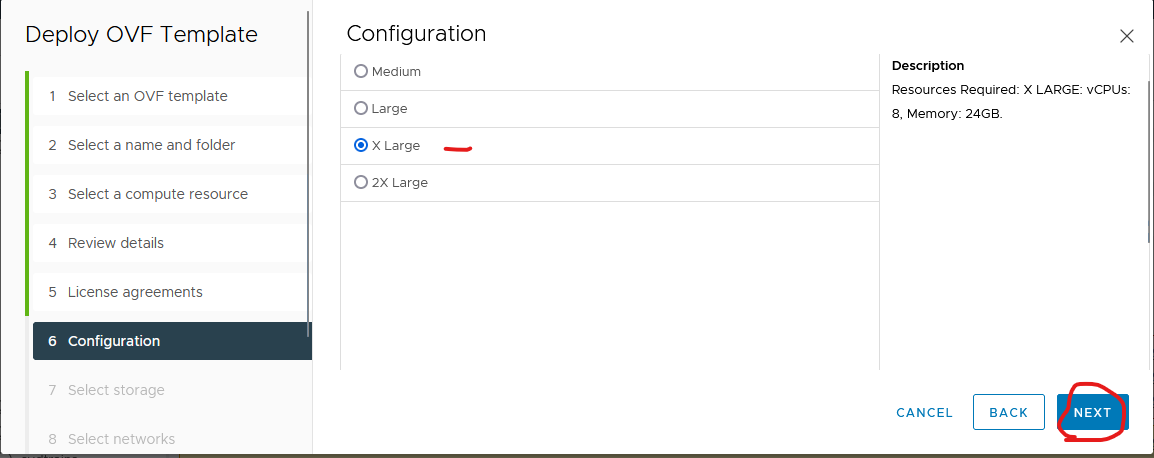
Select thin and a storage location and click next
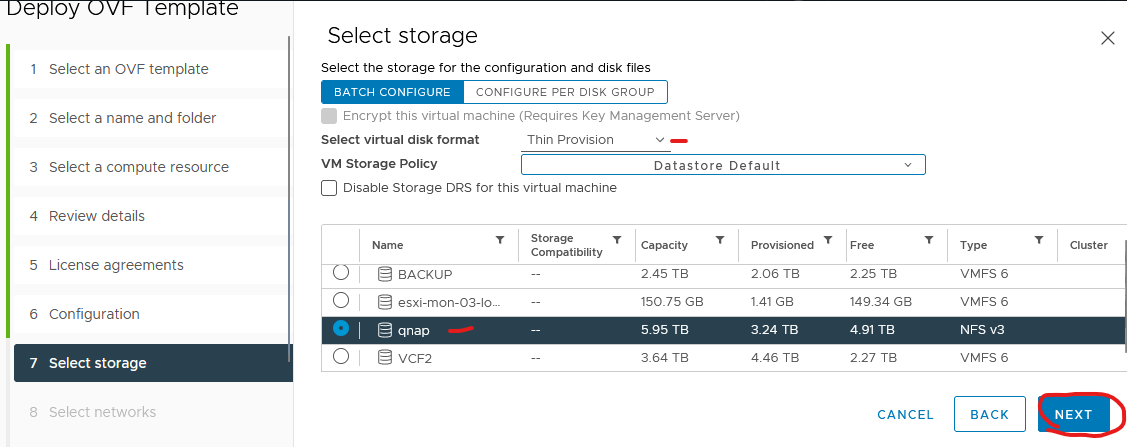
Select a network and click next
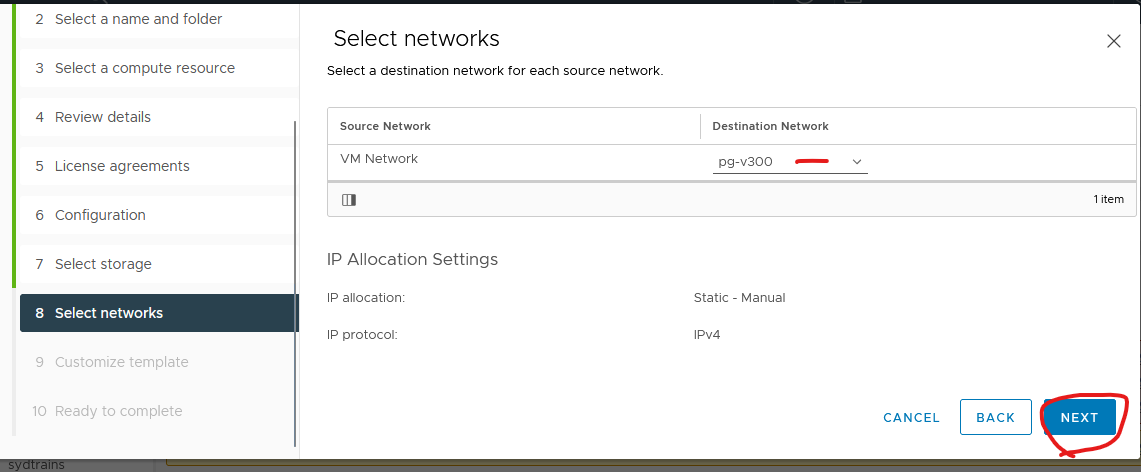
Open platform UI, on the left expand settings and click infrastructure and support
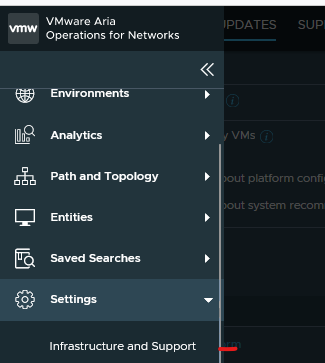
Scroll down and click add collector vm
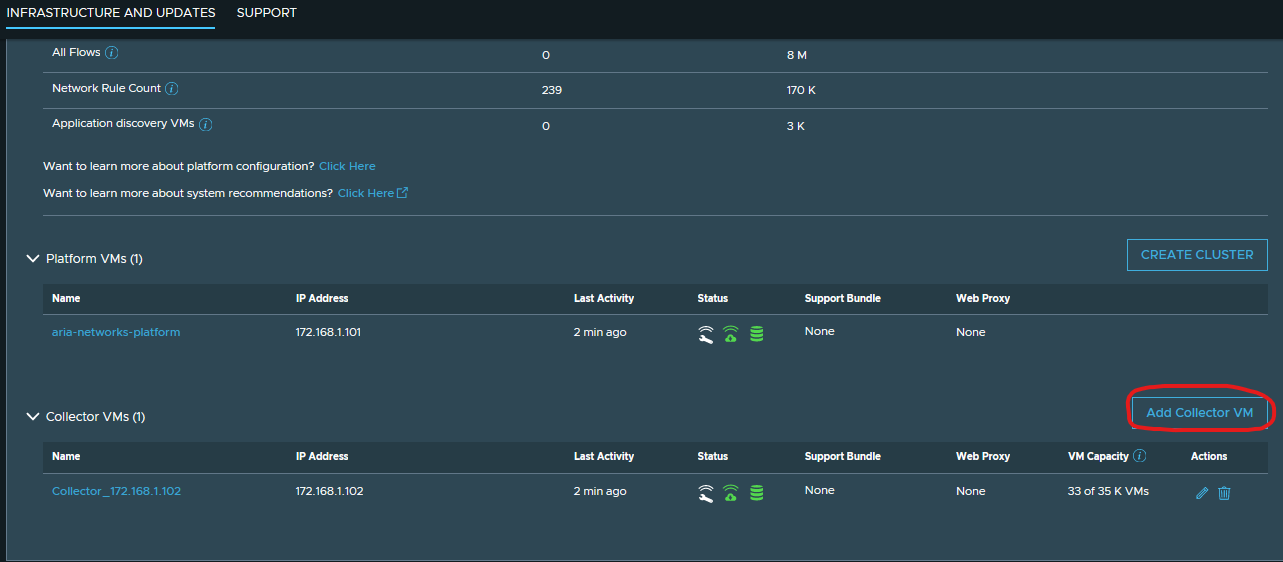
Copy secret key
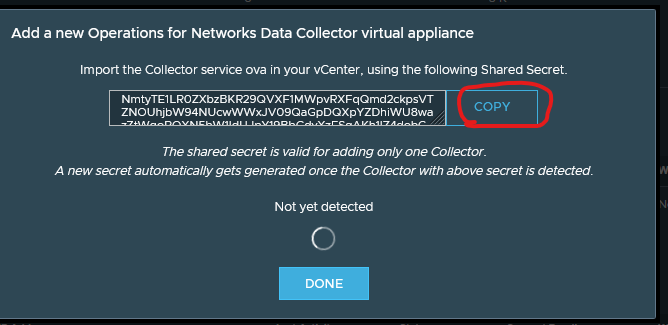
Go back to your deployment.
paste the shared secret into shared secret for collector field and click next
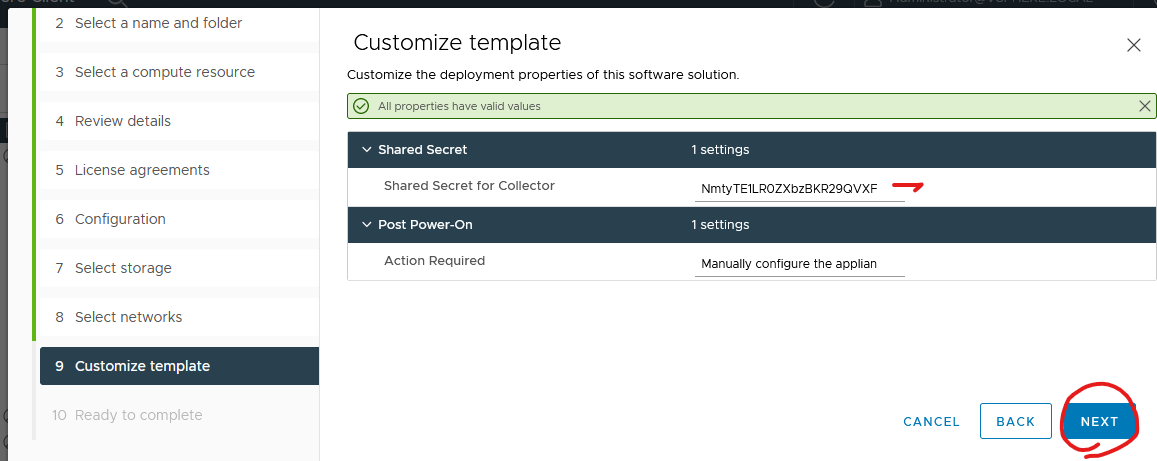
Click finish.
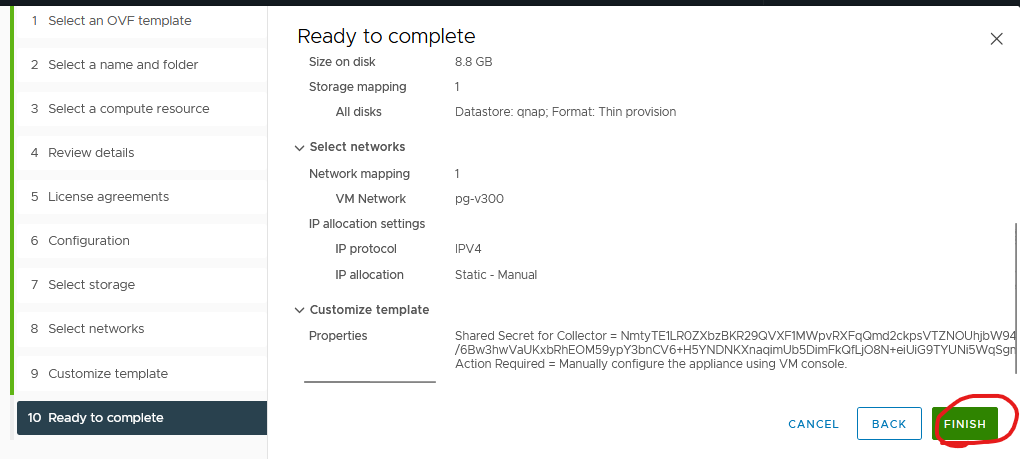
Power on once deployed

Login as consoleuser and console as the password
Push anykey to continue
Type in the password for the support account and consoleuser
Enter ipv4.
Enter the ip address of the collector 2.
Enter subnet mask.
Enter gateway.
Enter DNS
Enter domain.
Y to save settings
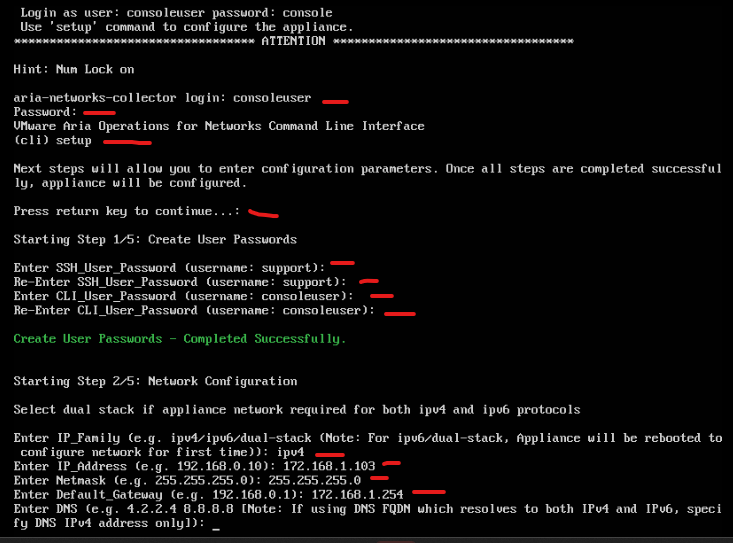
Enter Y and enter
Type in the NTP server IP
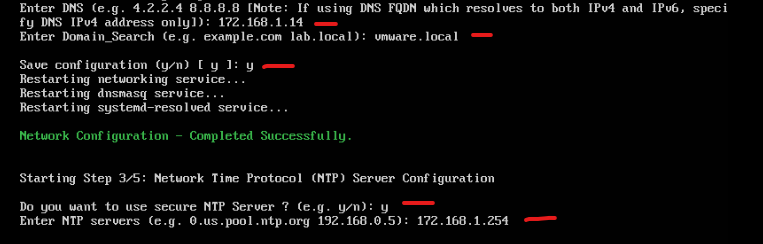
Configure web proxy push N and continue (unless you have one)
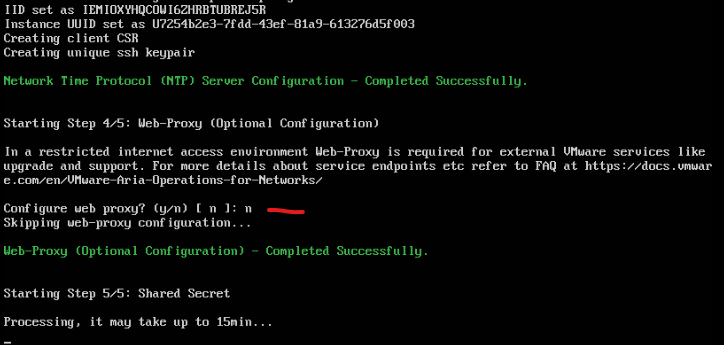
Go back to the platform UI and click done (may take a few minutes)
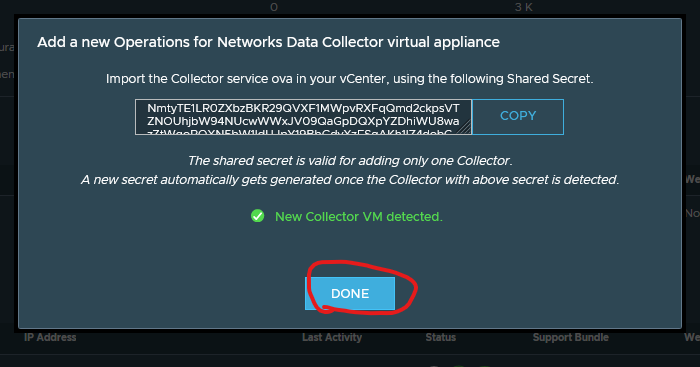
New collector is their now