Aria suite lifecycle manager 8.8.2 was deployed via my VCF 4.5.1 (so its in VCF mode or aware) and I have just upgraded VCF to 5.1. So now matching the VCF 5.1 BOM (Bill of materials) version I need to upgrade aria lifecycle manager to 8.14.
First I downloaded the upgrade ISO
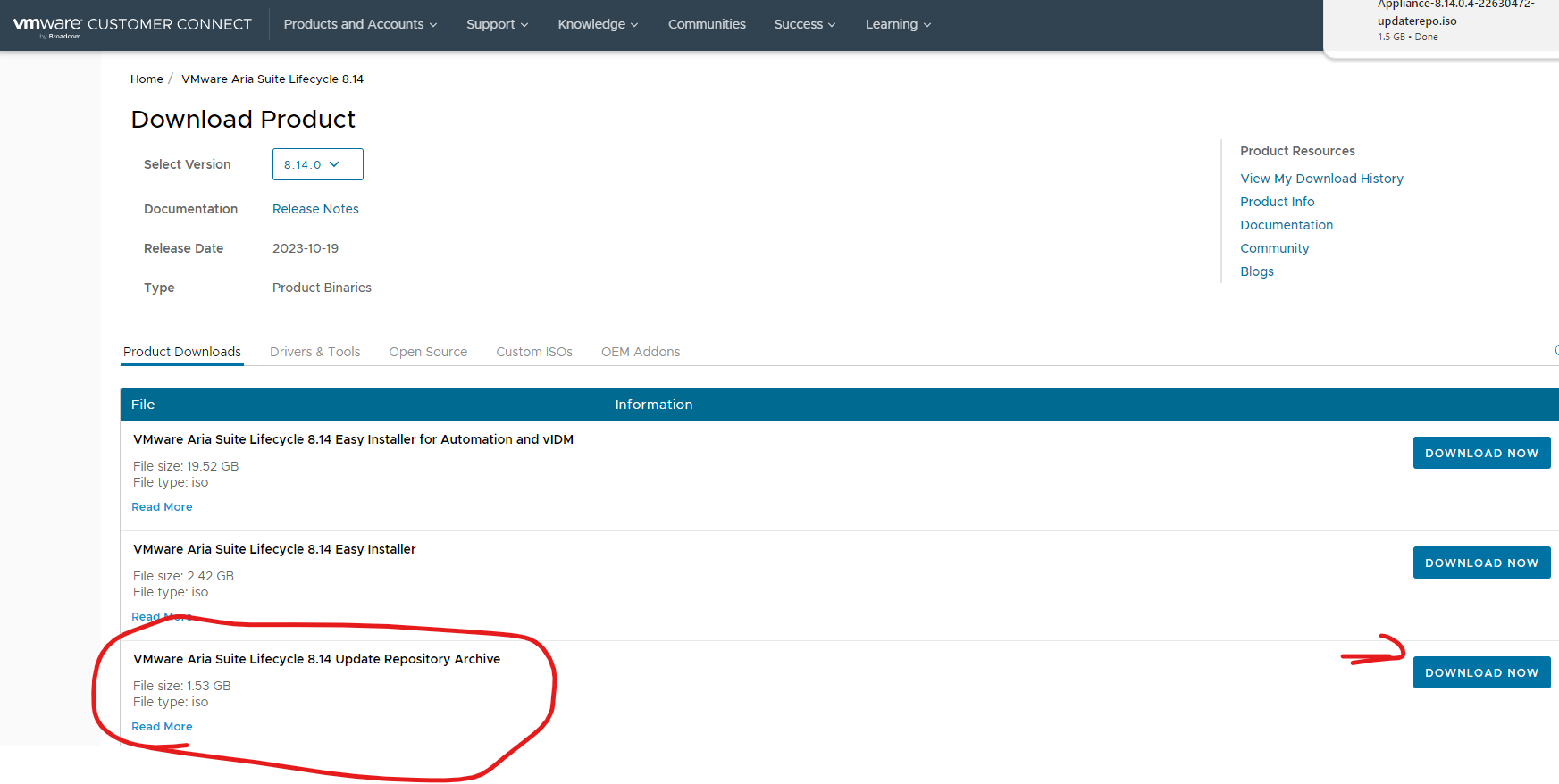
Next confirming my Aria suite lifecycle manager version
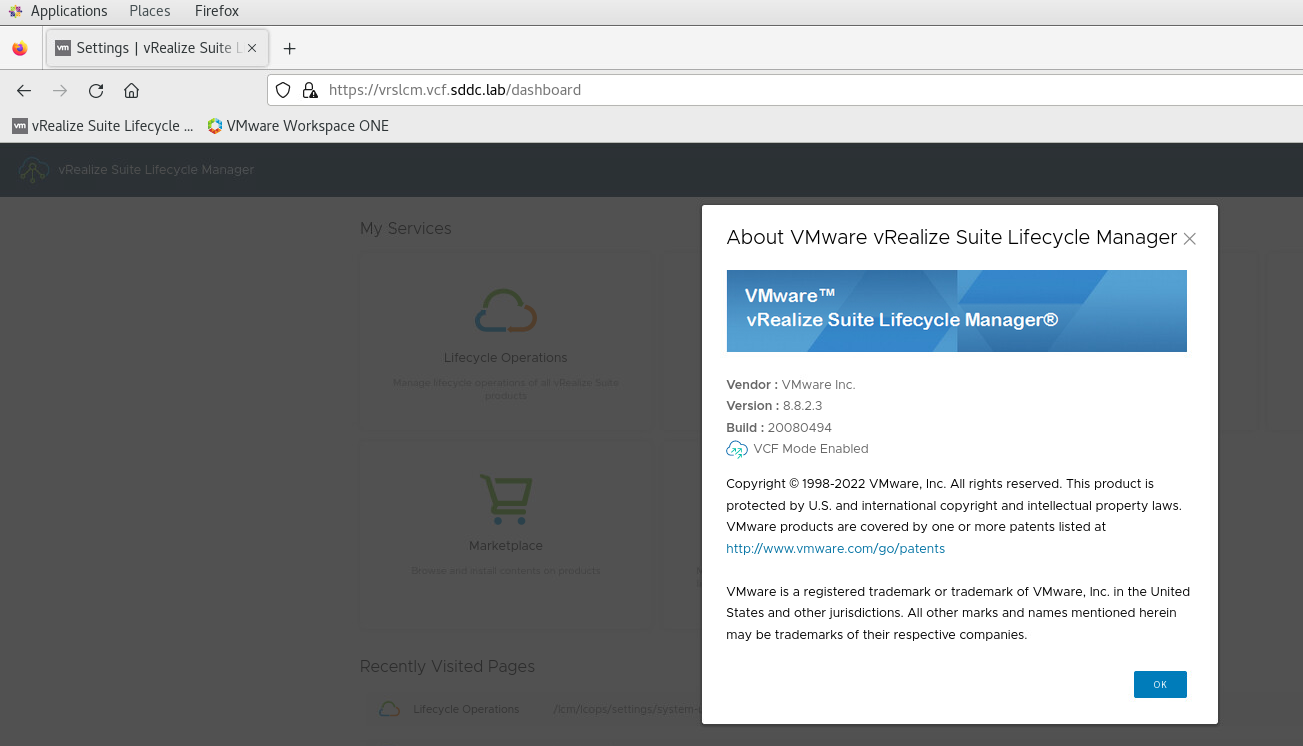
Next I am confirming my Aria suite lifecycle manager version required for VCF 5.1
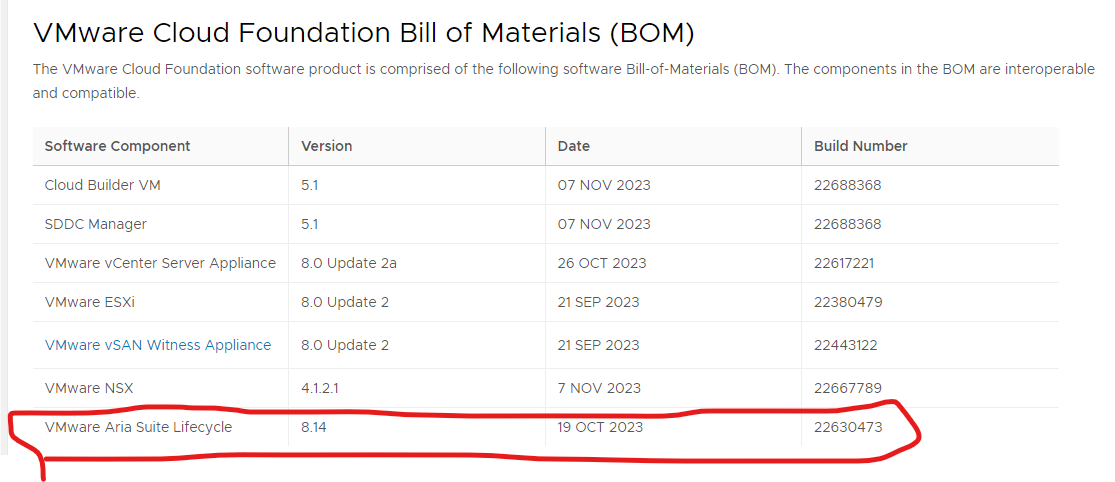
Next I am checking there is a upgrade path from 8.8.2 to 8.14
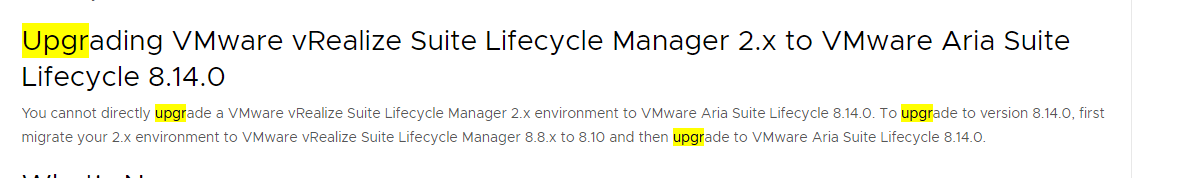
Once downloaded I have uploaded the ISO to my content library on vCenter
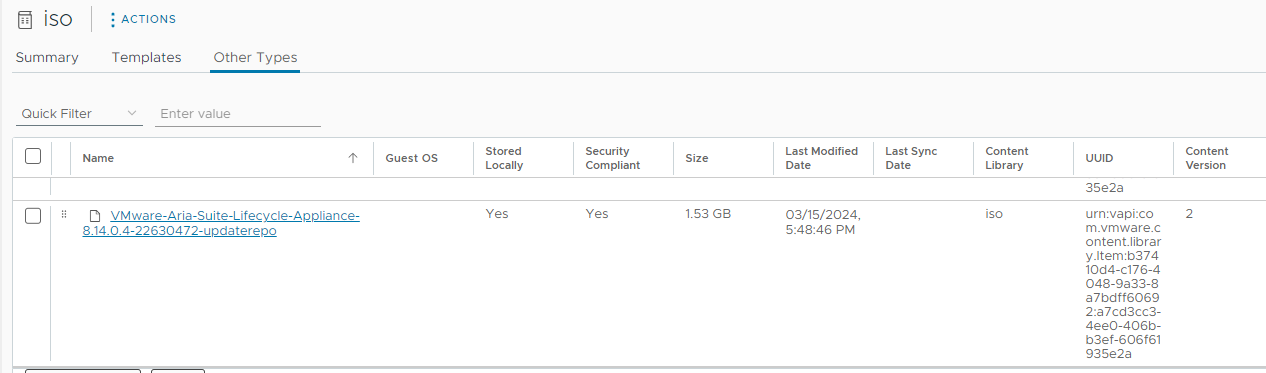
Next I will attach the iso to my vrslcm box which is my Aria suite lifecycle manager server
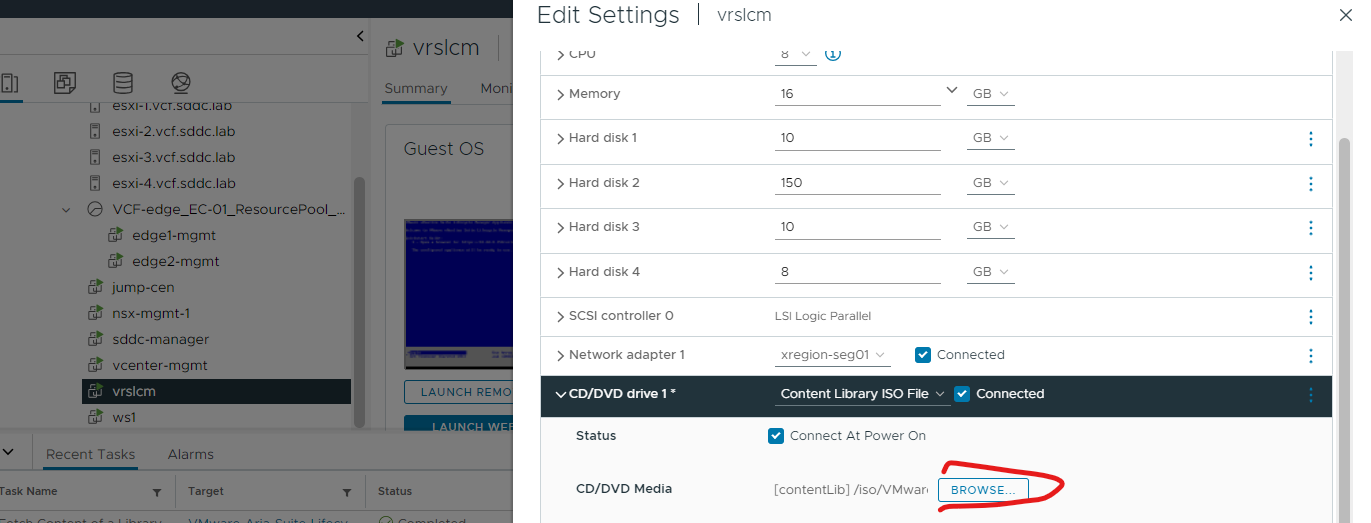
I will login to Aria suite lifecycle manager go to settings and click system upgrade
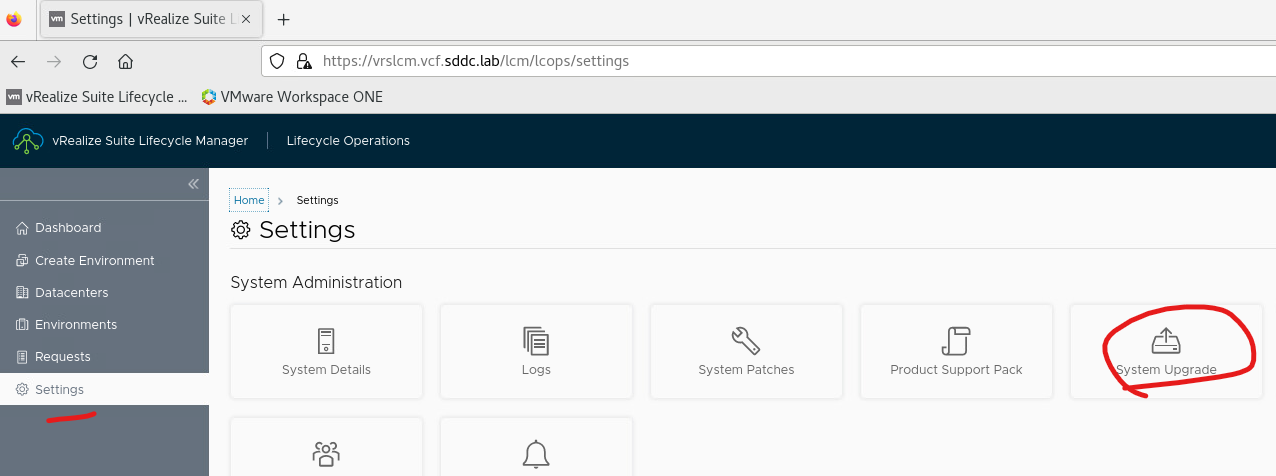
Click cdrom and click check for upgrade
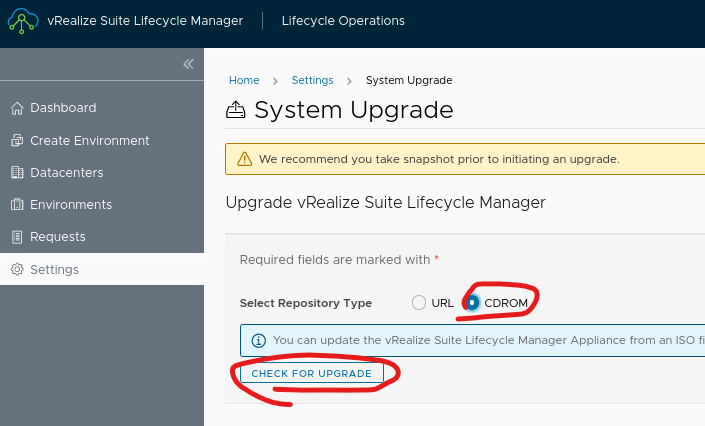
Click upgrade
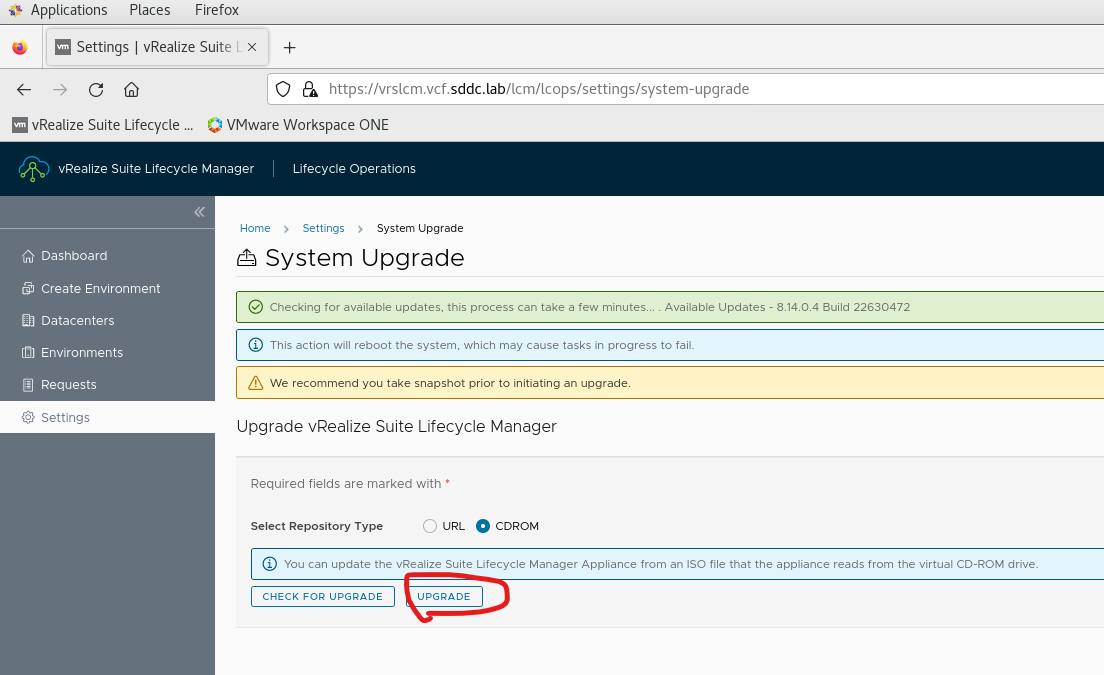
Click I took a snapshot and click next
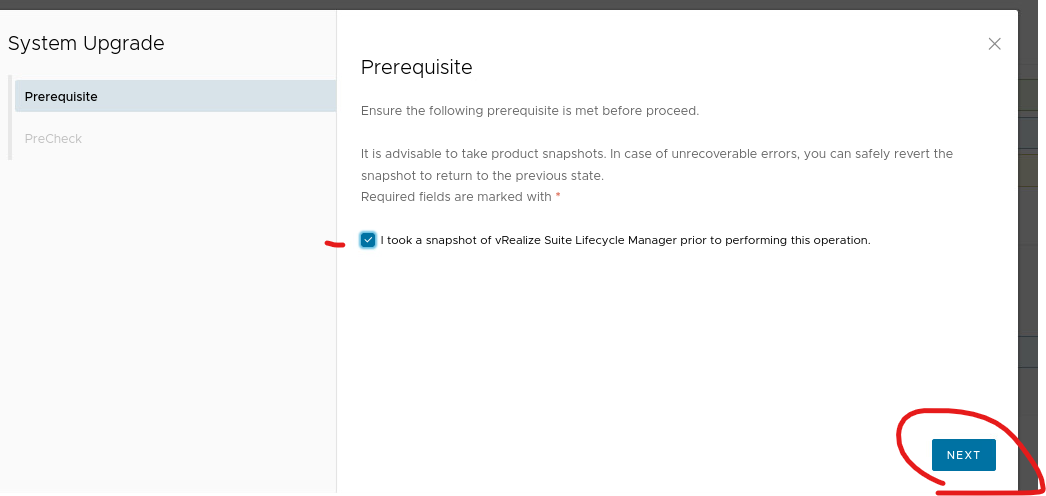
Click run precheck
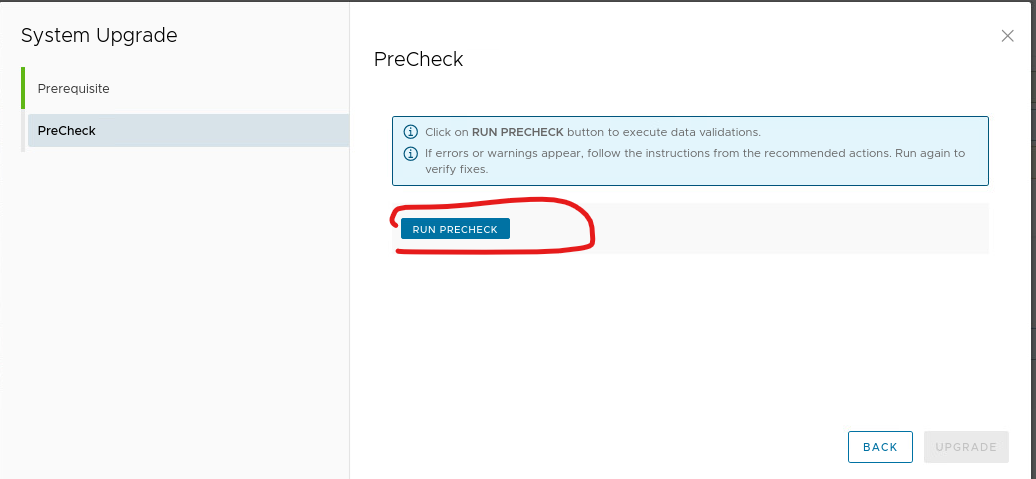
Click upgrade if all is successful
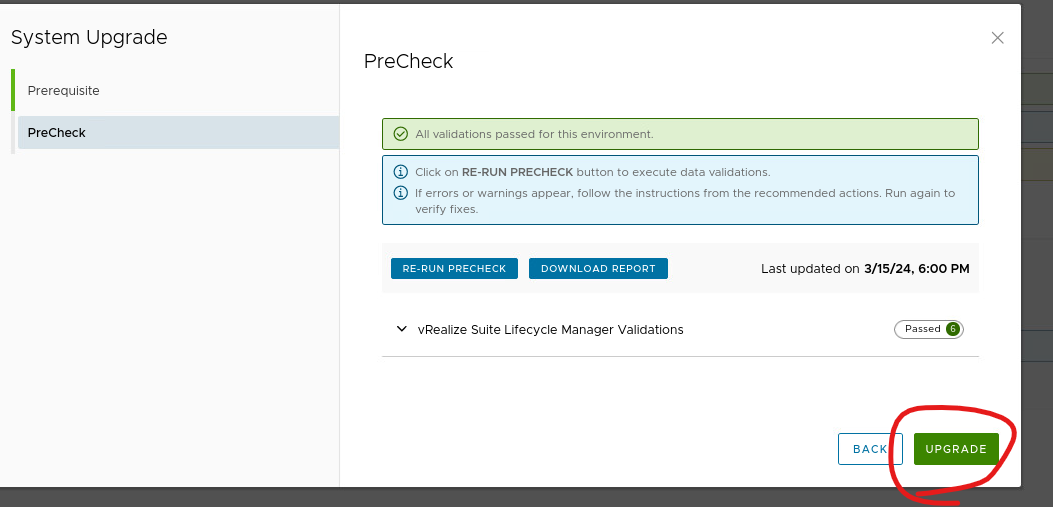
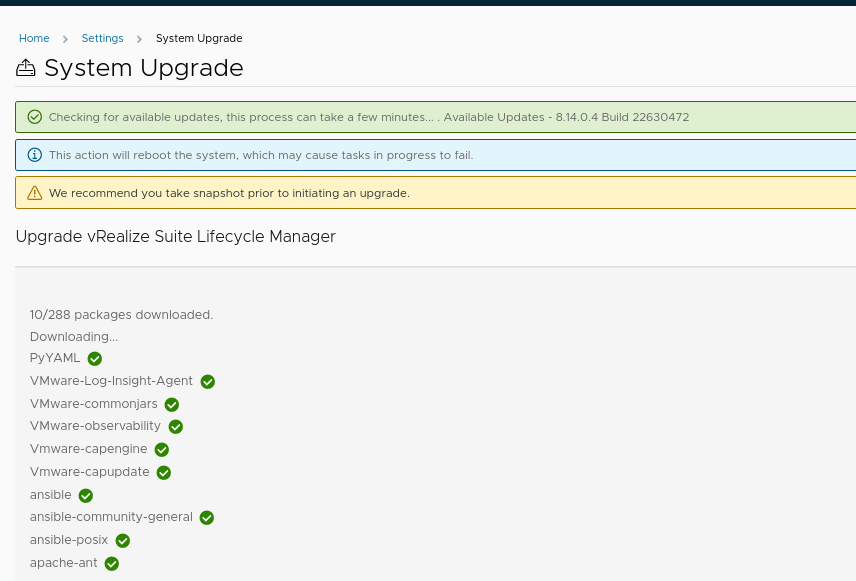
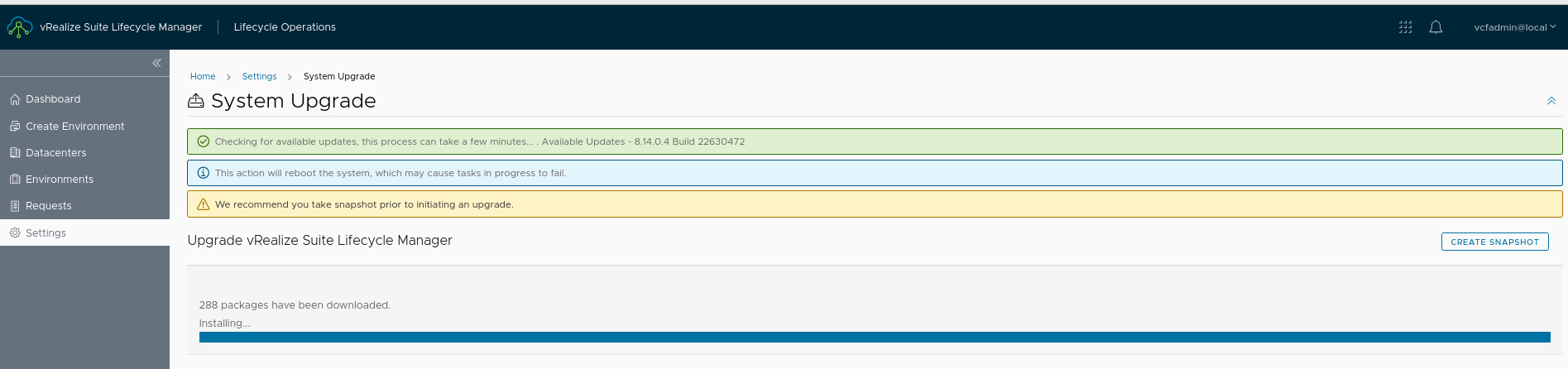
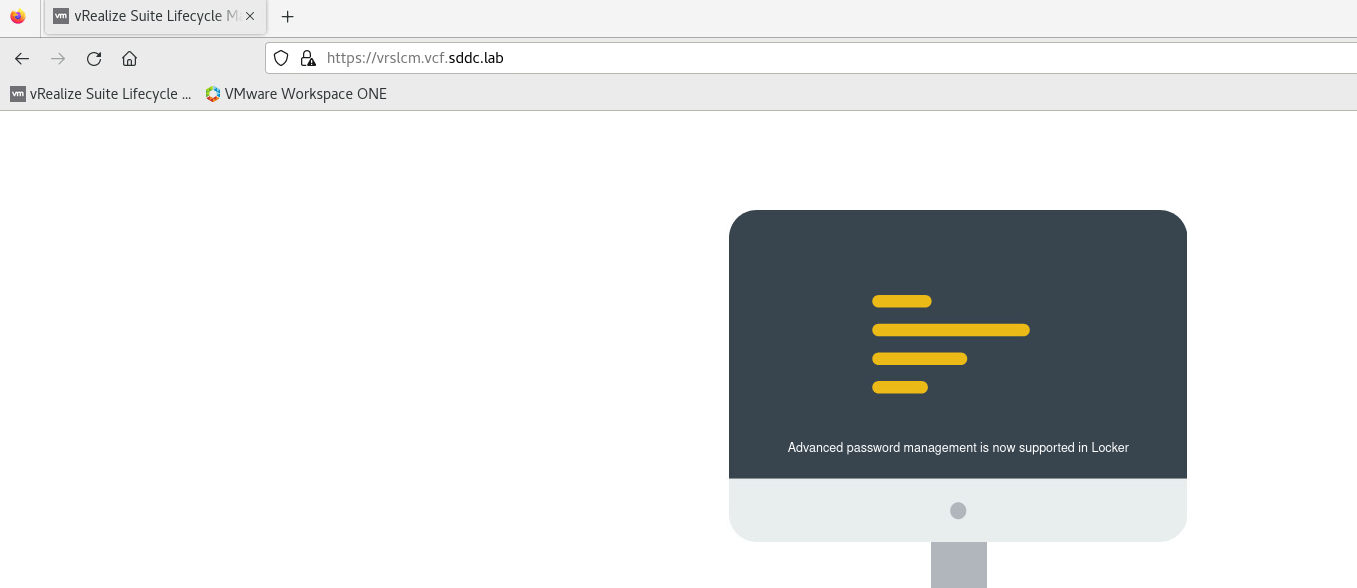
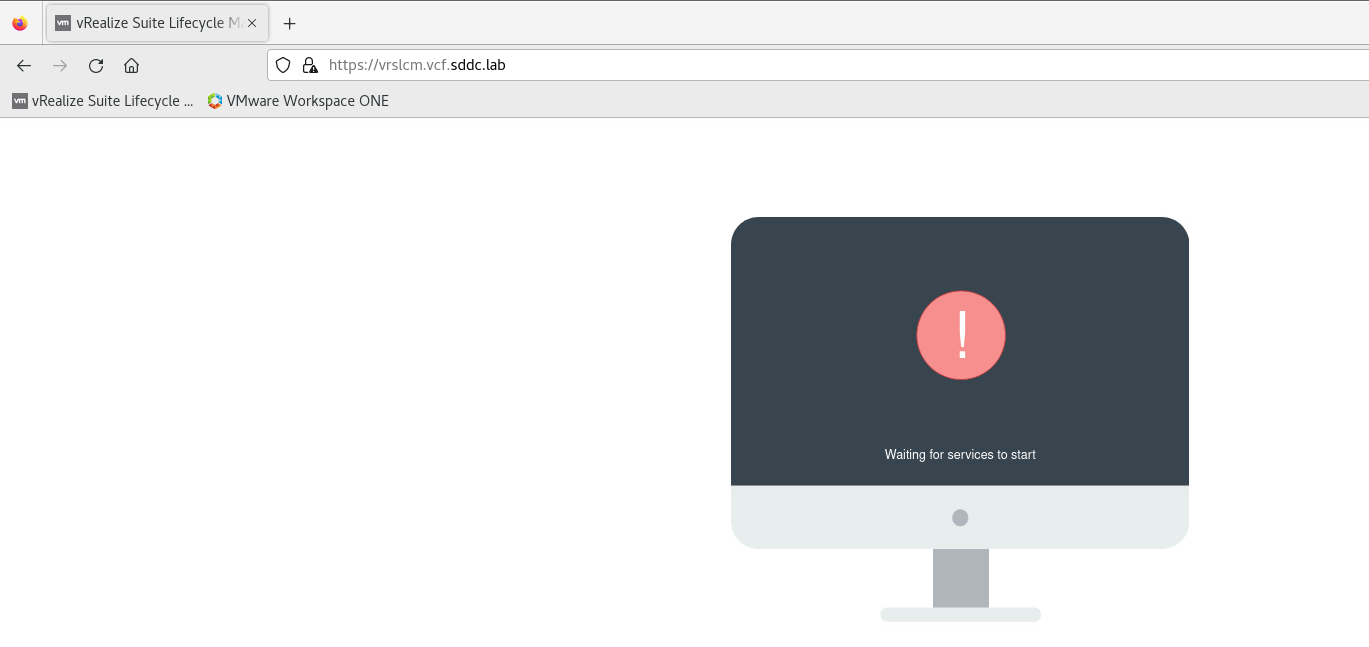
Confirm version once completed
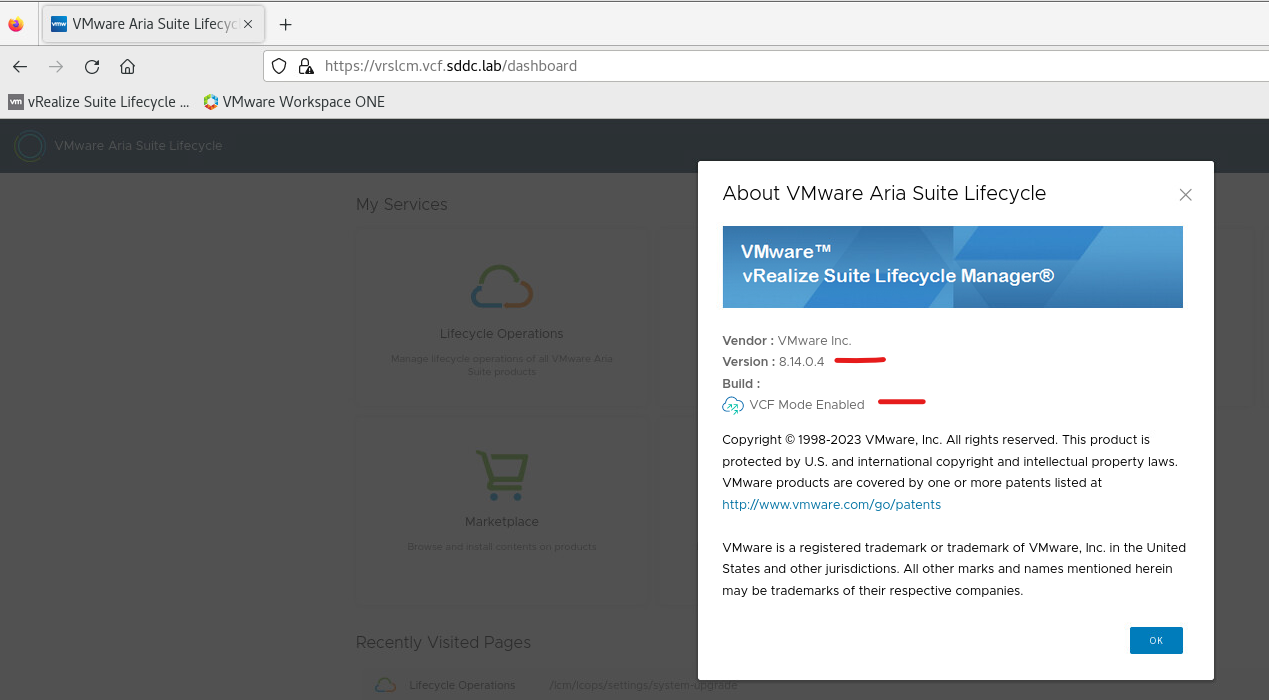
Done easy as