So, the scenario is you have built your first ESXi host that will be a part of a vSAN cluster and you want to put that new vCenter you built on to that host. This is a walk through showing you the option available to do so.
The below is a brand new ESXi host that I have built that I have configured the networking on.
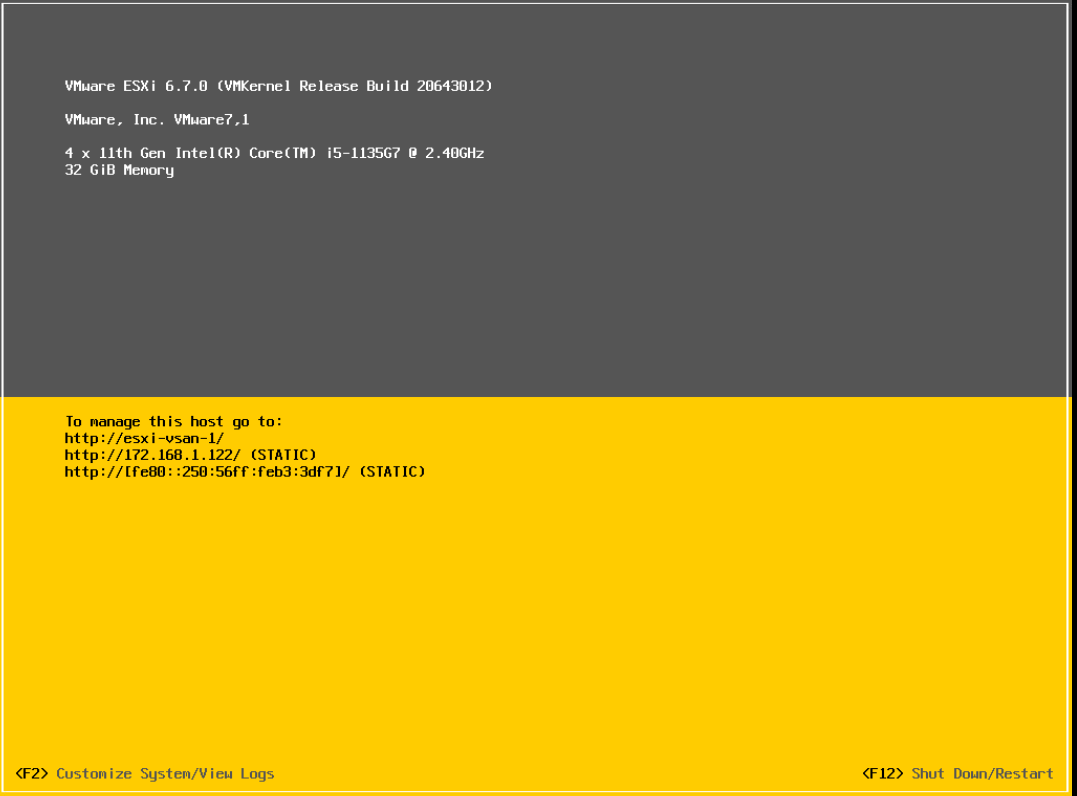
Make sure you setup your port group on the ESXi host UI for the new vcenter
Run the vcenter installer from the vcenter iso you have downloaded
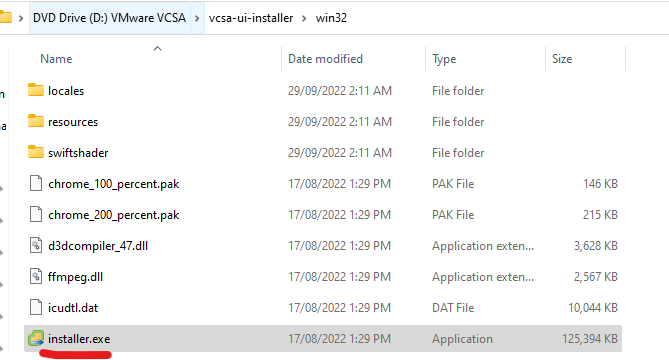
Click Next
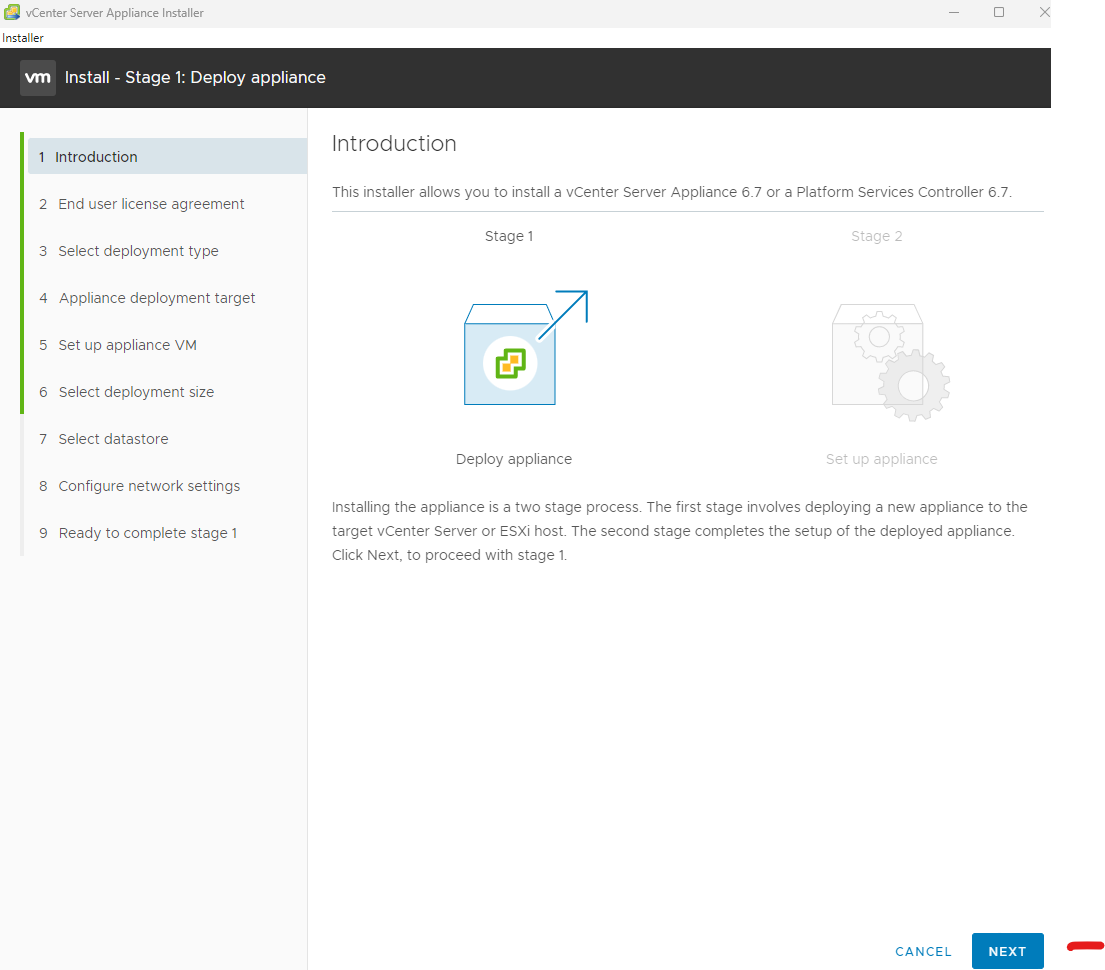
Accept agreement and click next.
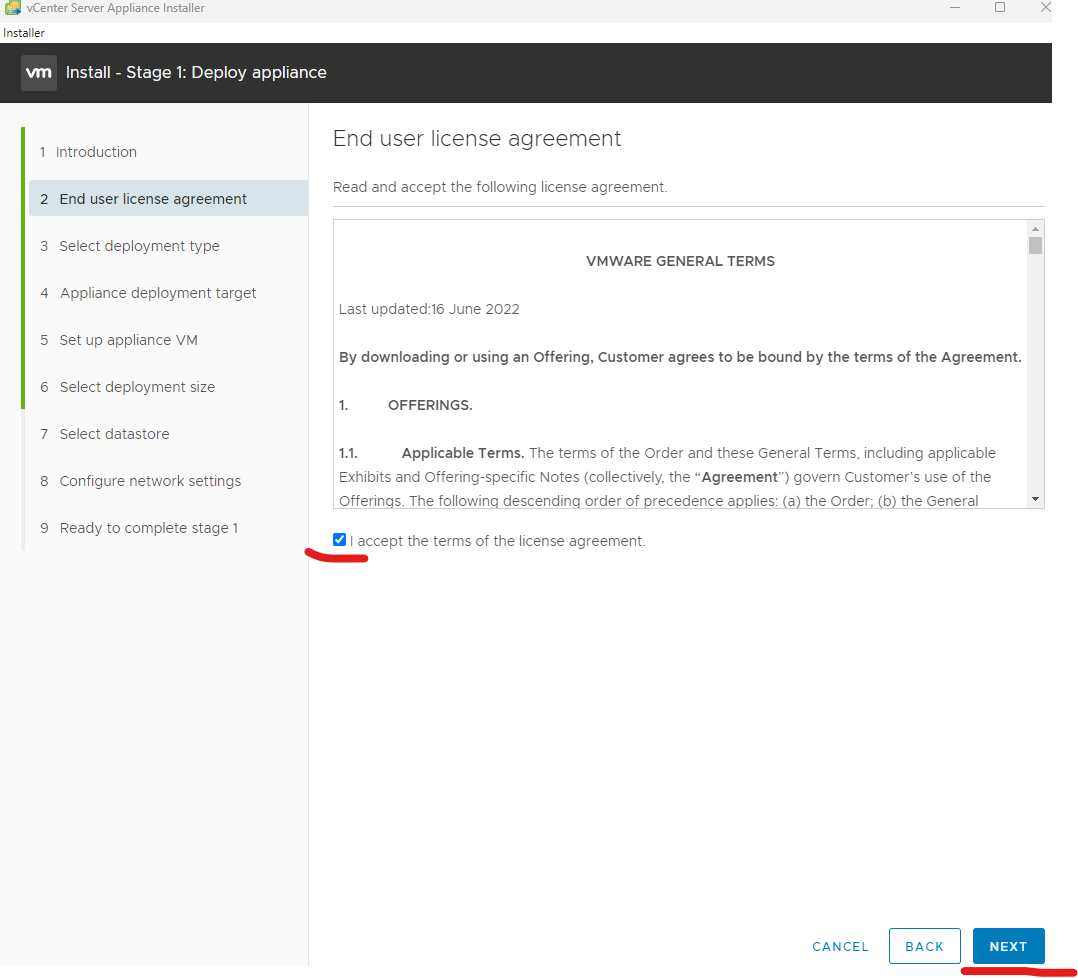
Select embedded platform service controller and click next
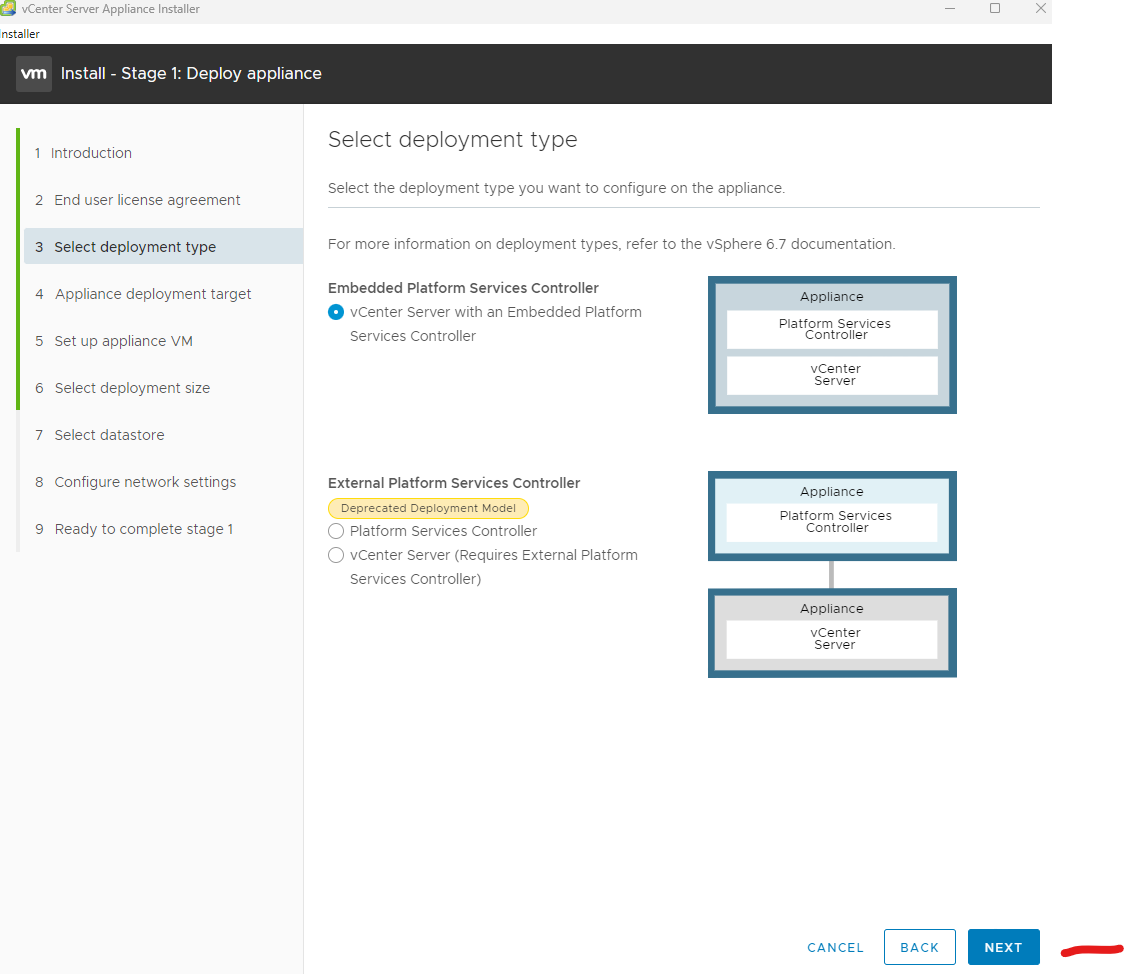
Put in the details of the new ESXi host that you just built, that your going to use for vSAN and click next
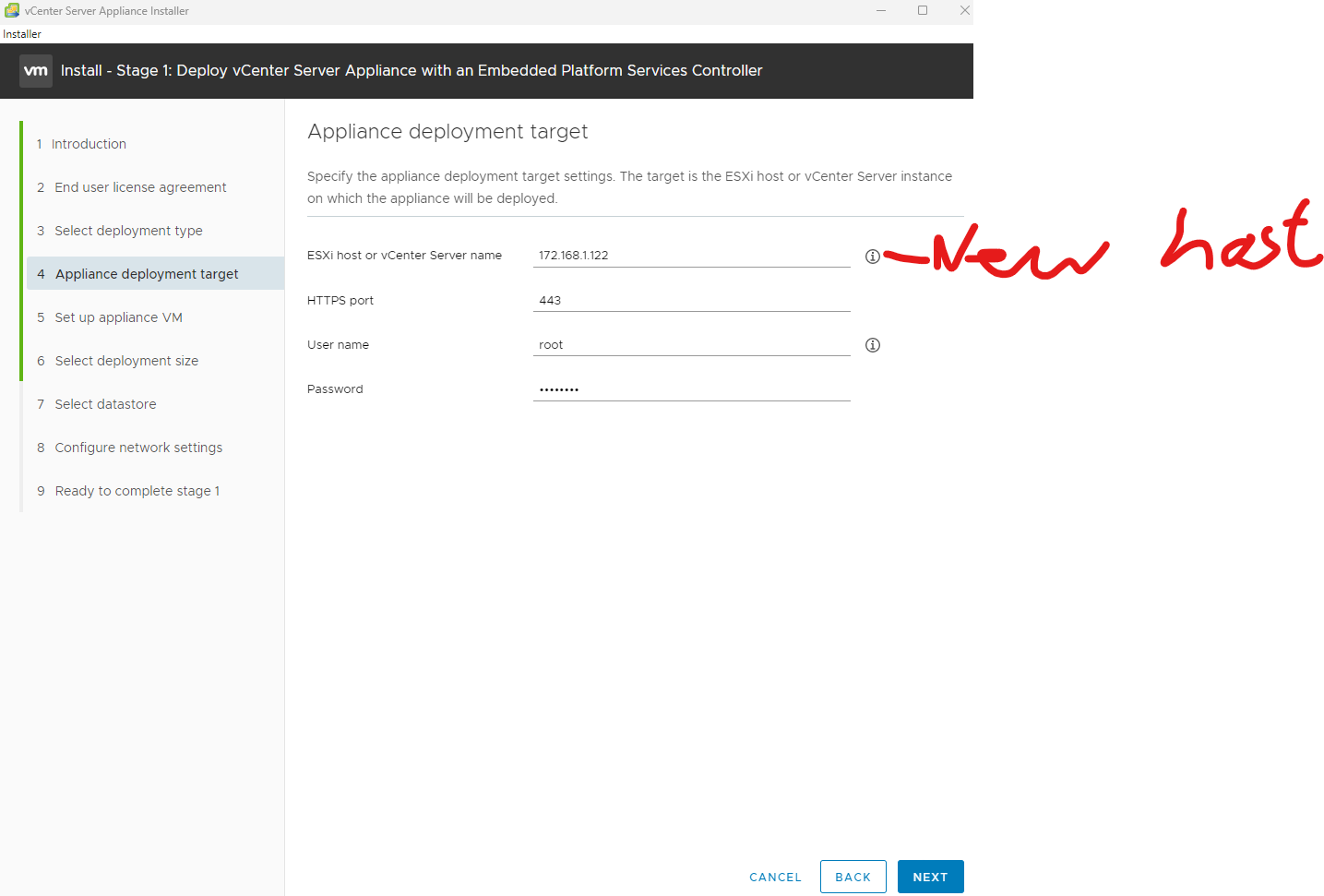
Accept certificate warning click yes
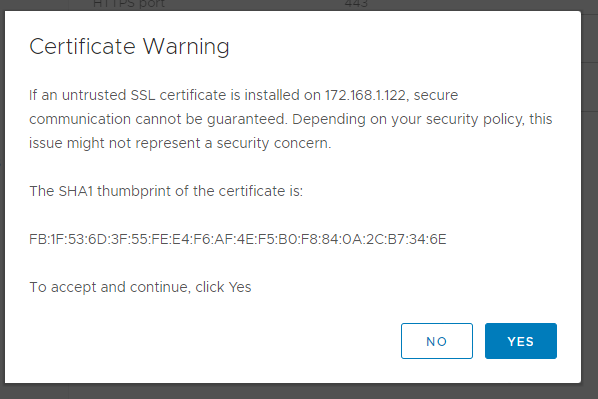
Put in your new vcenter details and click next.
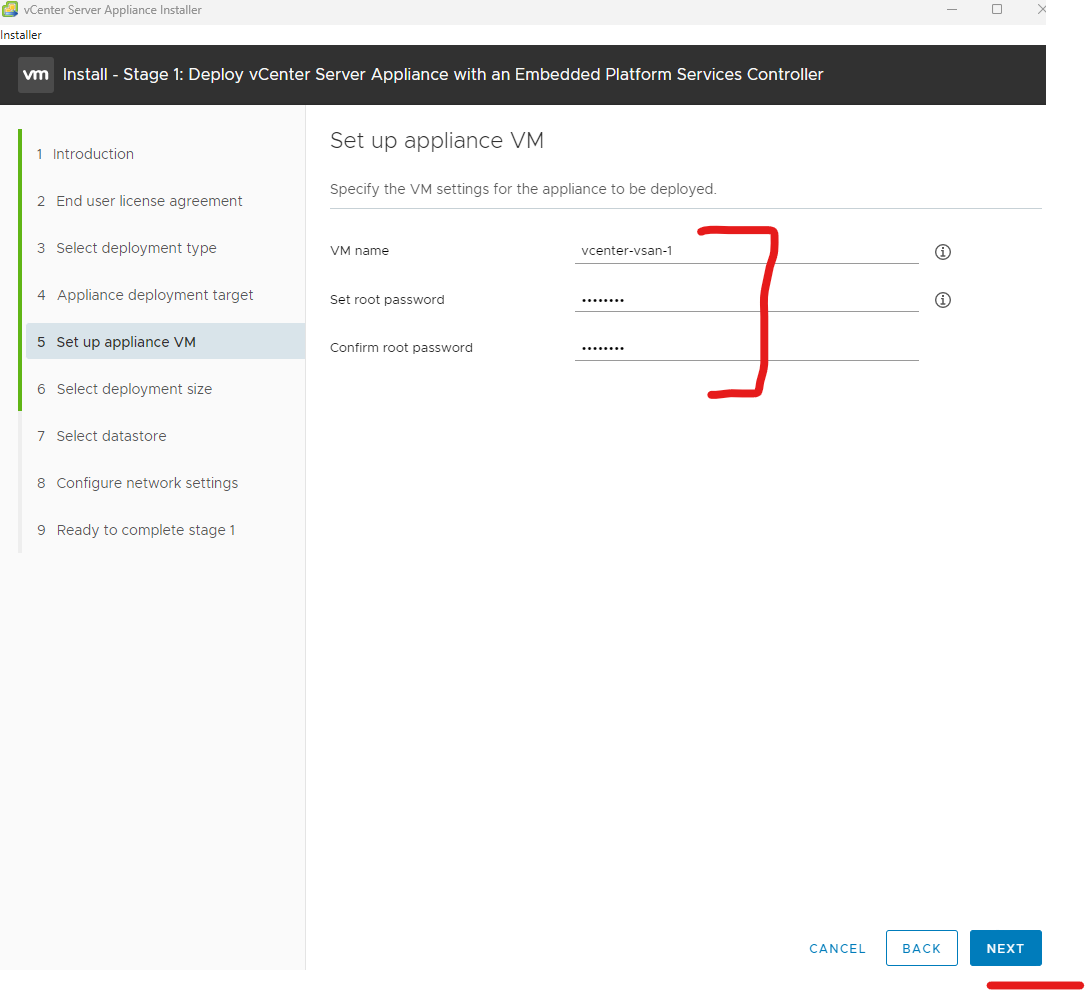
Select your deployment size and click next
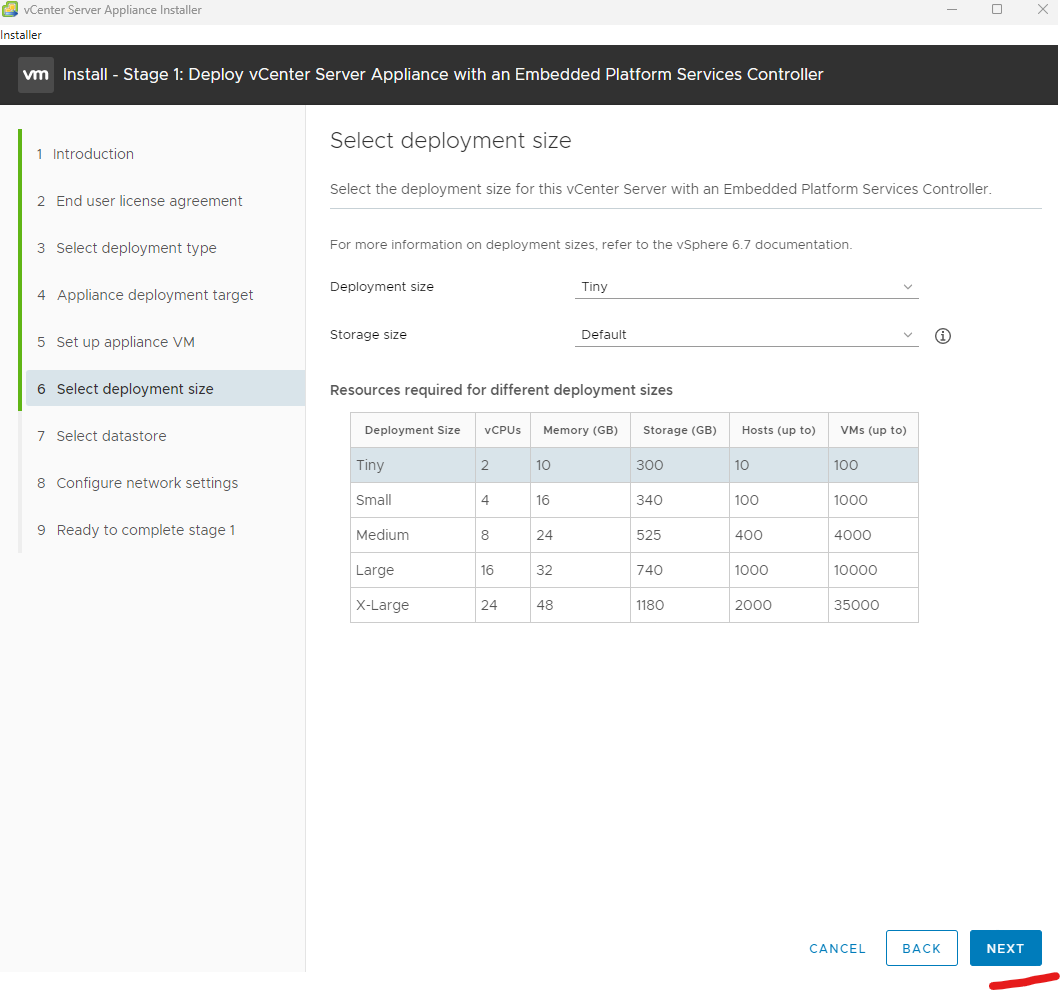
Now the important bit
Select “install on a new VSAN Cluster containing the target host”
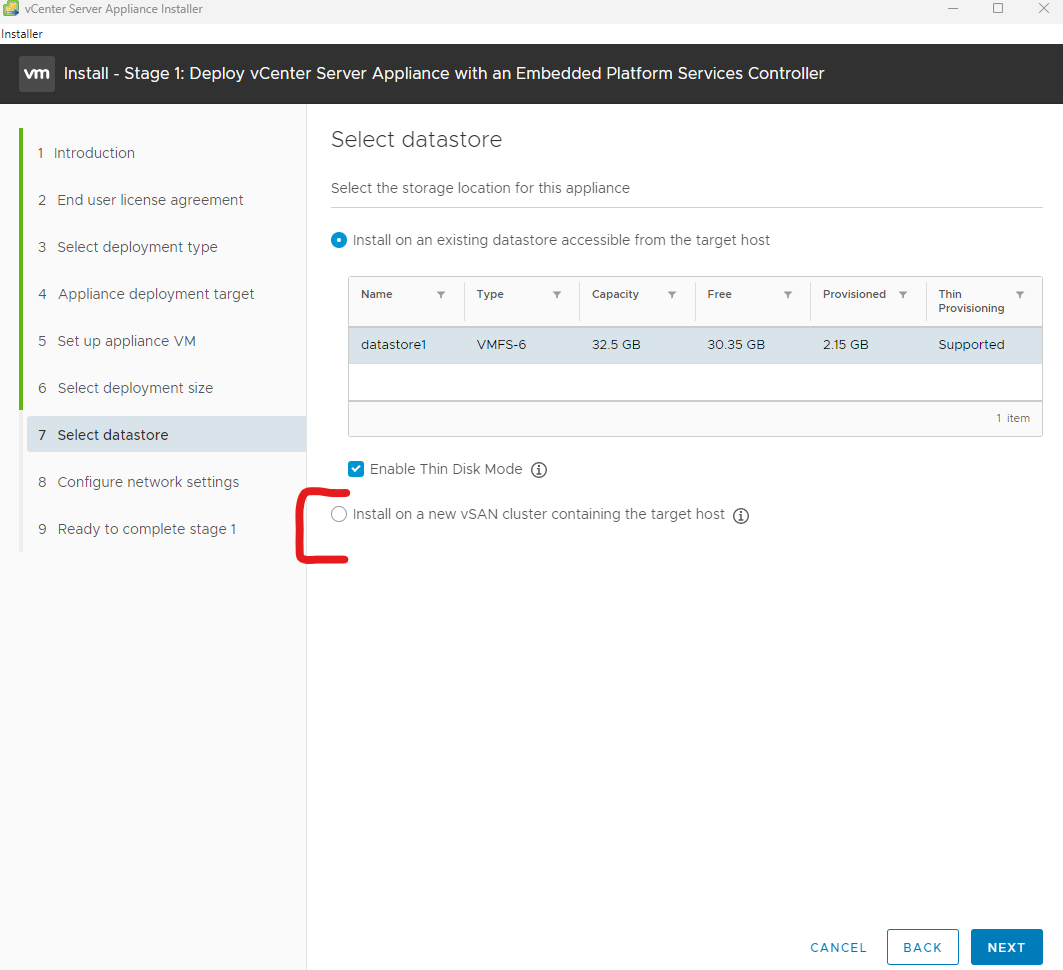
Type in a name for the new datacenter and cluster and click next.
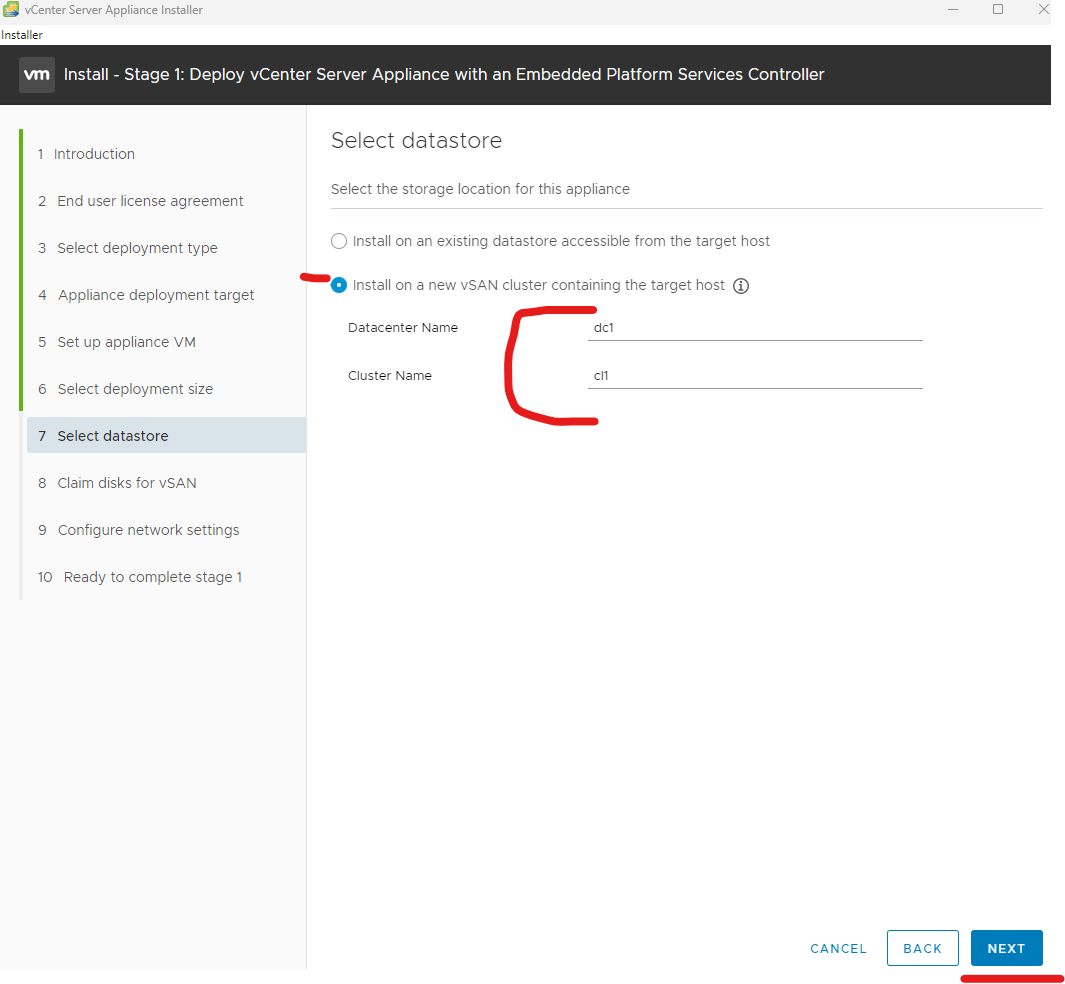
Select which disks you want as cache and capacity and click next.

That’s it, continue install of vcenter and vsan like normal now