If you upgrade vidm through vrslcm and you get the below error. There are two ways you can get some space back.
1. Run the vmware clean up script
2. Delete some old rpm packages
On each host received error – Disk space check on /opt/vmware/horizon. Disk space on /opt/vmware/horizon should be at least 7 GB for upgrade bundle upload. Current available space on /opt/vmware/horizon is 5 GB in node
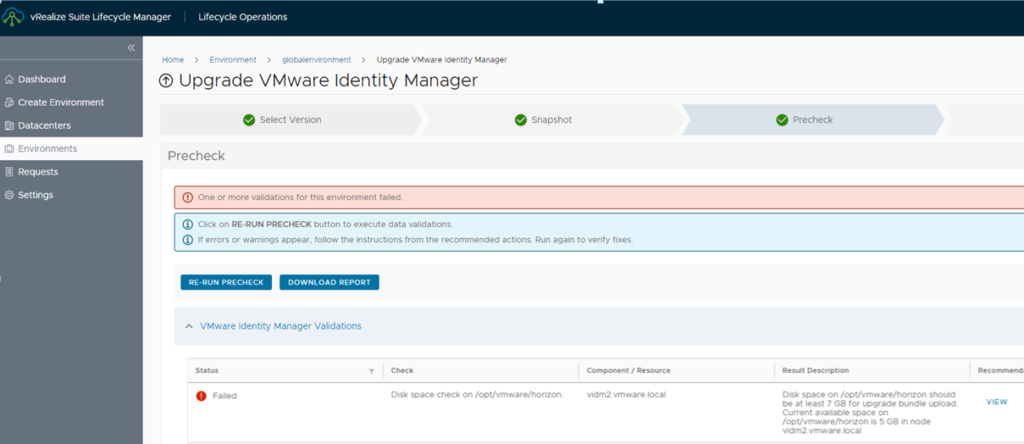
Run the vmware clean up script
Go to the below site and download the clean up script (./81220_checkFreeSpace.sh)
https://kb.vmware.com/s/article/81220
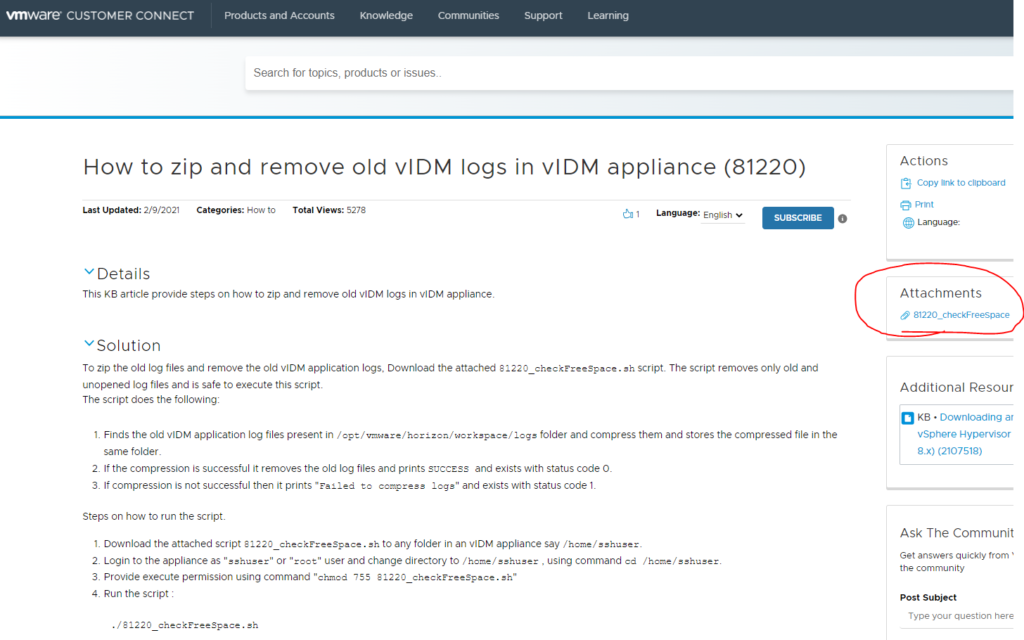
Copy the file to each of your vidm servers if you have a cluster under /home/sshuser I used winscp
Once copied ssh to each of the vidm servers
cd /home/sshuser
chmod 755 81220_checkFreeSpace.sh
./81220_checkFreeSpace.sh
Below is a example, repeat on other nodes if a cluster
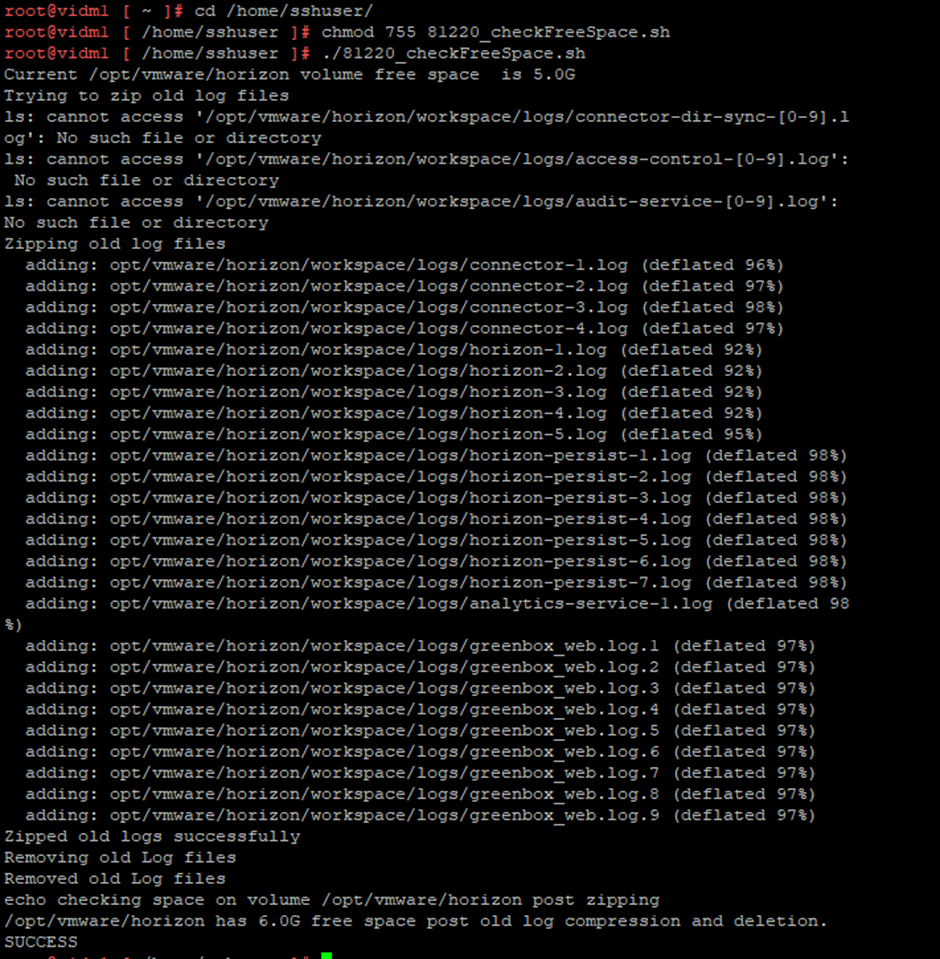
Delete some old rpm packages
If you still don’t have 7gb we can delete some rpm packages, this is not a supported fix by VMware.
To get the packages list run
du -a /opt/vmware/horizon/ | sort -n -r | head -n 10
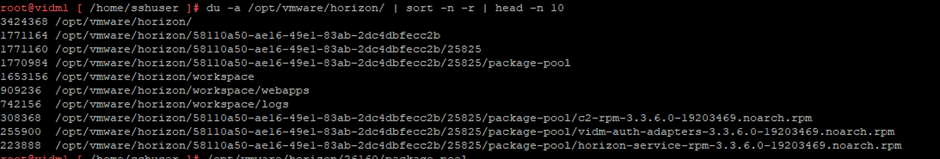
Go the the packages location, your path will be different
cd /opt/vmware/horizon/58110a50-ae16-49e1-83ab-2dc4dbfecc2b/25825/package-pool
Run the below to remove rpm’s
rm *rpm

Check your disk space
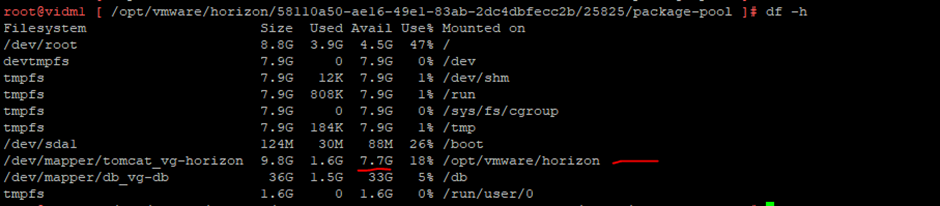
Ok I have now 7.7gb in the horizon directory, repeat on other nodes
re run your upgrade