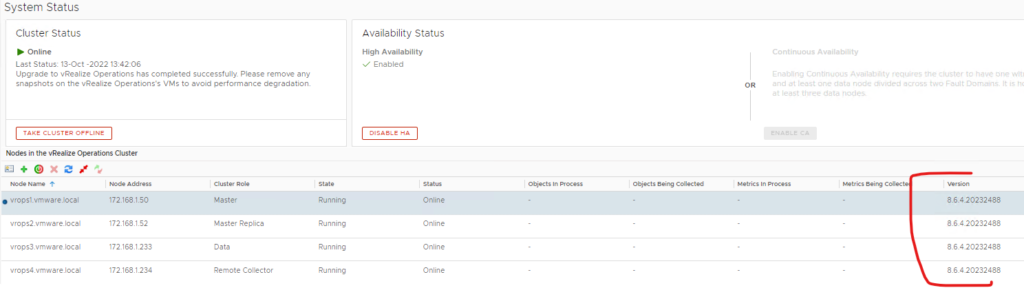Upgrading vrops 8.6.2 to 8.6.4 walkthrough
Download the vrops upgrade pak file
file is – vRealize Operations 8.x to 8.6.4 without Cloud Proxy (on-prem version)
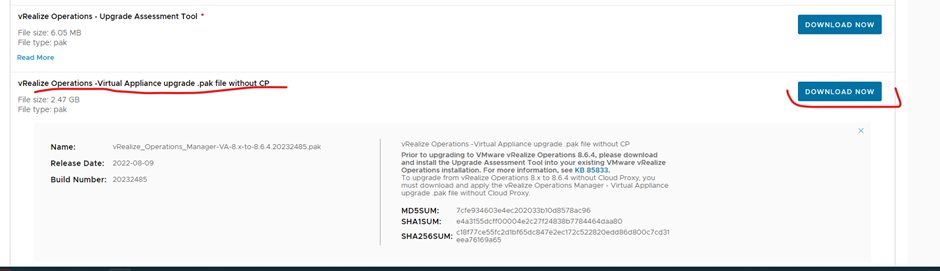
For a production environment I recommend downloading and installing the vRealize Operations – Upgrade assessment tool as this will let you know of any issues before upgrading, the default setting in vrops may get reverted back to the original state after the upgrade. I will not cover the assessment tool in this blog.
First do an offline snapshot of vrops (take the cluster offline in vrops, power off vrops virtual machines, snapshot vrops servers, power on vrops virtual machines and bring cluster online.
Login to vrops admin page
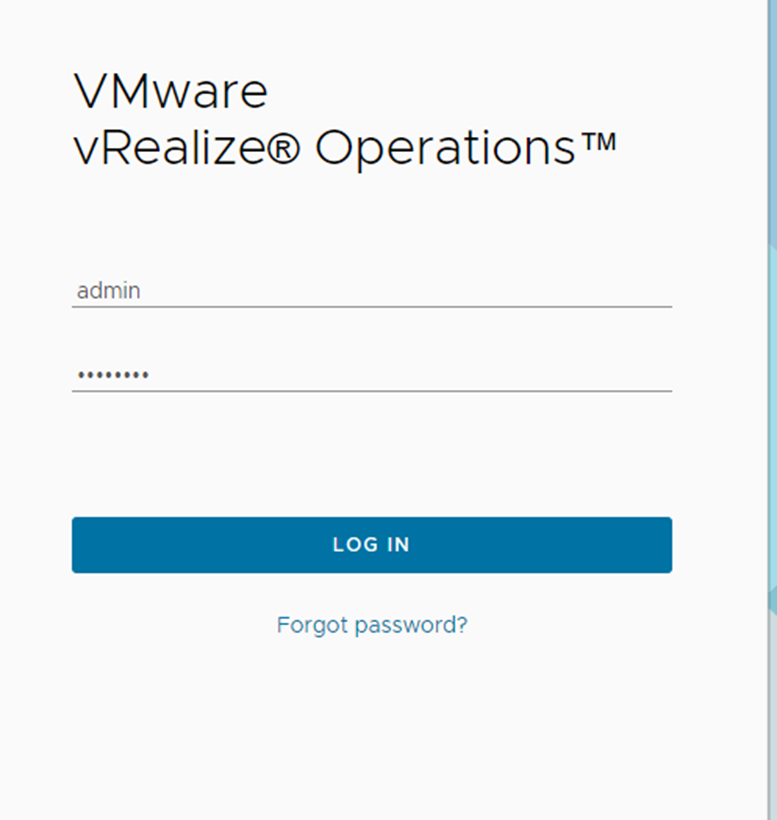
Click Software Update (notice the current version on the left is 8.6.2)
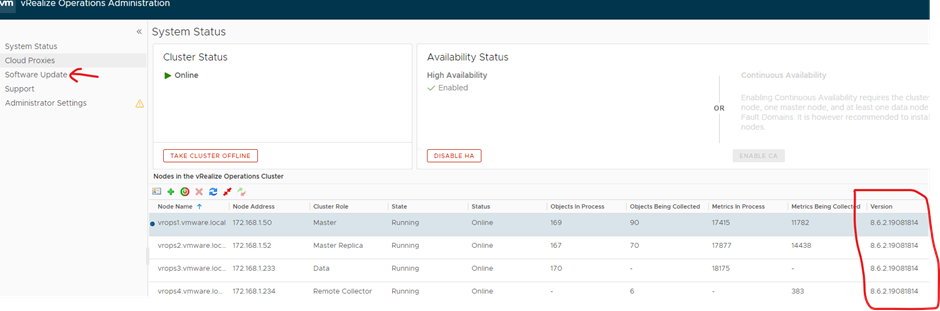
Click install a software update

Browse to the .pak, the one you download from the VMware site (vRealize_Operations_Manager-VA-8.x-to-8.6.4.20232485.pak)
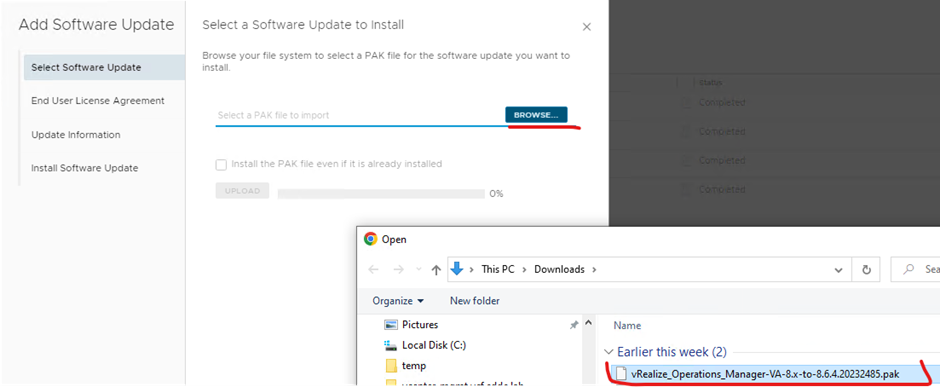
Click upload


Click next

Accept agreement and click next
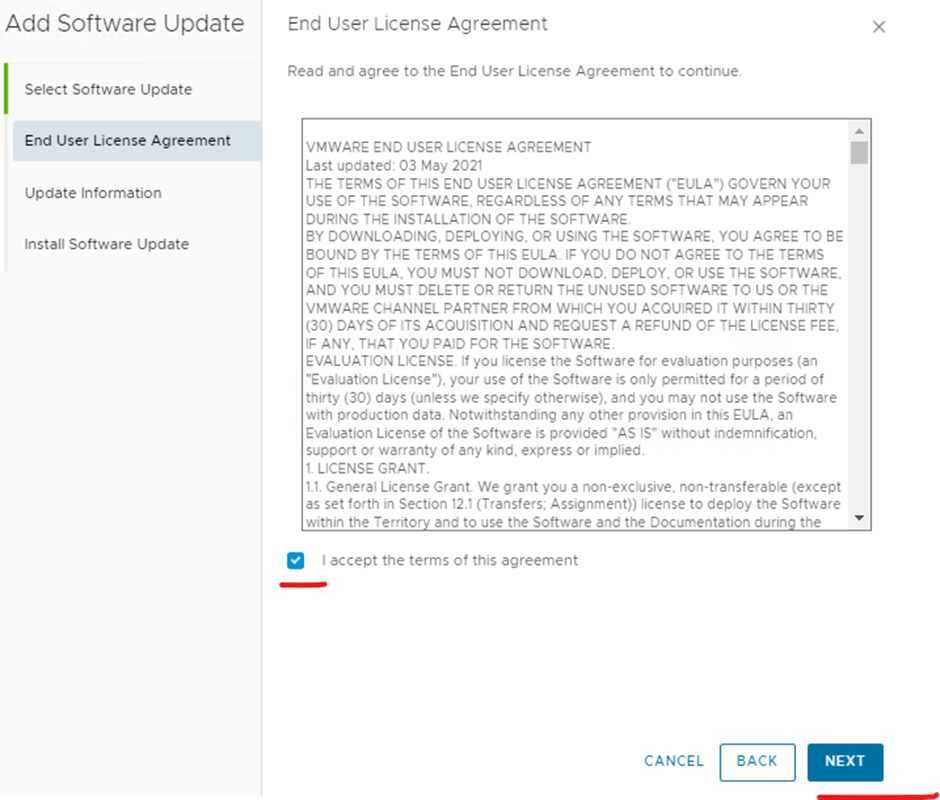
Click next
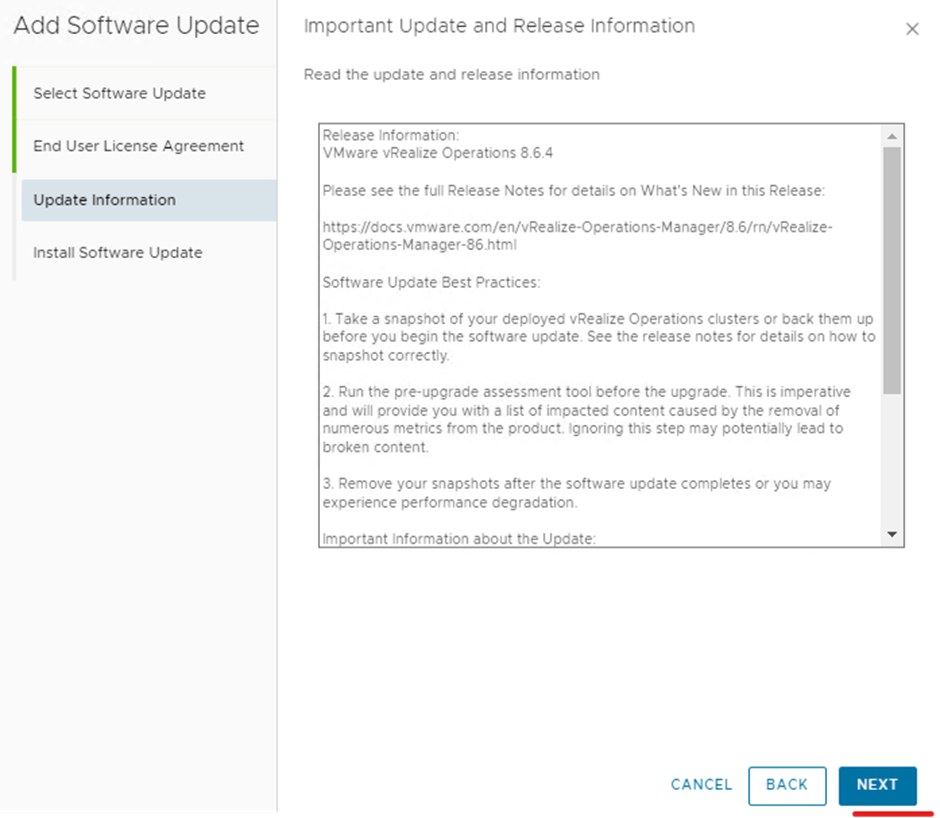
Click install
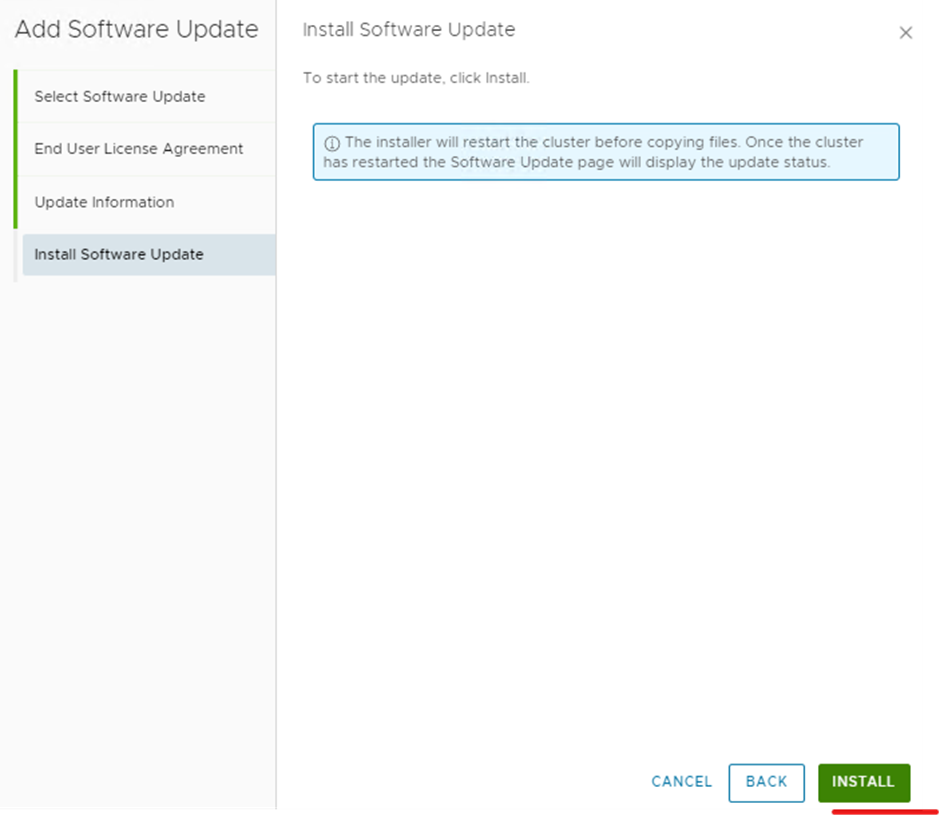
Installation will start (you might get kicked out of the admin page)

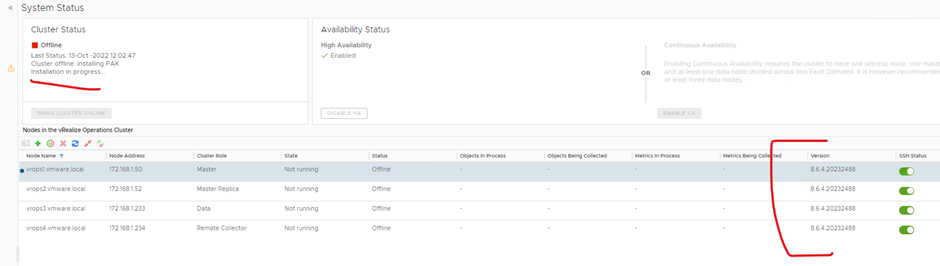
Completed