This blog is a walk through for upgrading the supported VMware versions within your vrslcm, for example lets say your current version of vrslcm only support vidm 3.3.6 you can download a patch and update your vrslcm to support vidm 3.3.7. Otherwise if you try to upgrade your vidm to 3.3.7 it wont be supported.
Login to vrslcm and click lifecycle operations
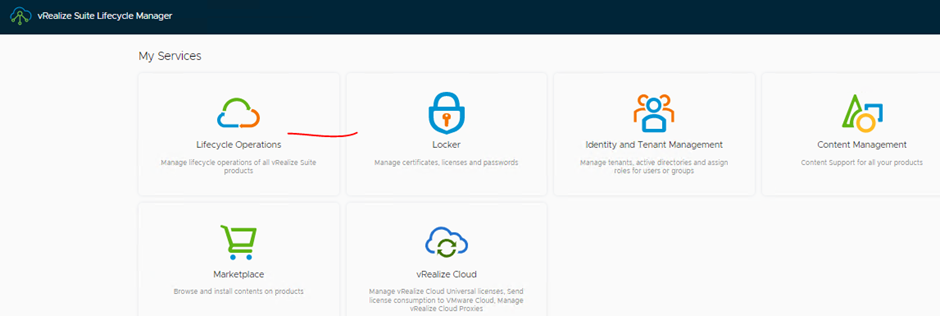
Click settings and click product support pack

As you can see vrslcm only support vidm 3.3.6 at the moment

Download the support pack from the vmware patch site
https://customerconnect.vmware.com/patch
Select the version that matches your vrslcm (I have vrslcm 8.10)
Ensure it has PSPACK at the end
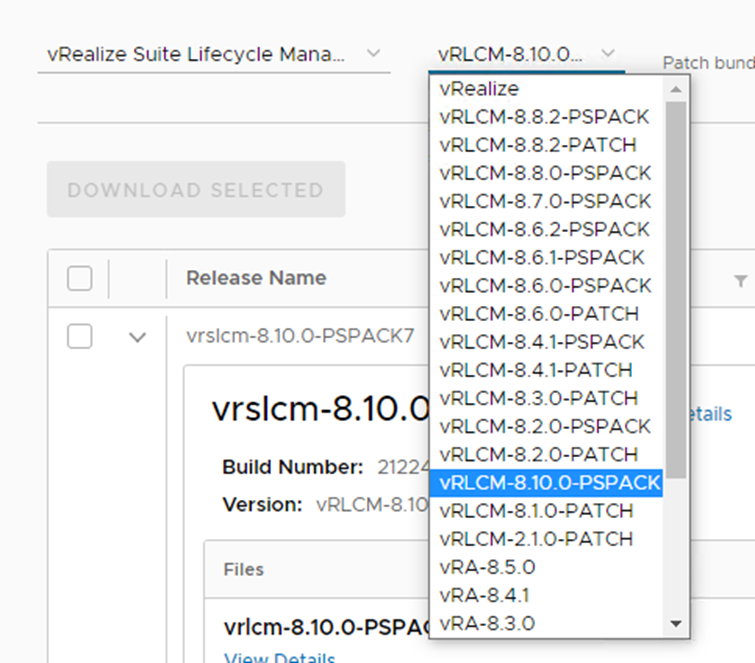
Click download now
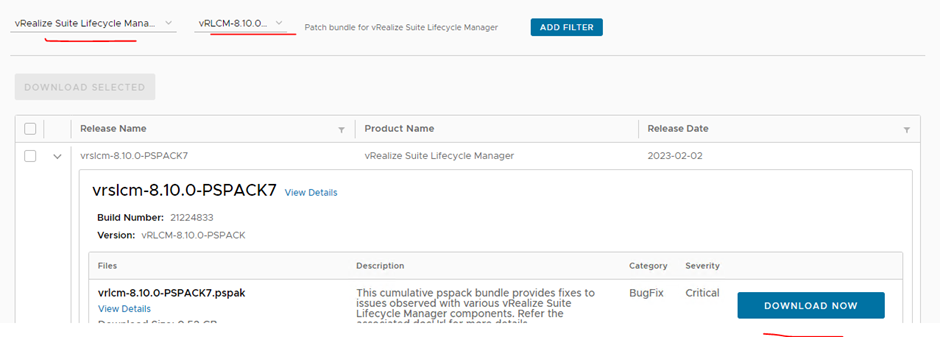
Go back to vrslcm product support pack page and click upload

select file your download and click import
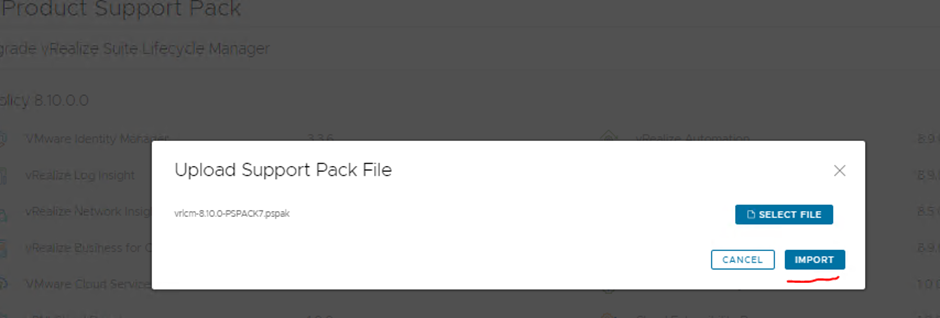
Click apply version
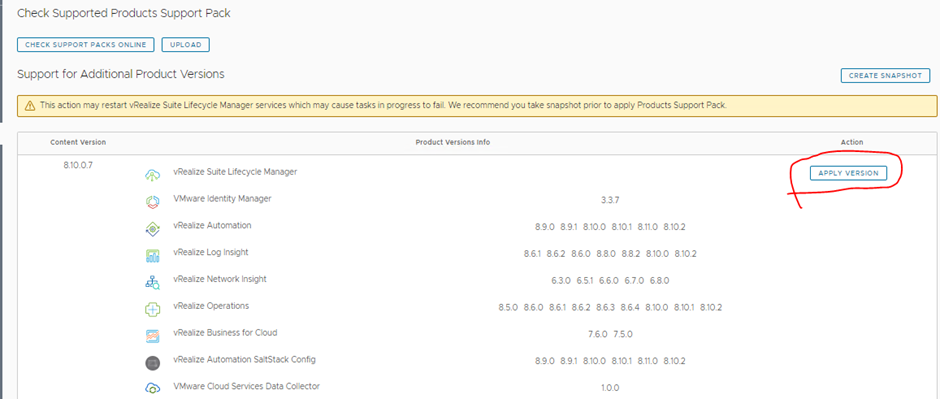
click I took a snapshot before and click submit (ensure you have taken a snapshot of vrslcm before hand)


Log back into vrslcm once completed and go to the product support pack page and confirm version supported by vidm (now it supports vidm 3.3.7)
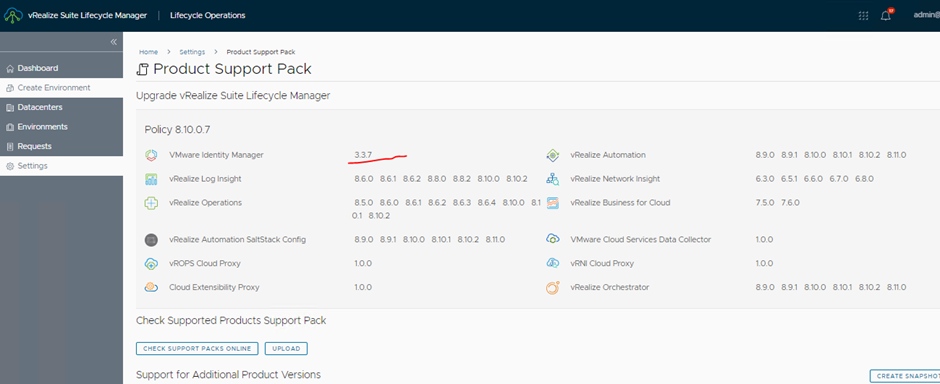
Done